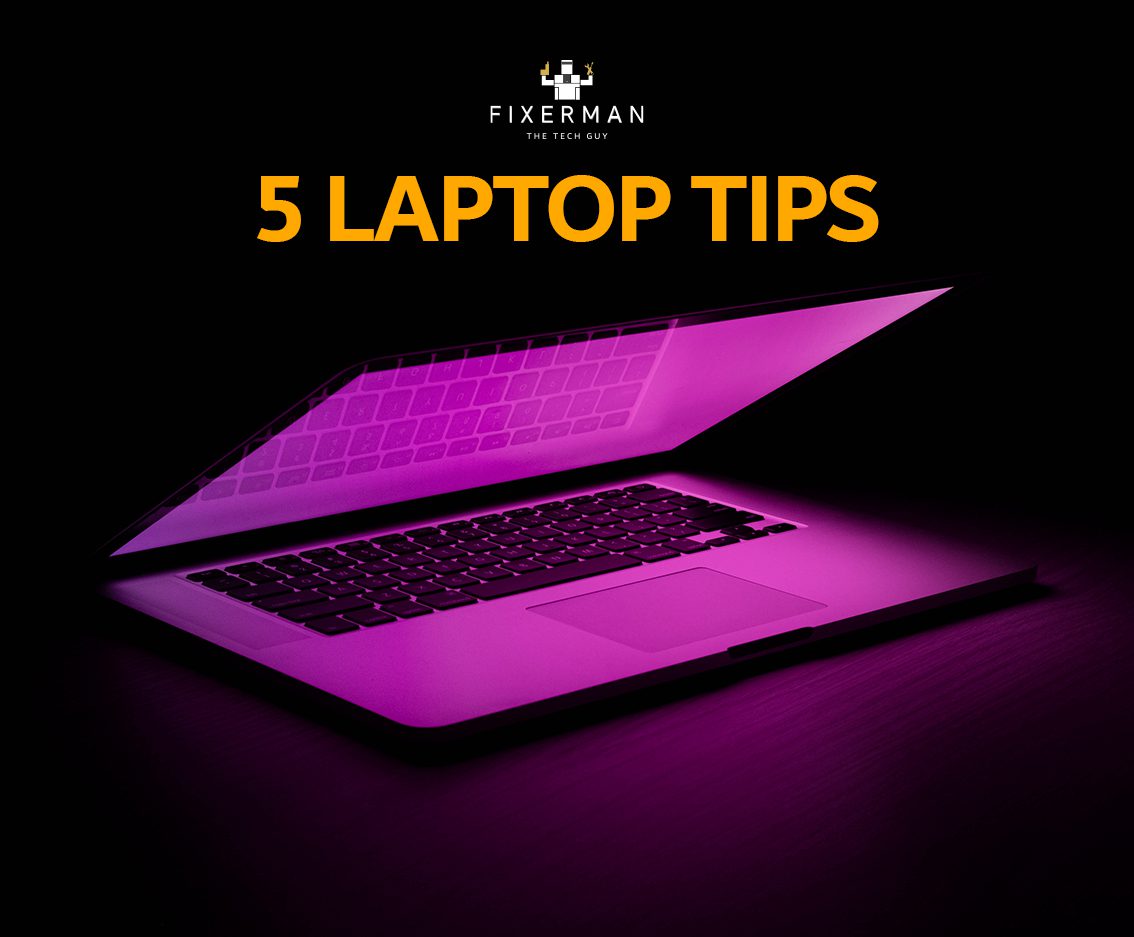Owning a laptop in modern times is a necessity. Regardless you are a working individual or a student or someone who loves to keep up with media, owning a laptop brings ease and comfort into your life. Likewise our mobile phones, laptops are very handy and essential and our great companions in general. The launches of new and better mobile devices with top notch cameras and heavy processors have somehow put laptops into the underdog category, and without a doubt laptops are underrated. Laptops can assist with certain tasks more efficiently as compared to a mobile device. For instance, if I was writing the same content on my phone it would be taking me much longer than what is now. Examples like these can be seen and observed in plenty, but we get the point right? Laptops are amazing!
However, in order to keep them running at their best and ensuring that they stay amazing does require some effort and care. We are normally more cautious about our phones than our laptop devices and this practice needs to change. As a matter of fact, many people do wish to take better care of their laptop devices. However, they are not sure of how to do it.
This is why Fixerman has come up with 5 Laptop Maintenance Tips to Keep Your Laptop Running Smoothly.
- External Protection
The first step of protection for your laptop device starts from taking care of its body first and then taking care of its internal system. We all know that laptop bodies are prone to scratches and dirt. Therefore, we must ensure their proper cleaning and proper hygiene by putting skins. When we are not using them, we can ensure their care by not leaving them out in the open and instead, we can put them in sleeves or covers so that they do not catch any dirt.
- Avoid Overcharging
This one is as simple to understand as it sounds, and I cannot emphasize on its importance. Overcharging is perhaps the biggest issue that leads to battery issues and battery timings. Therefore, we must ensure to unplug the charger as soon as the battery hits 100% or 90% to be on the safer side and keep the battery healthy for as long as possible.
- Run Antivirus Scans
Antivirus software is a much needed system and is crucial for the health of the operating system inside the laptop. Antivirus software actually helps to determine the cache and unwanted apps running in the background. This in return helps with;
- Faster Browser Speed
- No lags or freezes
- Better Response Time
- Better Battery Timings
- Fewer Apps on the Desktop
This is something that might actually come as a surprise to many because majority of us are fond of keeping our most used applications on our desktop. However, this is not a recommended practice. Thumb rule is, the cleaner the desktop the more responsive the laptop. Therefore, we need to make sure that we do not save any documents, pictures or apps on the desktop. Our most used apps such as Google Chrome can be placed on the toggle bar.
- Update Regularly
This one does not actually contribute directly to the faster performance or better functioning. However, it does create an impact in the overall productivity that your laptop provides. Therefore, keeping a check on updates and updating your laptop regularly can be a plus one when trying to achieve its optimum performance.