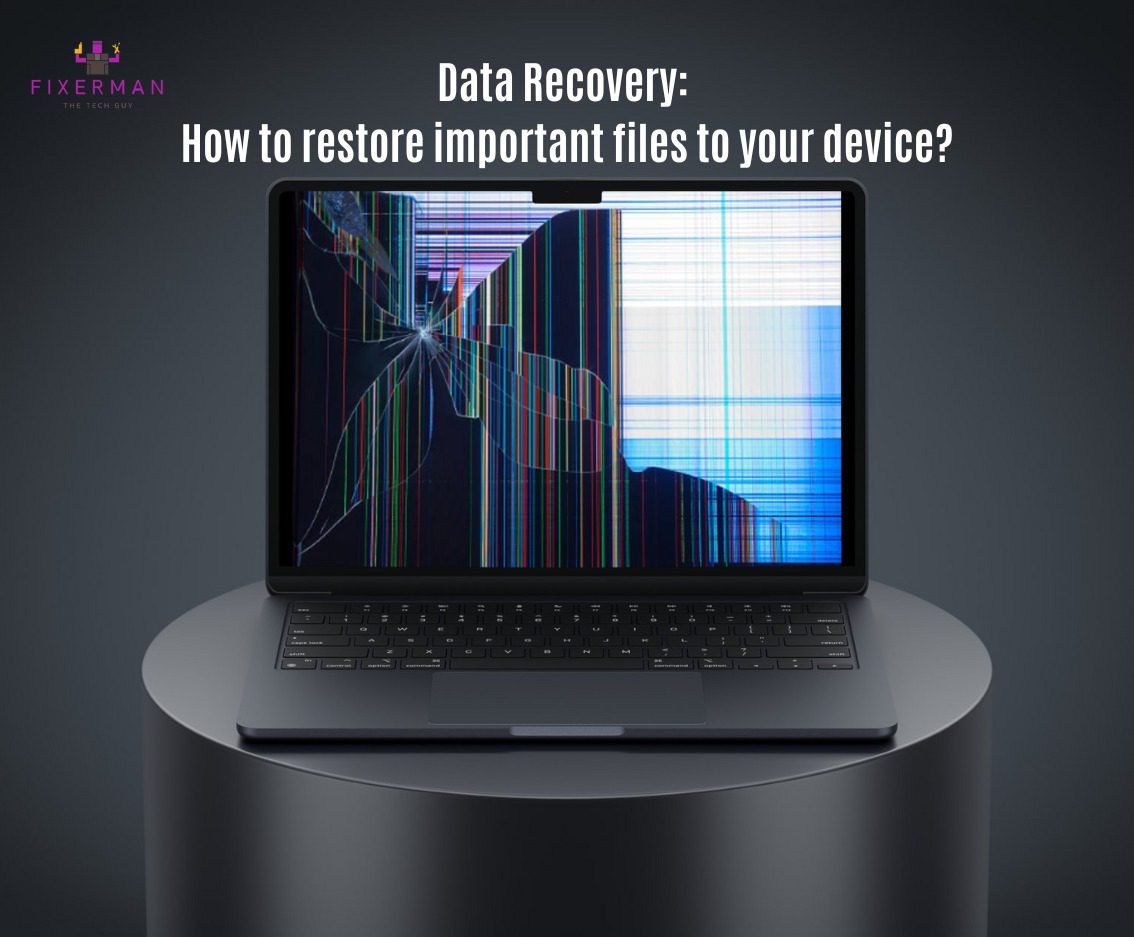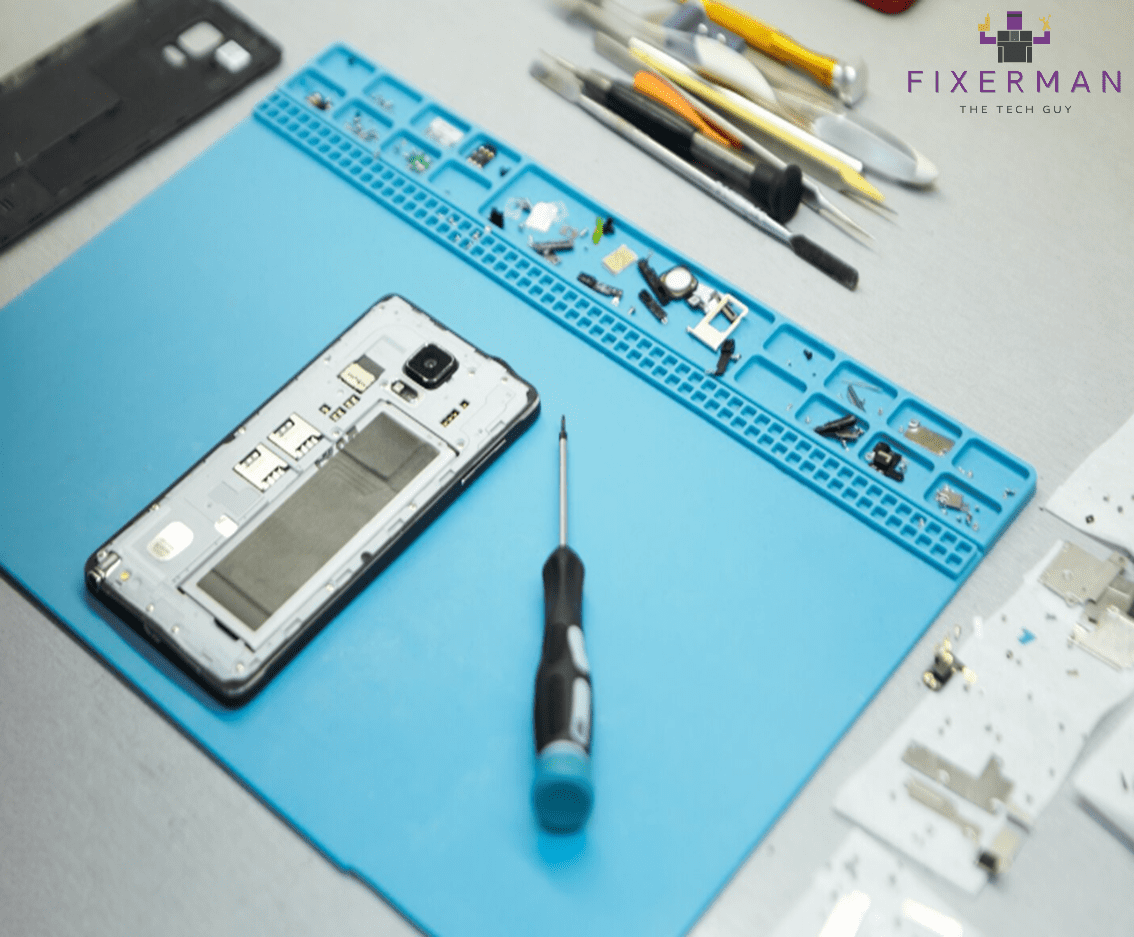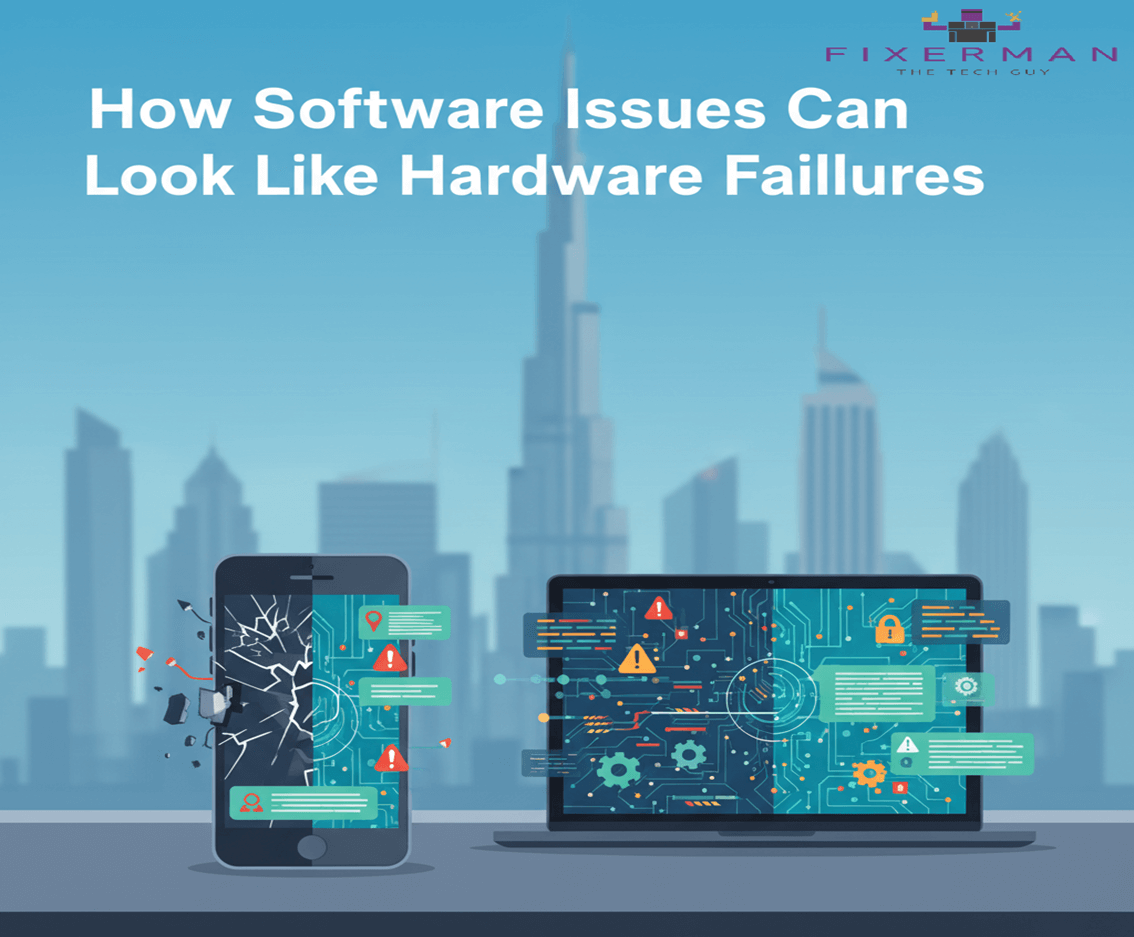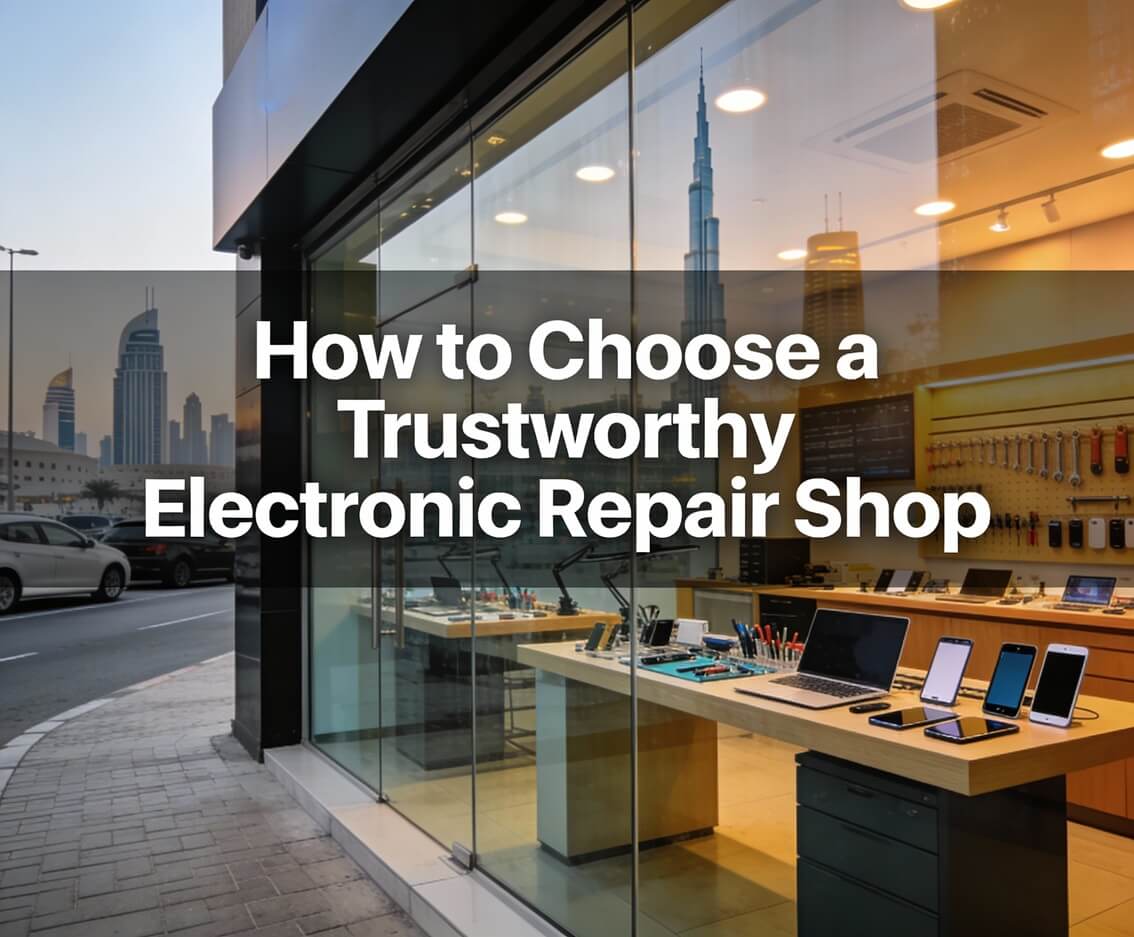Loosing files can be a nightmare especially when they hold personal memories or work documents. Whether it’s due to accidental deletion, system crash, corrupted file or hardware failure, it can be frustrating and stressful. But data recovery is possible and there are many methods and tools to help you recover lost files from your device.
In this blog we will cover the causes of data loss, data recovery methods and best practices to keep your files safe.
Common Causes of Data Loss
Knowing the reasons behind data loss is key to recovering your files. The most common causes of data loss are:
- Accidental Deletion: We can accidentally delete a file by pressing the wrong key or clear out files we think we don’t need – only to realize later they were important.
- Corruption of Files: Files can get corrupted due to power failure, sudden system shutdown or malfunctioning software. Corrupted files become unreadable and need specialized tools to recover.
- Hardware Failure: Hard drives, solid-state drives (SSDs) and flash drives can fail due to age, wear and tear or physical damage. In some cases data on a damaged drive can still be recovered.
- Software Errors: Sometimes a malfunction in an operating system or application can cause data loss. This can be due to system crash, bad software update or error during file transfer.
- Virus and Malware Attacks: Malicious software can target files, corrupt data or even delete it. Ransomware for example locks users out of their files and demands ransom to restore access.
- File System Damage: If the file system is damaged – due to improper shutdowns, operating system errors or physical drive issues – files become inaccessible even though the data is still present on the device.
- Overwritten Files: If new files are saved over the space previously occupied by old files recovery can be difficult. The more data you write to the drive after the loss the lower your chances of recovery.
Fixerman Data Recovery Process for Recovering Lost Data
Good news is that in many cases lost files can be recovered especially if you act fast. Here’s a step by step guide to help you recover your files:
The diagnosis: To determine the scope of the problem and whether the data can be recovered, we start with a thorough diagnostic check.
Step 1: Stop Using the Device
When you realize you lost files stop using the device immediately. The more you use your device after data loss the higher the chance that the deleted files will be overwritten by new data.
If the lost files were on a computer, external hard drive or USB stick, disconnect the device to minimize the chance of overwriting the lost data.
Step 2: Look through the Recycle Bin or Trash
In case you have removed any files by mistake, these may still be retrieved from the Recycle Bin (on Windows) or the Trash (on macOS). Just open the Recycle Bin or Trash folder, search for the removed files, right-click on them and choose Restore option.
Step 3: Use File History or Backup
If you have been backing your data up on regular basis, now is the high time to put that back up into use to retrieve the lost files.
- iPhone Data Recovery: Misplacing significant files from your iPhone can be frightening. However, there is a fix: the advancement of iPhone data recovery. After all, be it deleted images by mistake, missing contacts following an update or a phone stuck on recovery mode, file restoration is still possible. then you can also restore your device from iCloud or iTunes backup. Kindly ensure that you make a backup of your device to forestall any data loss in the future. And always remember that acting quickly will improve the possibility of recovering the data.
- Windows: Windows has a built-in feature called File History which backs up the user’s files automatically. In case some files are lost, go to the folder that contained the file, right click, and select Restore previous versions.
- macOS: If you’re using Time Machine, open the Time Machine application, navigate to the date before the files were lost, and restore them to their original location.
Step 4: Data Restoration
To guarantee that your files are secure and accessible, we will either restore the data to your device or move it to external storage when it has been recovered.
Step 5: Seek Professional Help
If the above mention methods don’t work, or if you suspect the device has physical damage (e.g., a failing hard drive or damaged SSD), it may be time to seek professional data recovery services like Fixerman. These experts use specialized equipment to recover data from damaged drives. While this service can be expensive, it may be the only option for recovering critical or irreplaceable data.
Step 5: Why Choose Fixerman for Data Recovery?
We at Fixerman recognize the importance of your data. Our experienced experts can assist with anything, whether it’s important work files or memories that are personal. You don’t need to leave your spot with our free pick-up and drop-off service in Dubai; we’ll come to you, identify the issue, and begin working fast and efficiently to recover your data.
Although losing data can be upsetting, it does not have to be forever. Let us know your problem and help you.
Conclusion
Any person can experience a loss of data. Fortunately, most of the time, a person will be able to get back the missing files with the right measures and chances. In one way or another, be it restoring from back-up, using recovery tools or taking the help of professionals, there are means of saving one’s crucial information.
The best safeguard for your data will be to consistently back up all of your files and refrain from being careless with your files. Doing these precautionary measures will relieve the worries of the loss of essential files and guarantee the safety of all your information regardless of the fate of all your devices.