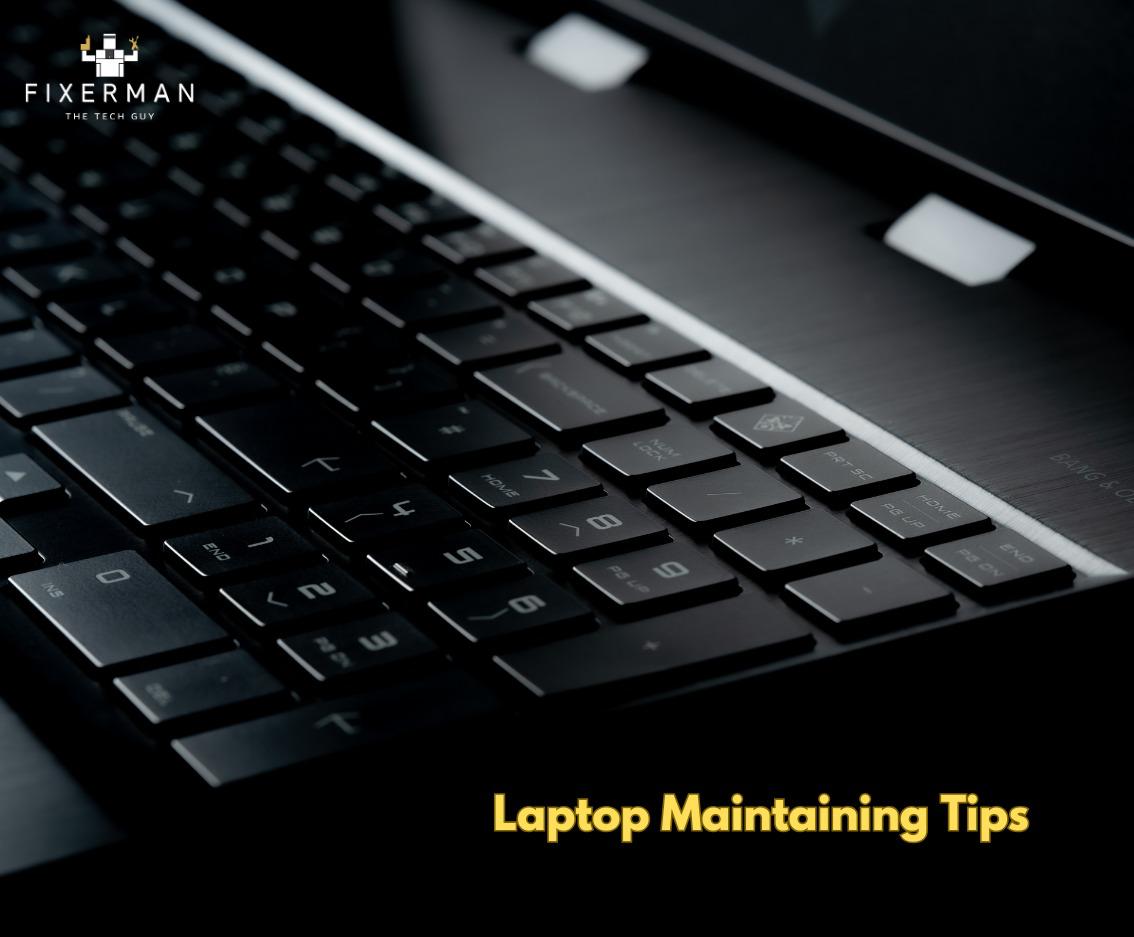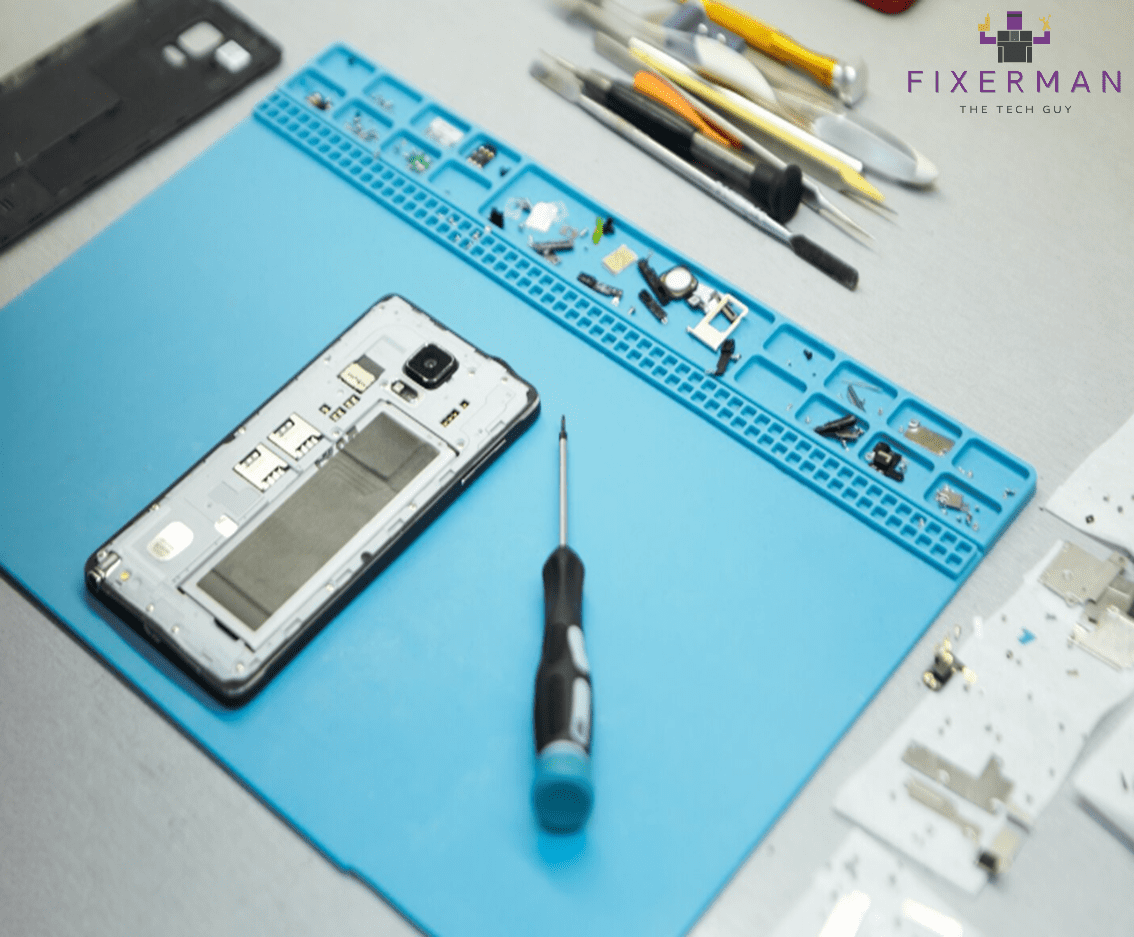Laptops are now an important tool for work, studies, and play. However, like any other equipment, these gadgets need maintenance regularly to operate efficiently. Fixerman understands the need for keeping your laptop in its best condition. Here is the tip on maintaining your laptop.
- Regular Cleaning of the Keyboard and Screen
One simple yet effective way to take care of your laptop is to clean it daily. Dust, crumbs from food, and dirt would settle on the keyboard and screen and hinder working conditions. To clean your laptop
- Use a microfiber cloth for the screen to avoid scratches.
- Turn the laptop off before cleaning to avoid accidental key presses or damage.
- Use compressed air to blow out dust from the keyboard as well as vents.
- Gently clean the keyboard using a damp cloth, ensuring that moisture does not seep inside the laptop.
Dust is not an aesthetic problem but rather a problem that prevents a laptop from cooling down. The reason is that dust blocks air vents, causing overheating.
- Good Air Circulation in Laptops
Laptops can overheat if their cooling system isn’t functioning properly, which can lead to hardware damage and system slowdowns. Ensure your laptop is used on hard, flat surfaces rather than soft ones like beds or couches. These surfaces can block the vents, preventing airflow.
To minimize heat buildup, do the following:
- Use cooling pad if your laptop overheats with intensive usage.
- Avoid placing your laptop in areas that are too hot or hot and humid.
- Check the vents regularly to ensure they are free from dust and debris.
- Updating of Software and Drivers
Software update is necessary because it ensures that your laptop is running efficiently. Updates might assist enhance system stability and deal with bugs, as well as protect you from security threats. At Fixerman, we advise you to :
- Automate updates for your operating system and apps.
- Update drivers for laptop regularly, especially when it comes to its graphics and audio components.
- Ensure your antivirus software keeps getting the latest updates in order to secure your device from malware.
Old software causes delay and issues related to security, hence never neglect the update.
- Optimize Battery Health
The battery of your laptop is what makes a laptop portable. The health of your battery impacts overall performance. To prolong the life of your battery:
- Try not to let your battery drain down to 0% frequently. Keep it at 20% – 80% most of the time.
- If you don’t use the laptop for extended periods, store it with a charge of about 50%.
- Reduce power use by decreasing the screen brightness and closing unused programs.
Other good practices to be on the lookout for include charging. Stop the laptop quickly once it gets to 100%. Over-charging will wear out your battery.
- Run Disk Cleanup and Disk Defragmentation
As you use your laptop, junk files and fragmented data can accumulate, slowing down the system. Running disk cleanup and defragmentation tools can help improve performance. Most modern laptops have built-in tools for this:
- On Windows, use the Disk Cleanup utility to remove temporary files, system files, and other unnecessary data
- Disk Defragmenter reorganizes fragmented files and thus makes the hard drive optimized.
Performing these tasks regularly helps prevent slowdowns and maintains your laptop’s speed.
- Regularly Backup Important Files
Back up your files regularly to avoid losing data in case something goes wrong. You can back up using:
- Cloud storage applications, like Google Drive or Dropbox
- External hard drives, USB drives as external storage
Such a backup guarantees that even if your laptop were to malfunction unexpectedly, you won’t lose vital information.
- Run Checks for Malware and Viruses
Malware and viruses can definitely harm your laptop’s performance, steal your data, or compromise your security. Run a full system scan regularly with trusted antivirus software. Also, beware of phishing attacks, suspicious links, and unknown downloads.
Conclusion
Taking care of your laptop can be a tedious task especially if it isn’t broken. Yet, consistent upkeep will prove to be timely, economical and stress free in the end. Follow the simple laptop maintenance tips from Fixerman to keep your laptop functioning well, safe and strong for an extended period of time. Furthermore, Fixerman has expert services should you need any assistance with your concerns.