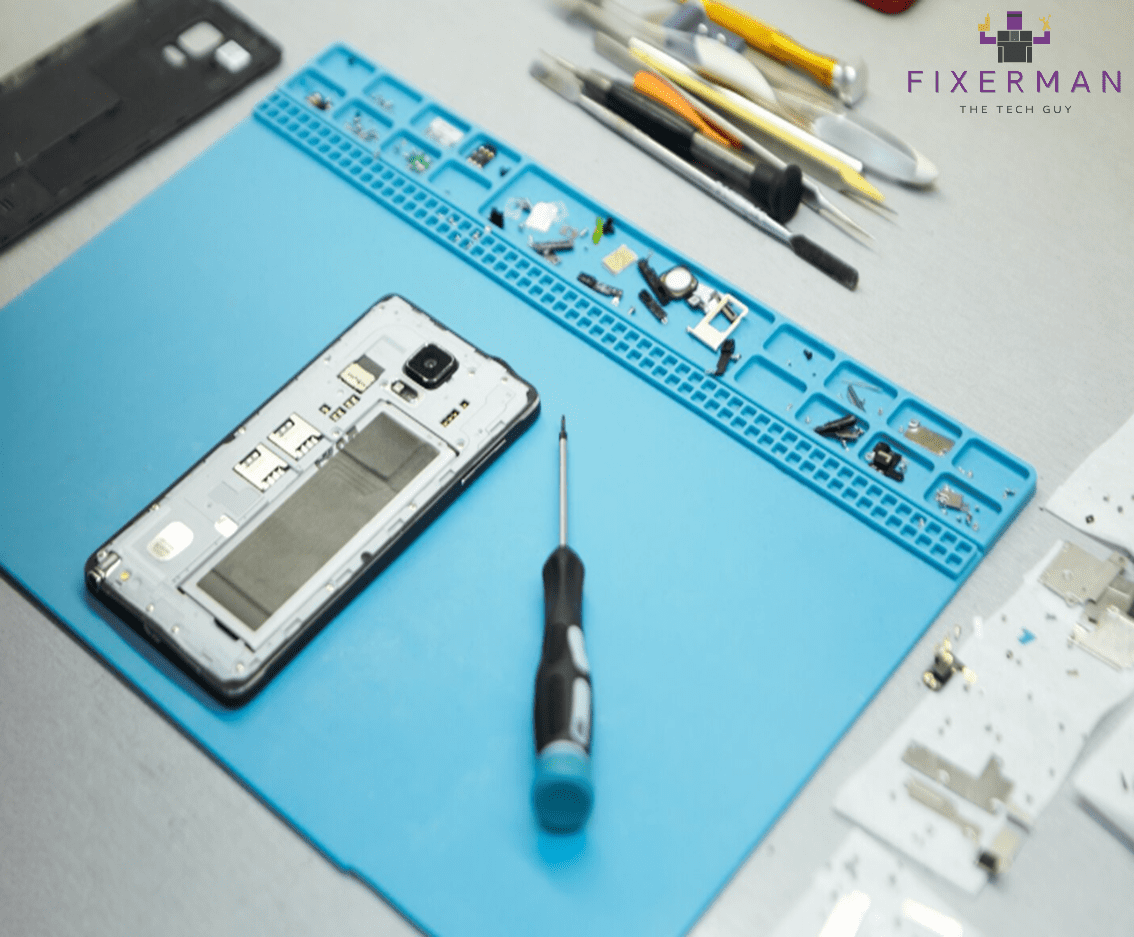Depending on which latest technology advance promises to make your life more bright such as smartphones, laptops, tablets, and smartwatches, there is definitely a lot of connecting with the outside world. Like every other daily use item you possess, tech devices also tend to collect dirt, bacteria, and fingerprints from you. However, keeping these items has more uses than maintaining an appealing appearance-it ensures that the gadgets function optimally and last longer.
A simple guide that tells you how to keep your tech gadgets clean, sanitized, and functioning as they did when new.
- Why Cleaning Your Tech Devices Matters
Indeed, technical devices accumulate dirt, dust, grime, and most importantly, germs touch surfaces very often. A good example of a device that is very frequently handled is the smartphone, as hands are the main carriers of food crumbs, sweat, and residue from makeup. All these additions affect the aesthetic look of the device and can also reduce the functionality of the screen and buttons. The longer the device is used without cleaning, the better conditions for the bacteria to grow, which may sometimes even lead to skin problems or infections, depending on the bacteria present.
Regular cleaning of devices can, therefore, avoid all these things, ensure hygiene, and give a feeling of freshness and newness.
- What You’ll Need to Get Started
For cleaning purposes, you go equipped with a basic toolkit. Here is the list of basics:
- Microfiber Cloth: A soft-lint-free cloth to wipe down surfaces without scratches.
- Screen Cleaner or Isopropyl Alcohol (70% or higher): Perfect for disinfecting against screens and other surfaces. Do not use harsh chemicals that destroy the screen coating.
- Cotton Swabs: Fantastic for cleaning small nooks and hard-to-reach areas; like those between your keyboard keys or around buttons.
- Compressed air: Good for blowing dust from ports and keyboards.
- Non-alcohol disinfectant cleaning wipes: These may refer to the general cleaning of surfaces needing no screen treatment.
- Steps for Cleaning Common Tech Devices
Smartphones and Tablets:
- Start off by switching off the device, so as to avoid accidental touches.
- With a microfiber cloth, just wipe gently through the front and the back of the screen. For stubborn marks, dampen the cloth with a little water or cleaner for screens.
- From the edges and corners, take a cotton swab and moisten it lightly with a bit of alcohol. Note that it should not be dripping wet but ensure it is not totally dry and gently wipe the crevices.
- Don’t soak it in liquid as this will destroy the inside parts.
- For deep cleaning, make use of compressed air to evacuate the dust or debris coming from the charging port and speaker grills.
For Laptops and Keyboards:
- Turn a laptop off and unplug it. Clean the display using a microfiber cloth and screen cleaner, but do not use too much liquid at once.
- To clean the keyboard, simply flip the laptop upside down and shake it very slightly; you should be able to see debris drop out.
- Blow compressed air at the spaces between the keys, and use it to remove stubborn particles. Cleaning around the key edges can also be accomplished using an alcohol-moistened cotton swab.
- Take a microfiber cloth and wipe down the body of the laptop, and for very greasy spots, use a slightly dampened cloth.
For Smartwatches & Headphones:
- To clean the face and band of your watch, use a microfiber cloth. Detach the strap from the watch, soak it in warm soapy water, dry it thoroughly before attaching it again, provided it has a removable strap.
- For cleaning headphones, the outer ear cups may be wiped using the microfiber cleaning cloth. If it’s over-the-ear headsets, use a cotton stick for ear pads cleaning but ensures that no moisture can get into the interior.
- For wireless earbuds, use a dry cotton swab to clear the mesh and a soft cloth to wipe the outer surfaces.
- Fixerman General Tips for Device Care
Non-Soaking the Cleaners: Ensure that the cleaning cloth is not soaked with water, just damp. Excess moisture is internally damaging to devices.
Be Gentle: Avoid rough materials or a vigorous scrub, which can scratch tender surfaces.
Regular Maintenance: Ensure that time is set aside for a few minutes of cleaning each week, ensuring that all devices have been kept fit and dust-free.
Case or Screen Protector: An excellent case and screen protector not only protect against drops, but keep dirt and fingerprints from accumulating.
Conclusion
Keeping your tech devices clean is an essential part of maintaining their longevity, hygiene, and performance. With just a few simple tools and regular cleaning, your devices can look great and function optimally for years to come. So, take a moment to care for your gadgets, and you’ll be rewarded with a smoother, more enjoyable tech experience.