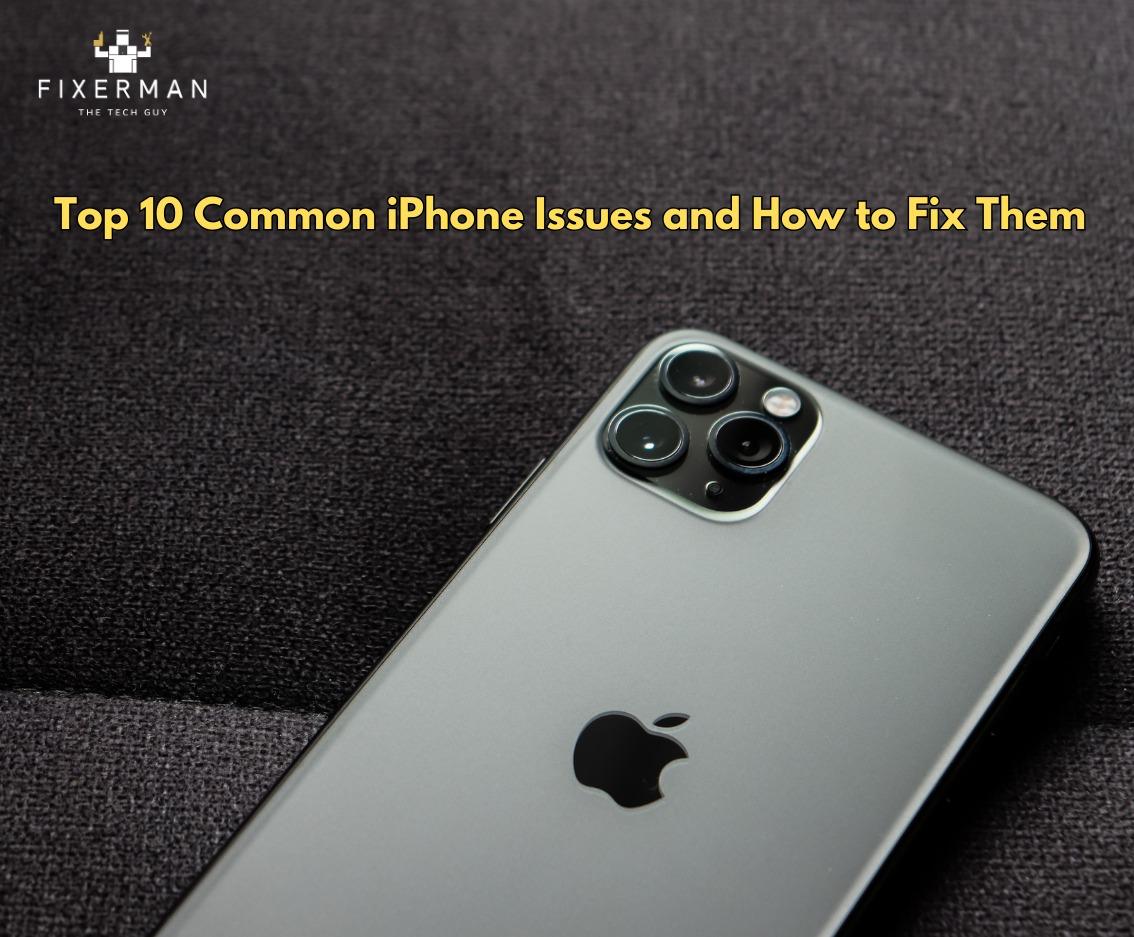iPhones have beautiful design, advanced functions, and trusted performance. Just like any other electronics, they also experience a certain degree of imperfection. If you have been a user of the iPhone for a long time or are just using it for the first time, at one point or another, there are some common problems that you will face.
Here below, let us look at the top 10 iPhone problems- and also how to fix the problems.
1- Battery Draining Too Quickly :
Users frequently lament regarding the fast depletion of the battery of the iPhone. This can be caused by several factors, including outdated software, background apps, and heavy use of apps.
How to fix it:
- Check battery usage: Go to Settings > Battery to see which apps are consuming the most power.
- Turn off background app refresh: Disable unnecessary background processes by going to Settings > General > Background App Refresh.
- Update your software: Keeping your iPhone updated ensures it runs optimally. Go to Settings > General > Software Update.
2- Frozen or Unresponsive Screen
Freezing of some instances may lead the iPhone into a situation where it’s completely unresponsive to any attempts made by the user to swipe or tap on its display. Such cases occur when a certain application fails functionally or when there is an error in its entire operating system.
How to fix it:
- Force restart: On newer iPhones (without a home button), press and release the volume up button, press and release the volume down button, then press and hold the side button until the Apple logo appears.
- For older models: Hold the home and power buttons together until the Apple logo appears.
3- Wi-Fi Issues:
Bad Wi-Fi connection can be irritable, especially when you wish to surf and stream.
How to fix it:
- Forget and reconnect to the network: Go to Settings > Wi-Fi, tap the information icon next to your network, and choose “Forget this Network.” Then reconnect.
- Restart your router: Sometimes, the issue might lie with your Wi-Fi router rather than the phone.
- Reset network settings: Go to Settings > General > Reset > Reset Network Settings. This will clear saved Wi-Fi networks and passwords.
4- App Crashes:
Applications do frequently get stuck or crash situations due to an unrevised version of software, apart from bugs present in those given apps.
How to fix it:
- Update apps: Check for app updates in the App Store.
- Reinstall the app: Uninstall and reinstall the problematic app.
- Clear app cache: On some apps, clearing the cache can solve issues.
5- Bluetooth Connectivity Issues
Bluetooth connectivity issues can hinder the connection of your iPhone with other devices, such as headphones or speakers.
How to fix it:
- Toggle Bluetooth off and on: Go to Settings > Bluetooth, turn it off, wait a few seconds, and turn it back on.
- Forget and reconnect devices: Go to Settings > Bluetooth, tap the “i” next to your device, and select “Forget This Device.” Then pair again.
6- Touchscreen Not Responding
A touchscreen that is not responsive may simply be due to dirt, a case pressing on the screen, or due to a software bug.
How to fix it:
- Clean the screen: Use a microfiber cloth to wipe the screen clean.
- Remove the case: Some cases may be too tight or press on the screen, causing it to malfunction.
- Soft reset: Perform a soft reset or force restart.
7- Overheating
Heating effects during iPhone usage can slow down performance and damage certain internal parts.
How to fix it:
- Close unnecessary apps: Double-tap the home button and swipe away open apps.
- Turn off location services: Go to Settings > Privacy > Location Services and disable apps using location in the background.
- Remove the case: Sometimes, a case can trap heat. Remove it if your phone feels unusually warm.
8- iPhone Won’t Charge
An iPhone that won’t charge can be caused by a variety of factors, from a damaged cable to a software glitch.
How to fix it:
- Check the charging port: Inspect the charging port for debris or lint. Clean it gently with a toothpick.
- Try a different cable and adapter: The issue could lie with your charging accessories.
- Force restart: Sometimes, a soft reset can fix charging issues.
9- Camera Not Working
If your camera is malfunctioning, you might experience blurry images or the app refusing to open.
How to fix it:
- Close and reopen the Camera app: Swipe up to close the Camera app and then reopen it.
- Check for updates: Make sure your iPhone’s software is up to date.
- Restart the phone: A restart can resolve minor glitches that prevent the camera from working properly.
10- iPhone Keeps Restarting
One of the causes of constant rebooting of your iPhone is possible software bugs or hardware problems or old software.
How to fix it:
- Update software: Go to Settings > General > Software Update to ensure your iPhone is running the latest version of iOS.
- Reset settings: Go to Settings > General > Reset > Reset All Settings. This won’t delete your data but will reset your preferences.
- Restore the iPhone: If the problem persists, back up your data and restore the iPhone using iTunes or iCloud.
Conclusion
Your iPhone problems will be the most common problems in the world. Most iPhone problems can be easily fixed by following some simple basic troubleshooting steps by the owner. For example, when the battery drains quickly, Wi-Fi does not connect well, or apps crash, one needs to research the problem and apply the treatment recommended for the full health restoration of the iPhone. As much as possible, regular updating of software, having the right app settings, and ensuring that the hardware is well maintained can be expected to minimize the future problems. However, if all this does not work and the phone still has issues, you can always get the professional help of services like Fixerman, which will help you have that gadget fully functional. Do not allow small glitches to interfere with your experience but stay ahead of the problem and keep your iPhone running fluently.