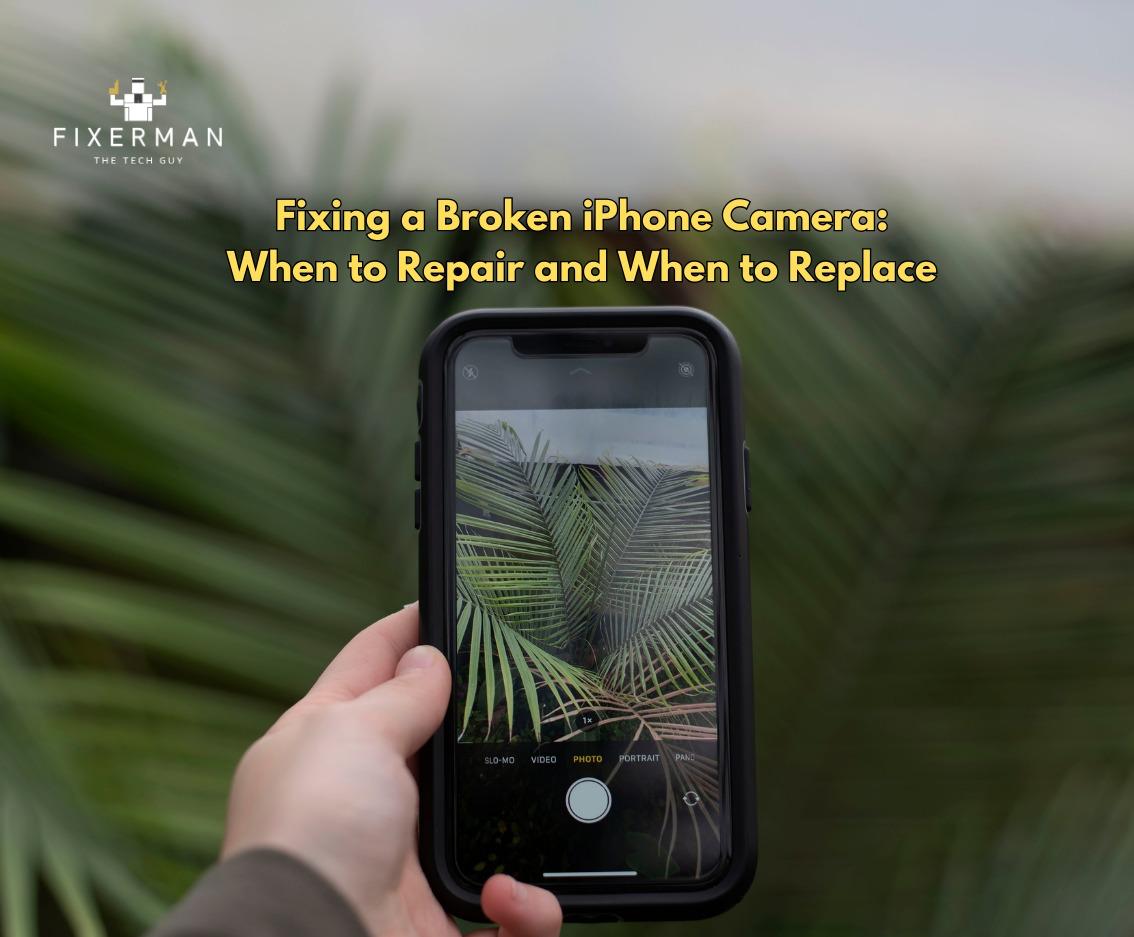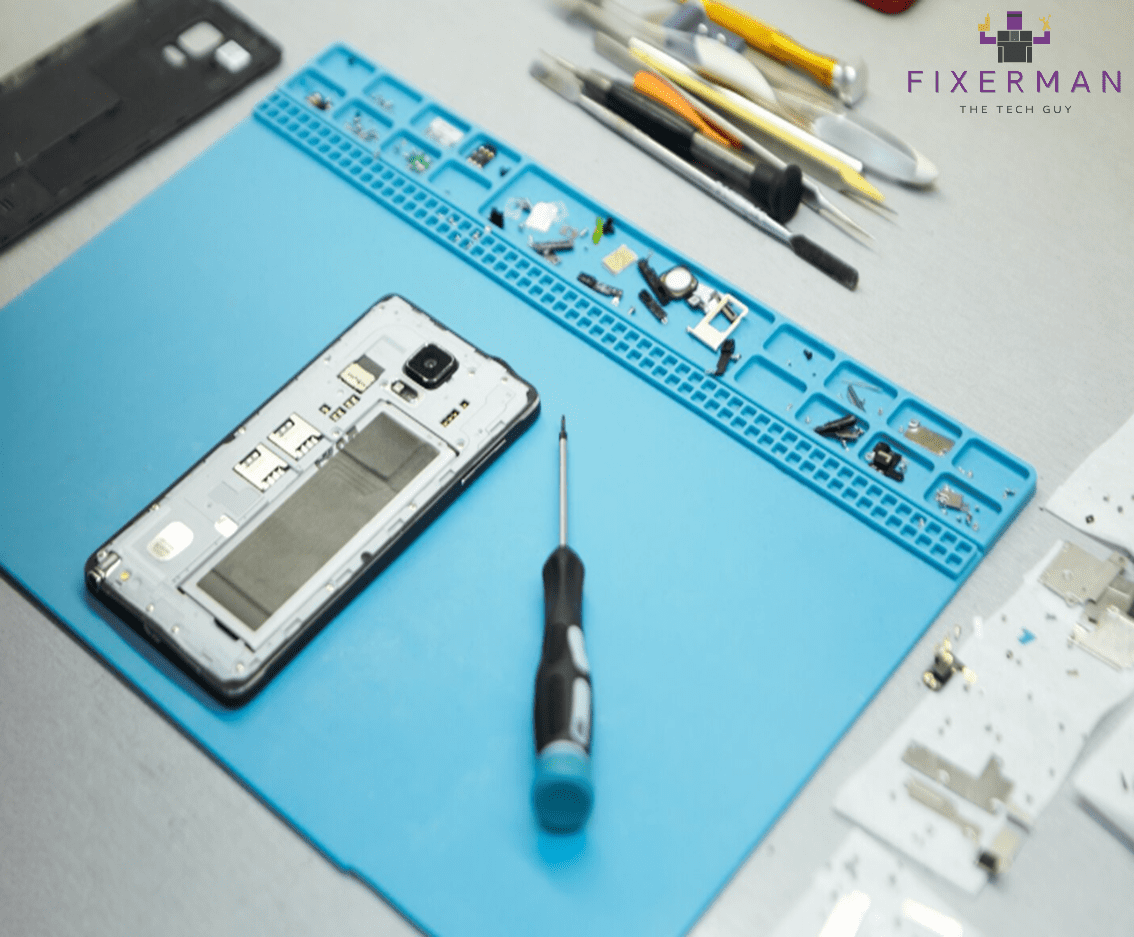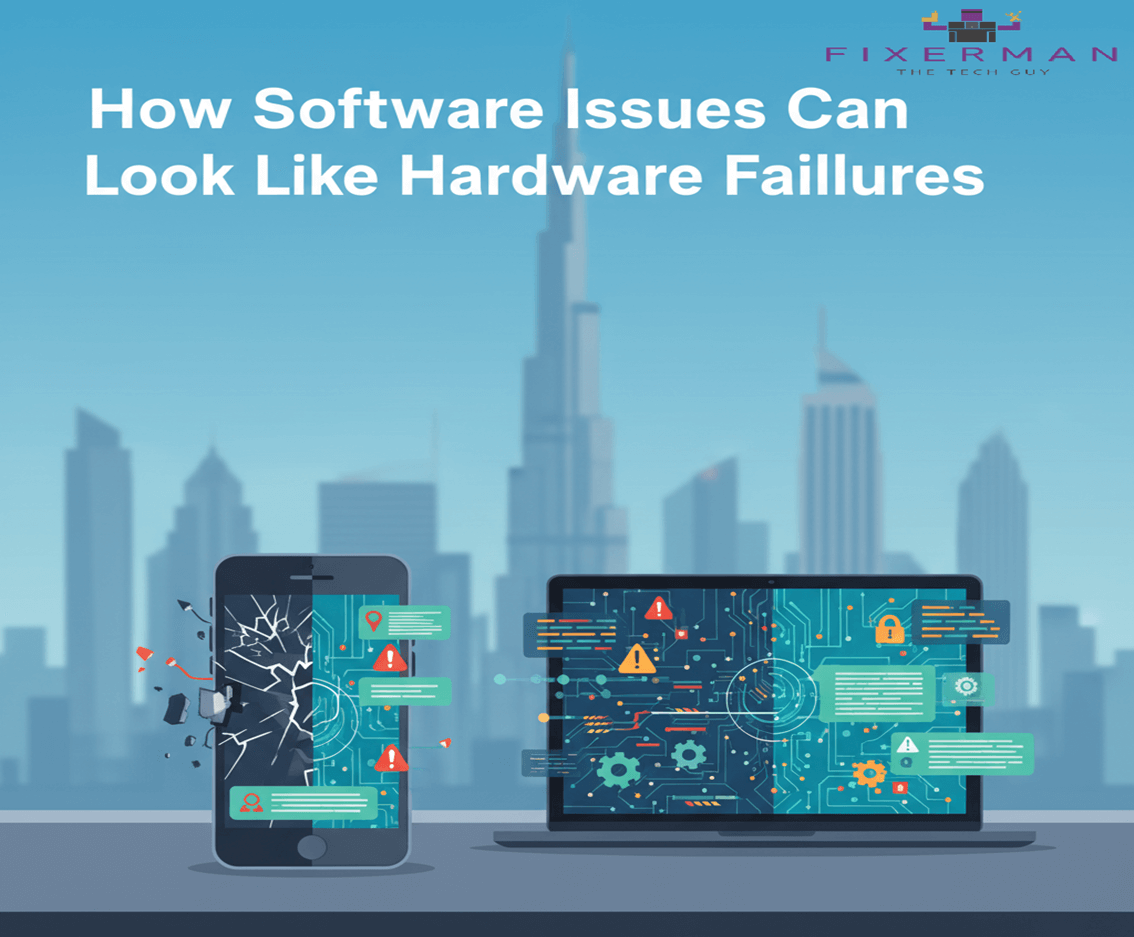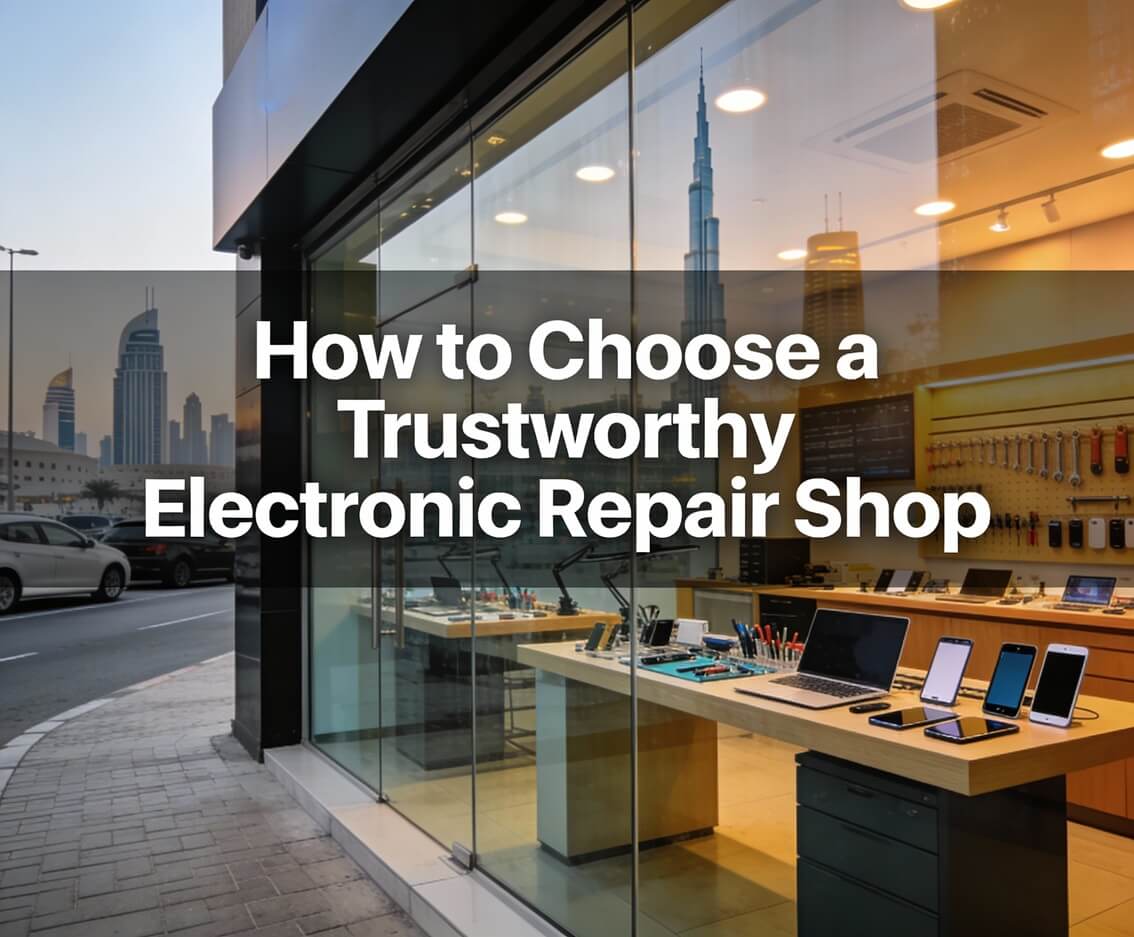Apple has evolved the iPhone camera into one of the most vital devices in a person’s life such that it can now make pictures, record experiences, and share memories with loved ones. This can be compared with any gadget so, it too may create problems at times. A bad camera iPhone can be very annoying and the owner is often left wondering whether he should get it fixed or buy a new phone altogether. This blog takes you through common iPhone camera problems, evaluates repair vs replacement, and helps make an informed decision.
Common iPhone Camera Issues
It is necessary to know the general things affecting an iPhone camera before finding any solution to them:
1. Photos that may come out blurry or out of focus-this could be a result from scratches on the lens, dirt or particles therein, as well as loopholes in the software.
2. Black Screen in camera app-the cam probably fails to load mostly just because of a hardware malfunction or bugs in the application.
3. Resulting from physical damage, the lens is either cracked or smashed into pieces, which can harm your photo badly.
4. The flash is not in sync with the shutter, thus producing photos with improper lighting.
5. The error messages include but are not limited to “‘Camera Failed” and “Camera Error,” which clearly point to either a hardware error or a software malfunction.
6. Prolonged use of the appliance and conditions prevailing in the environment can cause too much heat on your phone until the camera goes temporarily off.
When to Opt for Repair
If the problem is just subtle to the camera module, then fixing your iPhone camera is often really possible and cheaper to solve than getting a new device. Here are some cases in which repairing it is worth:
1. Minor hardware damages: Minor scratches on the lens or a little misalignment of the camera module can be fixed with a component replacement to restore the full functionality.
2. Related to Software Issues: Most of the glitches or crashing of various applications can just be solved by either system updates or troubleshooting.
3. Warranty or insurance coverage: If your iPhone is still under warranty or, if you have an insurance coverage, the repair cost may be nominal or nil.
4. In good condition: Only when the rest of the phone is working well, repairing the camera makes sense.
Steps to Repair Your iPhone Camera:
Diagnosing Software-Hardware Issues : upgrade the iOS, power off and on the device, or reset the cam settings.
Check Out Independent Repair Shops: good reputable repair shops would usually have cost-effective solutions, but make sure they stock high quality components.
When to Replace Your iPhone
At times, repair of the camera is not the most sensible alternative. Consider switching out your iPhone if:
Intensive Physical Damage: If your phone sustains considerable physical damage beyond the camera – like a smashed screen or a bent frame – replacement may sometimes be cheaper.
Obsolete model: If your iPhone is already several galaxies old, it may be worth investing in a new device, as the camera quality, performance, and software support will be much better.
High cost of repairs: In some cases, the cost of repairs equals or overtakes the value of the phone itself.
Frequent Breakdowns: If your phone is continuously giving problems other than the camera, it might be better to upgrade.
Benefits of Replacing Your iPhone:
• Evolved Features: The new generation devices boast enhanced camera capabilities, quicker processors, and improved ruggedness.
• Extended Life: The new device usually comes with a brand new warranty and years of software updates.
• Safety: A new iPhone removes uncertainty from endless issues.
Balancing Cost and Convenience
In terms of weighing between repair and replacement, one of the factors which often weighs heavily is financial implications. Here, therefore, are guidelines for assessing the finances:
1. Repair Costs: Examine the repair costs from Apple and third-party services. For instance, camera module repairing might range from about $100 to $300, depending on your particular model.
2. Replacement Costs: Measure the cost of repair against that of a new investment in an iPhone. Whenever 50 percent is more than the cost incurred in repairs, replacement is sensible.
3. Trade-In Value: If you opt to opt for a new iPhone altogether, check its trade-in value. You may be eligible for a credit towards another purchase even if the camera is broken.
Tips to Avoid Future Camera Issues
Damage prevention will save you the agony of repairing or replacing things. Here are some tips to consider:
1. Use protective case: A strong cover having raised edges around the camera is quite useful for protecting it from scratches and impacts.
2. Regular Cleaning of Lens: Use a microfiber cloth to gently wipe the lens and keep it free from smudges.
3. Avoid Extreme Conditions: Do not expose a phone to extreme heat, cold, or moisture.
4. Update Software: Most of the updates coming from iOS do have camera bugs fixed.
Conclusion
When your iPhone camera gets broken, life does not always end for the device. You can make a thoughtful decision after considering the extent of the problem, the cost of repair vis-a-vis replacement, and the phone’s overall condition. Whether you plan to repair the existing device or purchase a new device, taking some preventative measures will help you avoid this problem in the future.