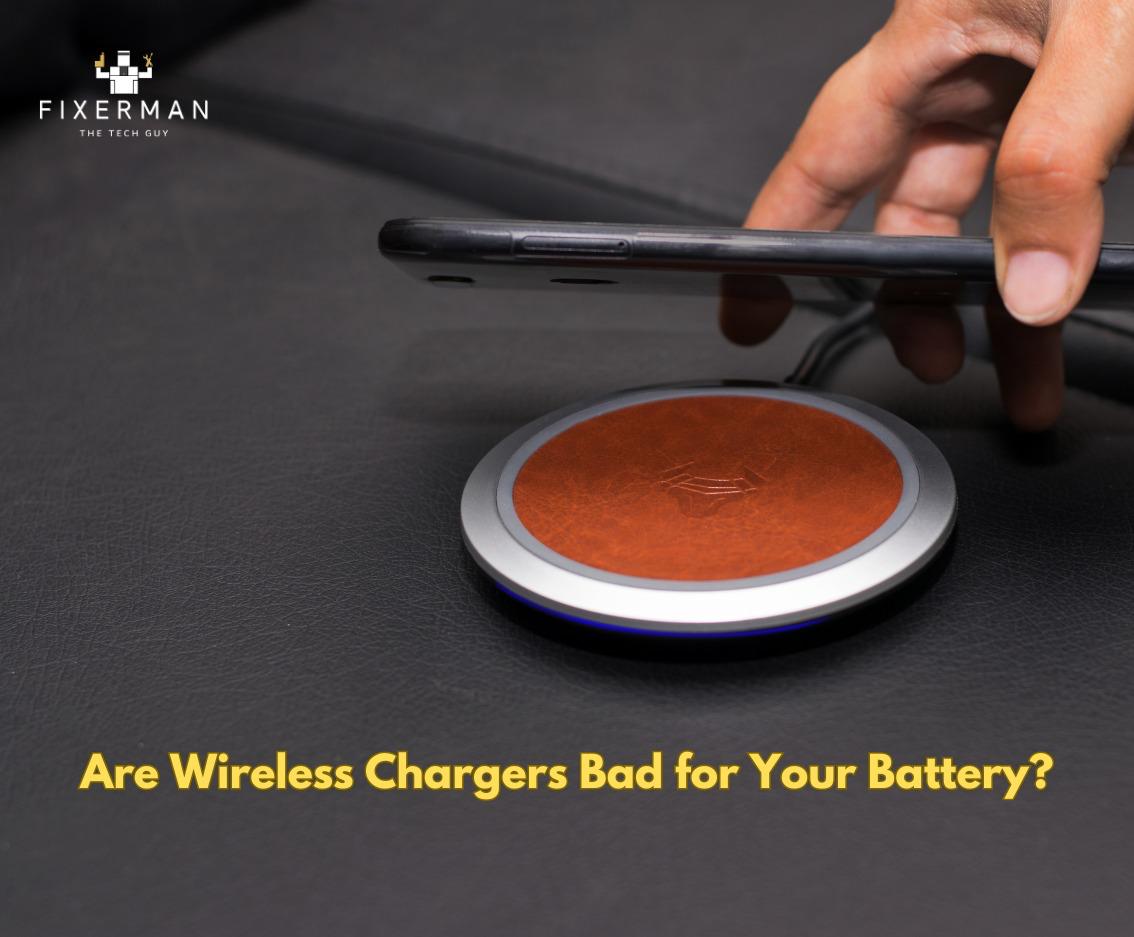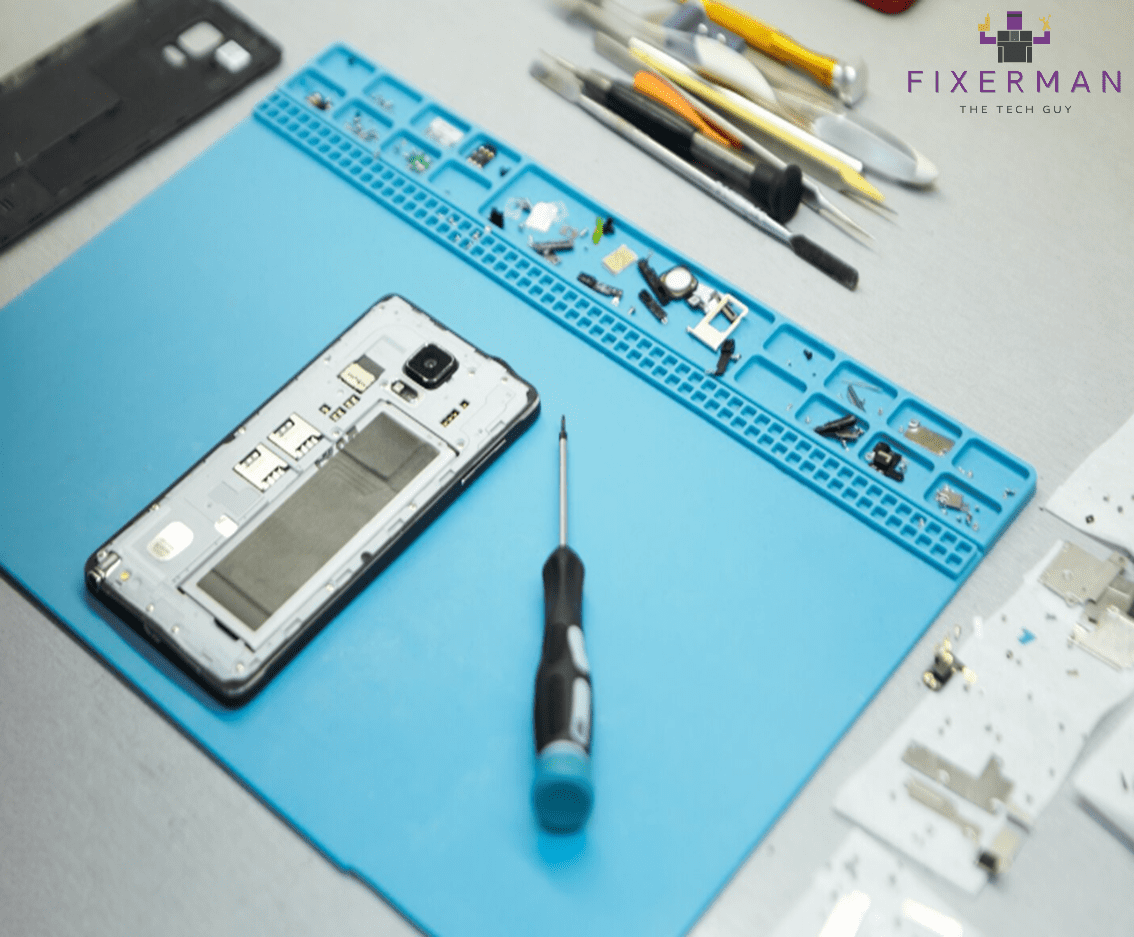Wireless charging has traced an easy way of charging smartphones, smartwatches, and other electronic gadgets. Presently, this facility is accessible more than ever as major phone manufacturers have incorporated wireless charging in their flagship models. A serious cause for concern for many of the users is whether wireless charging affects battery health adversely over time.
Here we would discuss how wireless charging works, how it might affect battery longevity, and best practices for keeping a healthy battery.
Wireless charging, or inductive charging, is a technology whereby electromagnetic fields are used to transfer energy from a charging pad to the device. The two major components involved in the entire process are:
1. Transmitter Coil – It is located inside the charging pad, and it generates an alternating electromagnetic field when connected to a power source.
2. Receiver Coil – Located inside the phone, it receives electromagnetic energy and transforms it into electrical current, charging its battery.
This reduces wear and tear on physical connectors so that energy can be supplied conveniently.
Wireless Charging: Harmful to Your Battery?
The principal worries associated with wireless charging and battery health are heat generation, charge cycles, and efficiency.
1. Heat Generation
Heat is one of the main enemies of lithium-ion batteries. Excessive heat damage cell portions of the batteries over time and reduce their capacity and lifespan. Wireless charging can produce more heat than wired charging, as energy is wasted during transmission. Several factors contributing to heat generation are:
• Inefficient – Less efficiency means higher charge dissipation in the form of heat.
• Obstructions from Foreign Objects – Coins, keys, and other metallic items placed upon a charging pad are capable of causing overheating.
• Case Thickness – Some thick or metallic cases would obstruct the charging process, further straining the device and increasing heating.
Although modern wireless chargers usually incorporate design features to counteract overheating, long exposure to high temperatures is still capable of affecting battery health in the long term.
2. Charging Cycles and Battery Life.
The life of a battery is determined in charging cycles, and a full cycle is a full charge from 0% to 100%. Frequent top-ups and incomplete discharges add more cycles, which might, in turn, lead to faster degradation of the battery.
• Convenience of Wireless Charging – The easy placement of a phone on a wireless pad many times a day could lead users to unknowingly increase partial charging cycles.
• Stressing a Battery – Keeping a battery charged for prolonged time at 100% would stress the battery and shorten its lifespan.
3. Slow versus Fast Wireless Charging
Most of the wireless chargers are available in different power levels with most common being 5W, 7.5W, 10W, 15W, and then even up. Fast wireless charging, that is above 10W, would generate more heat and accelerate the wear of the battery. So, although slower, one could use a lower-wattage charger to avoid heat and help prolong battery life.
Myths and Misconceptions on Wireless Charging
Myth 1: Wireless Charging Damages Your Battery Faster.
There is no clear evidence that batteries degrade faster through wireless charging. Assuming that proper overheating management is in place, many other parameters affect battery life: temperature, user preference when charging (i.e., charging to 100% all the time), and charge cycle count.
Myth 2: Wireless Charging is Invariably Less Efficient
This is not true, for early wireless chargers were very inefficient while new Qi-certified chargers are much efficient in the range of 80% like the best wireless chargers compared to a wired charger.
Myth 3: Putting Your Phone Overnight on a Wireless Charger Should Damage the Battery
Most modern smartphones have battery management systems to prevent overcharge, but exposure to hotter temperatures could lead to generalized wear on your phone’s battery due to prolonged periods of wireless charging.
How to Charge Wirelessly Without Damaging Your Battery
To enjoy maximum battery health while charging wirelessly, here’s what you should do:
1. Opt for Good-Quality Chargers
Always use certified wireless chargers from reputable brands. Cheap, uncertified chargers may not be able to regulate power properly and may generate excessive heat.
2. Avoid Using Fast Wireless Charging When You Don’t Need It
If you do not need a fast charge, go for standard (5W-10W) wireless charging so that you can produce less heat.
3. Keep Your Phone and Charging Pad Clean
Dust and debris may interfere with the charging efficiency and cause unnecessary heat buildup. Therefore, keep your charging pad and phone clean to ensure optimal performance.
4. Remove Thick or Metal Cases
Some phone cases can trap heat or interfere with wireless charging. Consider removing the case or using a Qi-compatible, heat-dissipating case.
5. Charge in a Cool Environment
Do not place your phone on a wireless charger directly under the sun or in a hot place. Charging in a well-ventilated space will keep temperatures at bay.
6. Do Not Leave Your Phone on the Charger for Too Long
When your phone is fully charged, remove it from the charger to avoid excessive heat. Some chargers have auto-shutoff features, which stop charging once the battery is full.
Step 7. Enable Battery Optimization Features
Many smartphones have settings regarding battery optimization, such as a feature that slows down charging at night or keeps the charge below 100% for better longevity. Enabling such features can maintain the battery health better.
Conclusion
Wireless charging is convenient and efficient, but it does generate more heat than wired charging, which contributes to battery wear over time. However, modern smartphones are equipped with advanced battery management systems, so the impact is minimal if used correctly. To maintain healthy batteries, high-quality wireless chargers should always be used; avoid overheating, and adopt best charging habits such as maintaining your battery at 20-80%. Mindful charging at Fixerman Dubai is recommended in order to lengthen the life of your devices and keep it running at the best.