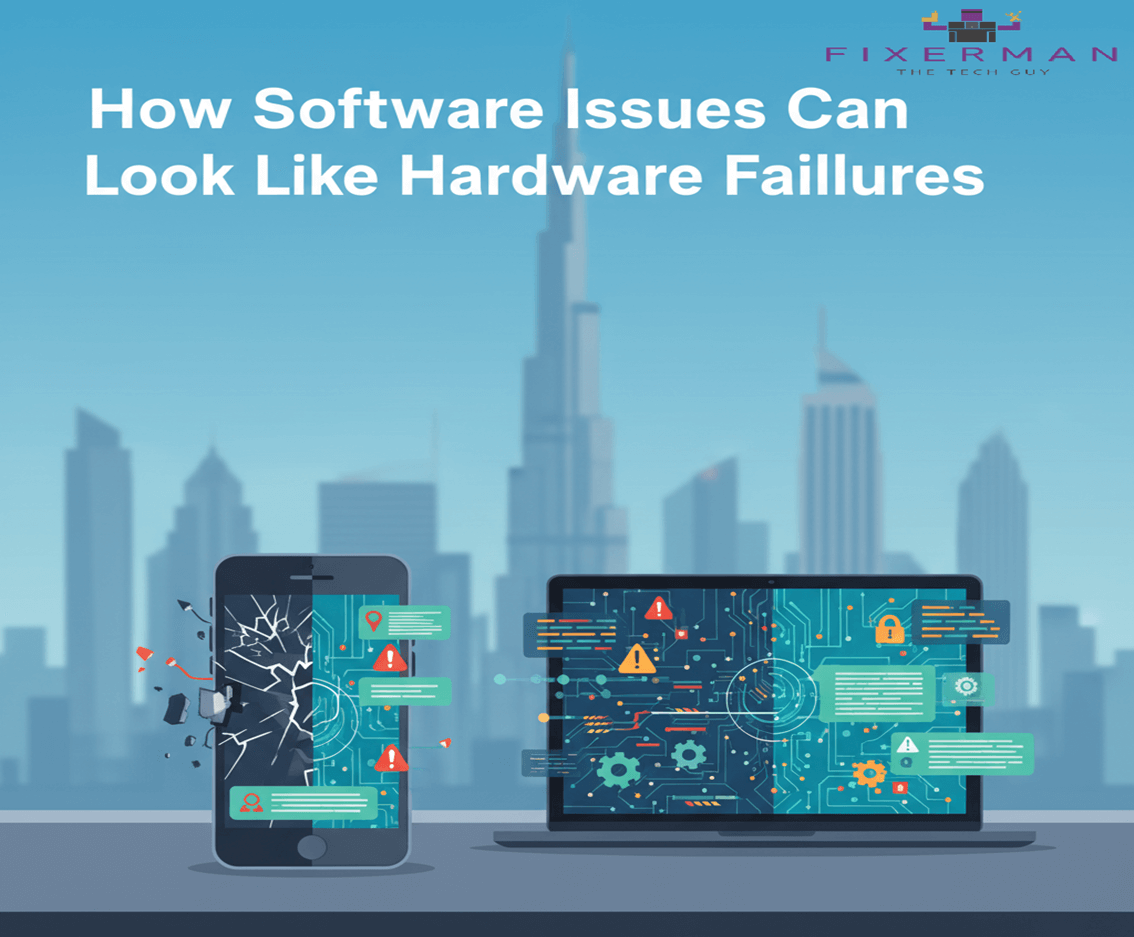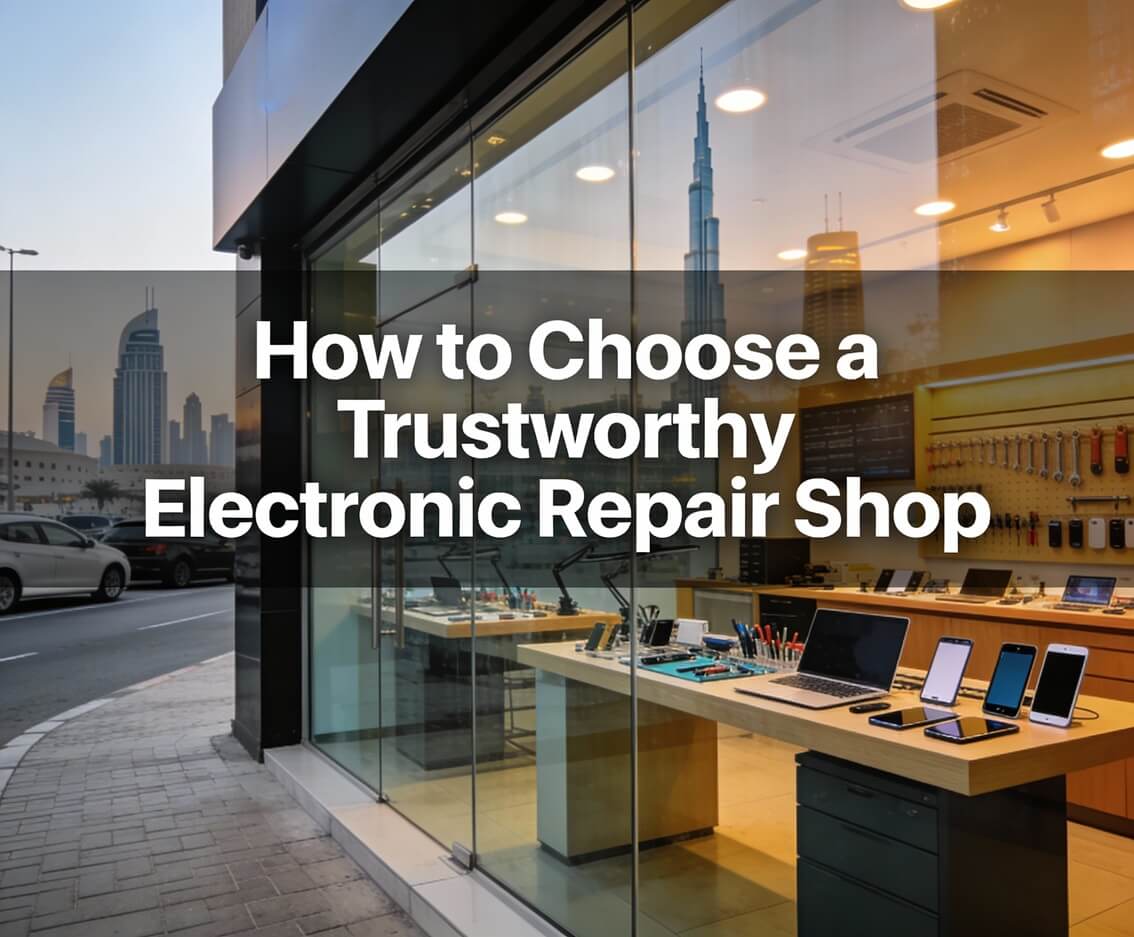If you’ve recently upgraded to an iPhone 15 (or one of its variants: iPhone 15 Plus, iPhone 15 Pro or iPhone 15 Pro Max), you’ll enjoy a host of improvements — but like any complex device there are some commonly reported issues you should be aware of. Below we walk you through what people are reporting, how to diagnose or mitigate these issues, and where in Dubai you can go (or have someone come to you) for expert repair via Fixerman.
What Are the Common Problems?
Here are some of the most commonly discussed issues with the iPhone 15 family and what you should keep an eye on.
1. Overheating and Excessive Heat
Many users of the iPhone 15 series have reported the device becoming unusually warm or hot during light usage — not just while gaming or heavy video playback. For example:
“I got this iPhone 15 … it’s always hot, even when … only scrolling on Instagram…” Reddit
Also, Apple acknowledged a software bug plus certain apps (such as Instagram, Uber) that caused some iPhone 15 models to overheat. AP News
Why this matters:
-
Heat can degrade battery life faster.
-
Internal components may be stressed.
-
In hot climates (like Dubai) elevated ambient temperatures exacerbate the issue.
What you can do:
-
Ensure your iOS is up to date (Apple often issues fixes).
-
Close background apps, especially ones with heavy GPU/CPU use.
-
Avoid charging while gaming or under direct sunlight.
-
Use only certified/compatible chargers.
If the device still overheats severely or stays hot even during light use, it’s time to get professional help.
2. Battery Drain / Reduced Battery Health
Some users mention faster than expected battery drain, or concerns about battery health after a few months. For instance:
“Battery still at 99 but … the phone is always hot…” Reddit
Possible causes:
-
Heat (see point 1) accelerates battery wear.
-
Software optimization issues.
-
Faulty battery or charging circuit.
What you can do:
-
Check Settings → Battery Health & Charging, see if maximum capacity has dropped.
-
Enable “Optimised Battery Charging.”
-
Avoid full-cycle charging continuously (occasionally OK).
-
Get a battery diagnostic if drop is steep.
3. Screen / Touch Responsiveness or Display Glitches
There are reports of stutter, slow wake-up when turning on the display, laggy animations:
“I have the iPhone 15 Plus … when my iPhone is with the screen turned off … the screen takes like a second too long to turn on.” Reddit
Others talk about ghost touches or unresponsive screen segments.
What you can do:
-
Restart the phone.
-
Check for iOS updates.
-
Reset settings if problem persists.
-
If it’s a hardware fault (digitiser/display assembly), you’ll want to see a technician.
4. Charging / USB-C / Accessory Compatibility Issues
With the switch to USB-C on iPhone 15, some users have reported that certain chargers or cables don’t behave correctly (slow charging, intermittent charging, heating):
“I have a 120W charger … iPhone 15 Pro … starts to charge … stops charging … repeats.” Reddit
What you can do:
-
Use Apple-certified (MFi) USB-C cables and chargers.
-
Avoid using ultra-high-wattage chargers unless officially supported.
-
If charging is erratic, inspect the port for debris, check the cable, test with another charger.
5. Software Bugs, Connectivity or Other Strange Behaviour
Some users report odd issues such as slow switching between silent/mute mode, delayed button responses, or apps freezing:
“My iPhone 15 Plus started doing strange things … switch the mute switch, it takes 2-3 seconds … charger … shows charging immediately but only plays the sound after 2-3 seconds.” Reddit
Also there are complaints about widgets vanishing, contacts disappearing, missed calls. Reddit
What you can do:
-
Update to the latest iOS version.
-
Perform a backup and restore if problems persist after updates.
-
Log any persistent bugs and if under warranty, consider contacting Apple or your service provider.
When to Seek Professional Repair
If you notice any of the following, it’s wise to bring in an experienced repair centre rather than just trying DIY:
-
Persistent overheating despite updates & normal use.
-
Battery drop to very low capacity (e.g., < 80 % within a year).
-
Display damage, ghost touches, screen flicker.
-
Charging port damage or erratic charging behaviour.
-
Water damage, speaker/mic failure, camera fault.
This is where a trusted repair provider comes in handy.
Why Choose Fixerman for Your iPhone 15 Repair in Dubai?
Fixerman is one of the most trusted iPhone repair services in Dubai. Here’s why:
-
Specialist in iPhone 15 Series: They explicitly list the iPhone 15, 15 Plus, 15 Pro and 15 Pro Max among the models they support.
-
On-site & mobile convenience: Fixerman offers a “FixerVan” mobile service that can come to your home or office in Dubai, meaning minimal downtime for you.
-
Certified technicians & genuine parts: They emphasise that their technicians are “Fixerman-certified” and they use OEM-quality parts.
-
Transparent pricing & warranty: They offer upfront pricing, and repairs come with warranty
-
Eco-friendly approach: Their mobile lab is solar powered and they highlight sustainability in their business ethos.
-
Highly rated locally: According to local listings, Fixerman has strong reviews in Dubai.
How to Proceed with Fixerman — Step by Step
-
Diagnose the issue: Note what you’re seeing (overheating, rapid drain, charging issue, screen glitch).
-
Backup your iPhone: Always good to backup your device via iCloud or computer before repair.
-
Book with Fixerman: You can either have them come to you (mobile FixerVan) or drop your phone at their studio (in Business Bay, Dubai) as per your convenience.
-
On-site or drop-off repair: A technician will inspect, diagnose and give you a quote. For many common issues (screen, battery, charging port) they can fix on-the-spot within about 30 minutes.
-
Post-repair check & warranty activation: After repair you’ll typically check the functionality with the tech present, and get details of the warranty.
-
Follow-up care: They will likely advise on usage practices (e.g., avoiding high temperature, using approved chargers, keeping software updated) to help prolong your iPhone life.
Useful Tips for iPhone 15 Owners in Dubai
-
Keep the iOS version current — many software bugs causing issues are resolved by updates.
-
Avoid charging in extremely hot environments or direct sunlight.
-
If you do mobile gaming or long-video use, consider removing the case for heat dissipation.
-
Use certified cables/chargers especially with USB-C transition and higher power bricks.
-
If your battery capacity drops markedly (< 80 % within first year), get it checked via a repair pro like Fixerman.
-
Consider a repair early rather than wait: a small screen crack can lead to bigger issues (touch sensor failure, water ingress).
-
Ensure you keep receipts / voucher from repair and check warranty coverage.
Conclusion
The iPhone 15 series is a strong upgrade for many users — powerful hardware, improved camera systems, better connectivity — but as with all tech, it’s not immune to issues. Some of the common problems like overheating, battery drain, charging quirks or screen responsiveness hiccups deserve attention rather than being ignored. In a city like Dubai, where conditions are warm and you rely on your phone for almost everything, having a trusted repair partner is critical.
If you’re experiencing any of the issues above or just want a professional diagnostics check, the team at Fixerman in Dubai offers a solid, convenient and trusted option — whether you prefer a mobile visit or dropping into their studio. Addressing a smaller problem now could save you from a major headache (and cost) later.