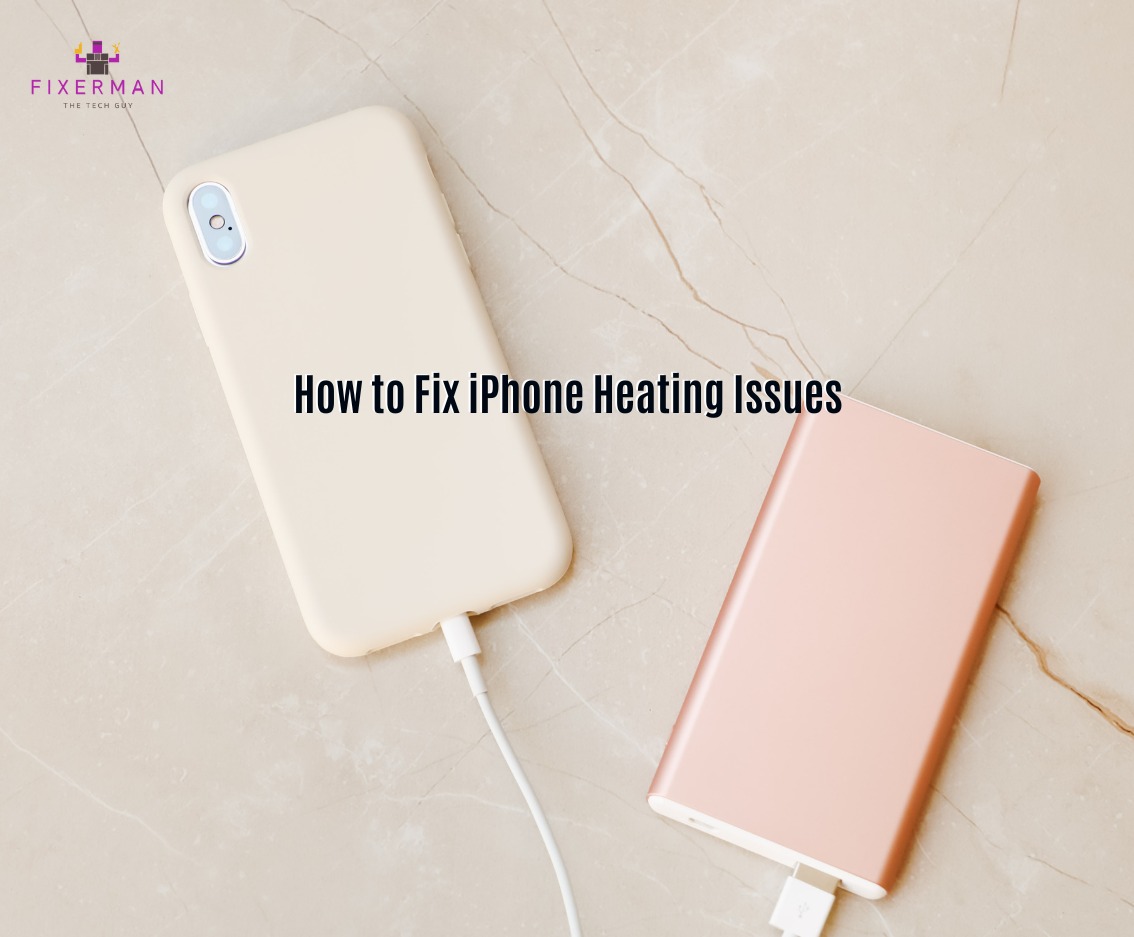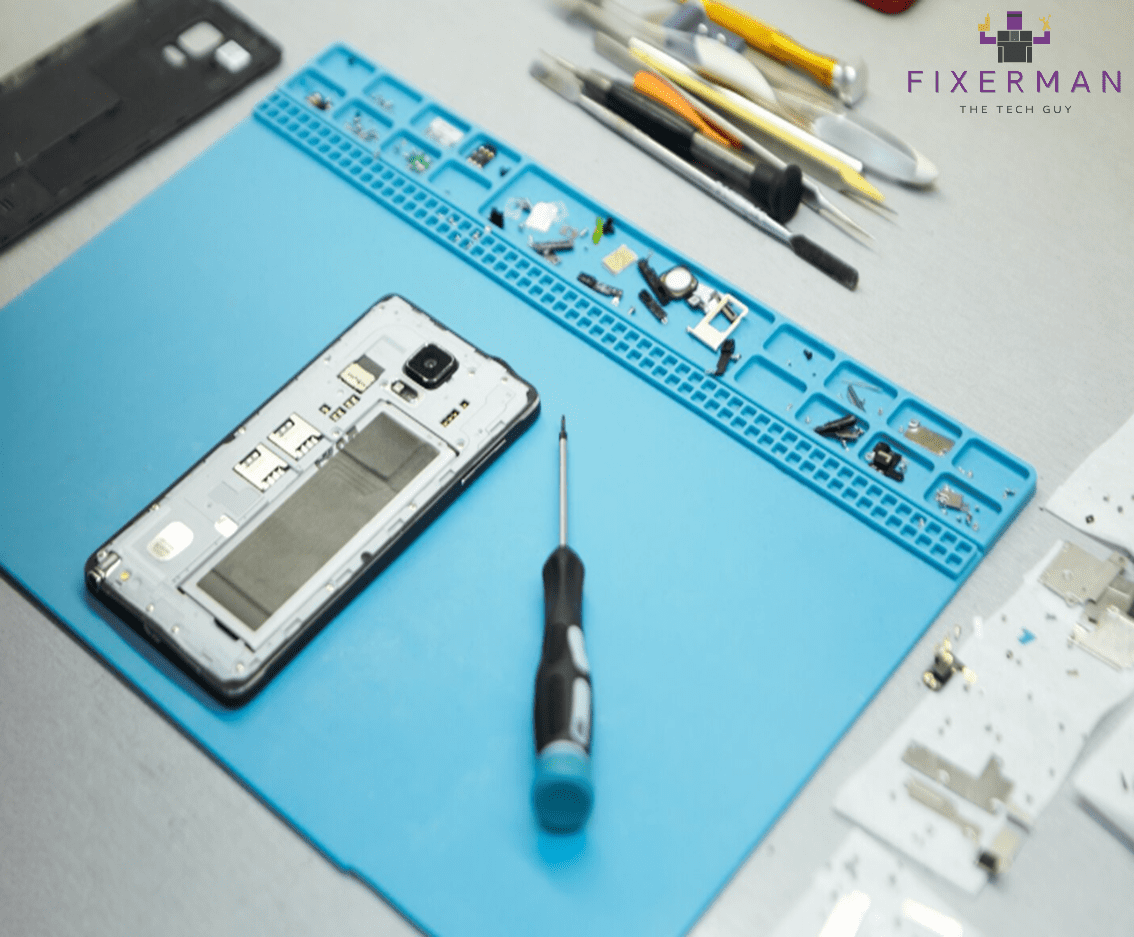iPhones are powerful and packed with features but like any electronic device they can have technical issues. One of the most common issue iPhone users face is overheating. If your iPhone gets hot while using it can be annoying and worrying. The good news is most of the time heating issues are not a big problem and can be fixed with some tweaks. In this guide we will go through the reasons behind iPhone heating issues and provide you with practical solutions to fix them.
Why is My iPhone Heating Up?
Before we get into the solutions, let’s first understand why your iPhone is heating up. Here are the reasons:
- Heavy Usage
Intensive tasks like gaming, streaming HD video or running multiple apps at the same time can make your iPhone’s processor work harder and hence heat up. Games especially graphically demanding ones and apps that consume a lot of resources can push your iPhone’s CPU to the limit and cause overheating.
- Background Apps
Apps that run in the background even after you’ve closed them can contribute to higher CPU usage and make your iPhone hot. These apps consume resources like CPU, memory and network data which can generate heat over time.
- Environmental Factors
If you’re using your iPhone in a hot environment or leaving it in direct sunlight for a long time, it can overheat easily. Temperature extremes especially above 95°F (35°C) can affect your iPhone’s battery performance and health and cause it to overheat.
- Battery Issues
A old or faulty battery is another common reason for overheating. As batteries age their efficiency decreases and generates more heat during charging or when under load. If your iPhone is more than a couple of years old, this could be the case.
- Software Bugs or Updates
Sometimes overheating is caused by software bugs or iOS itself. A faulty update or a bug in a specific app can cause excessive CPU usage and make your iPhone hot.
- Charging Problems
Using non-certified charging cables or charging your iPhone while using resource heavy apps can also generate excessive heat. Charging your device under heavy load especially while using it can strain both the battery and the device and cause overheating.
How to Fix iPhone Heating Issues
Now that we know the reasons, let’s get into the solutions. These tips can help reduce your iPhone’s temperature and performance.
- Close Unnecessary Apps Running in the Background
There may be a number of apps active in the background which may be taking some of the resources and thus causing the iPhone to warm up. In order to do this:
- On iPhones that have Face ID: Instead of pausing the screen, quickly swipe up from the bottom of the screen and then pause the swipe at the middle of the screen to elicit the app switcher. After that, swipe up on the applications you want to kill.
- For an iPhone with a Home Button: Double-tap the rim of the phone to bring out the app switcher and then swipe away the applications you want to close.
However do understand that iOS is meant to tackle such issues by its very design for the efficient management of background apps. So minimizing the use of apps by unnecessarily closing them can result to the undesired stimulus. Use the force close option only on app or apps which cause issues or use unproportionate amount of power.
- Upgrade the Operating System as well as Applications
In some instances, the performance of a device may suffer and this could result in overheating. This is because Apple is well known for releasing updates now and then to deal with a number of issues such as bugs among others to enhance the performance of the system. Therefore to check the availability of updates on the i phone:
- Open the Settings app, tap General and then Software Update to look for the latest available iOS version.
- Access the App Store and then tap your profile icon to download all the available updates for your applications.
Apps which have previously not been upgraded for the new iOS version may cause overheating. This regular updates as well as helps both the iOS and the applications function optimally without the risk of overheating.
- Refrain From Using Heavy Applications For Long Periods
In cases where your i phone overheats due to prolonged usage, it is advisable to cessation from engaging in demanding activities. This is how you can ease the stress:
- Refrain from prolonged sessions of playing heavy graphics games.
- Avoid overindulging in high definition video streaming, especially for long hours.
- Reduce the number of tasks being done at the same time or do not run different applications simultaneously.
If you must play games or use heavy apps, take regular breaks to allow the device to cool down.
- Switch On Low Power Mode
Low Power Mode lessens the strain of the iPhone’s processor by stopping certain background functions and dimming the screen. It helps notably in heating issues especially when using for long periods. To enable Low power mode:
- Head to Settings > Battery and flip the Low Power Mode switch to ON.
This feature is useful when the iPhone is getting hot and at the same time, one needs a longer battery life.
- Replacing the Battery
An old or defective battery within the iPhone may create a situation when the device starts accumulating heat due to some reasons. While old age tends to result in poor battery performance, in many cases, it also results in poor battery performance. For instance, if your iPhone becomes 2 years or older, any battery defects should be addressed as it is likely you will need to do a battery change then.
To determine the health status of your battery:
- Settings > Battery > Battery Health menu should be accessed to determine the maximum capacity of the battery. The battery ought to be replaced in case the capacity is way below 80 percent.
Fixerman can replace your battery. We offer OEM parts.
- Avoid Third-Party Charging Accessories
There have been cases where use of other than certified charging cables and adapters has resulted in overheating. Always use Apple certified accessories (Lightning cable, adapters, and charger) to charge the devices to avoid these risks.
- Reset Settings
If you’ve tried everything & your iPhone is still getting overheating, you may want to reset all settings to their default. This won’t erase your save data, but it will reset your Wi-Fi passwords, widgets wallpaper, & other personalized settings. To do this:
- Settings > General > Reset > Reset All Settings menu should be activated.
- Get in touch with the Fixerman Support Team
In case the solutions listed before were unsuccessful, and your iPhone continues to overheat time and again, it could mean a more serious hardware/ software malfunction existed. Get in touch with the Fixerman Support Team for advanced diagnostics.
Conclusion
The overheating conditions of an iPhone, are brought about by various reasons, however, in most cases, they can be solved by a few easy steps. By controlling how many apps run on the background, ensuring software is up to date, limiting heavy usage and providing cool surroundings you can avoid overheating issues and maintain proper functionality of your iPhone. If nothing else works you should try to either replace the battery or take the device for repairs.
You can avoid overheating and making your device sluggish by taking care of it and controlling how you use it over time.