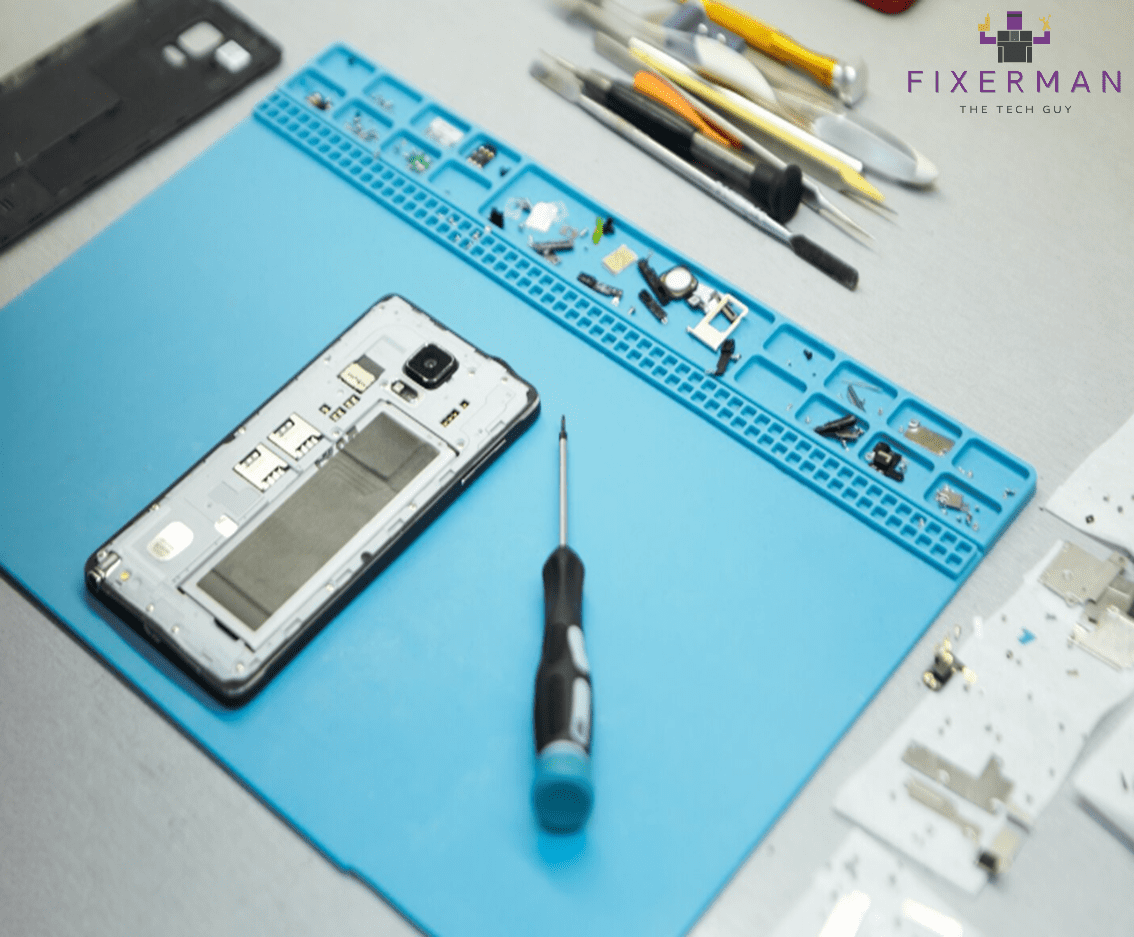In this increasingly globalized world, security of all digital devices matters. iPhones have robust security but are not proof against hacking attempts. Cyberthieves are developing new ways daily, so being proactive and observant is something an iPhone owner needs to work on. In this guide, you will see some practical ways to prevent an iPhone from hacking.
1. Update Your iOS
Apple constantly updates iOS to patch security vulnerabilities and enhance the performance of iOS. Check if your iPhone is updated to the latest version of iOS by going to Settings > General > Software Update. Automatic updates can add an extra layer of convenience and security.
Why It Matters
Hackers exploit known vulnerabilities in outdated software. Regular updates close these loopholes, keeping your device secure from new threats.
2. Use a Strong Passcode
A weak passcode is like an unlocked door to your phone. Create a strong passcode with a combination of numbers, letters, and special characters. Avoid predictable patterns like “123456” or “111111.”
How to Set It Up
• Go to Settings > Face ID & Passcode (or Touch ID & Passcode).
• Select “Change Passcode” and choose an alphanumeric option for added complexity.
3. Enable Two-Factor Authentication (2FA)
Two-factor authentication adds an additional layer of security by requiring a secondary form of verification. Even if someone gains access to your password, 2FA prevents them from logging into your Apple ID.
• Open Settings and tap your name at the top.
• Select Password & Security and turn on Two-Factor Authentication.
4. Be Cautious of Phishing Attempts
Phishing attacks trick users into providing personal information through fake emails, messages, or websites. Be cautious of unsolicited emails claiming to be from Apple or other trusted sources.
Tips to Avoid Phishing
• Check the sender’s email address for inconsistencies.
• Avoid clicking on suspicious links.
• Verify requests by contacting the company directly.
5. Limit App Permissions
Some apps request unnecessary permissions that can compromise your privacy. Periodically review and limit app access to sensitive data such as your location, microphone, and camera.
How to Review Permissions
• Go to Settings > Privacy & Security.
• Review permissions for each app and turn off access where it’s not needed.
6. Use Secure Wi-Fi Networks
Public Wi-Fi networks are a hacker’s playground. Avoid connecting to unsecured networks, especially when accessing sensitive information like banking apps or emails.
Tips for Secure Browsing
• Use your mobile data instead of public Wi-Fi.
• Consider using a Virtual Private Network (VPN) for encrypted connections.
7. Avoid Jailbreaking Your iPhone
Jailbreaking removes Apple’s built-in security restrictions, exposing your device to malware and unauthorized access. While it may offer customization options, the risks far outweigh the benefits.
Consequences of Jailbreaking
• Increased vulnerability to hacking.
• Loss of warranty and support from Apple.
8. Install Apps from Trusted Sources Only
Download apps exclusively from the Apple App Store. Third-party app stores often lack rigorous security checks, making them a breeding ground for malicious software.
Red Flags for Malicious Apps
• Too many app permissions.
• Reviews stating security issues.
9. Use Strong, Unique Passwords
Using the same password across various accounts will make it easy to breach data. Use a password manager to generate and save a strong unique password for every one of your accounts.
Recommended Password Managers
• Password
• LastPass
• Dashlane
10. Activate Find My iPhone
The “Find My iPhone” feature allows you to locate your device if it’s lost or stolen. You can also remotely wipe your data to prevent unauthorized access.
Steps to Enable It
• Go to Settings > [Your Name] > Find My.
• Toggle on Find My iPhone and Send Last Location.
11. Monitor for Signs of Hacking
Unusual activity on your iPhone could indicate a security breach. Look out for:
• Rapid battery drain.
• Unfamiliar apps installed on your device.
• Random pop-ups or redirects while browsing.
What to Do If You Suspect Hacking
• Immediately change your Apple ID password.
• Reset your iPhone to factory settings.
• Contact Apple Support for assistance.
12. Regularly Back Up Your Data
In case your device is compromised, having a recent backup ensures you won’t lose critical information. Use iCloud or iTunes to create regular backups.
Backup Options
• iCloud: Go to Settings > [Your Name] > iCloud > iCloud Backup and enable automatic backups.
• iTunes: Connect your iPhone to a computer and follow the prompts in iTunes.
Conclusion
While no device is completely hack-proof, following these steps will significantly reduce the risk of your iPhone being hacked. Stay informed about the latest security practices and remain cautious with your online behavior. Your vigilance is your first line of defense against cyber threats. With proactive measures in place, you can enjoy the convenience of your iPhone without compromising your security.