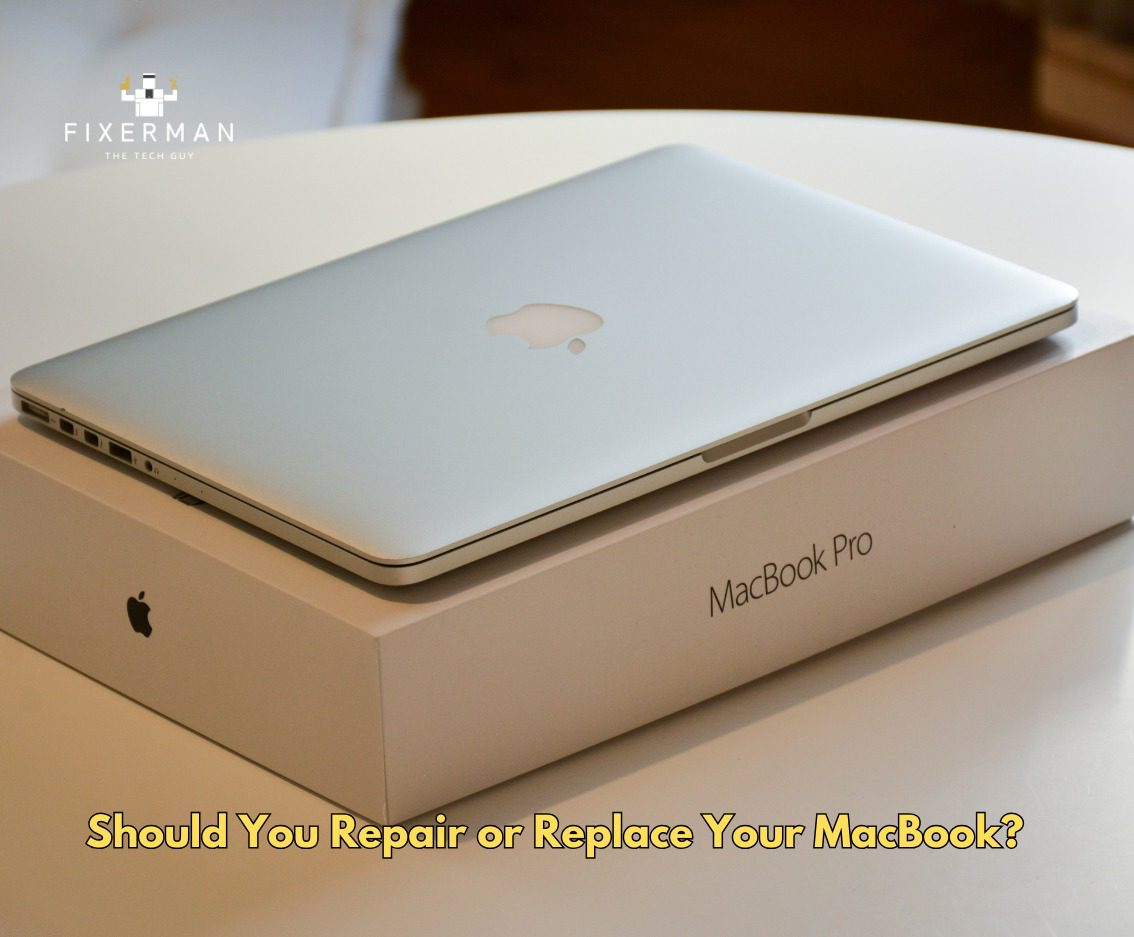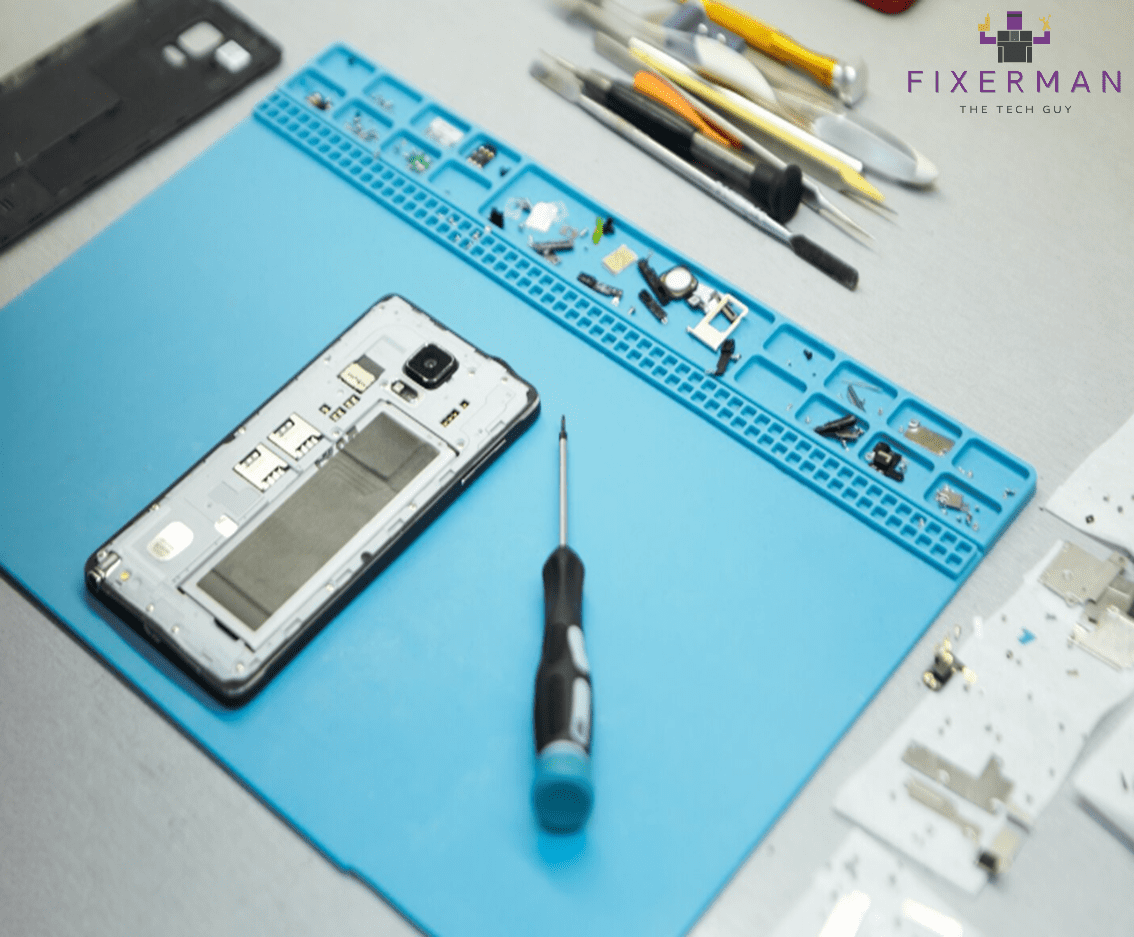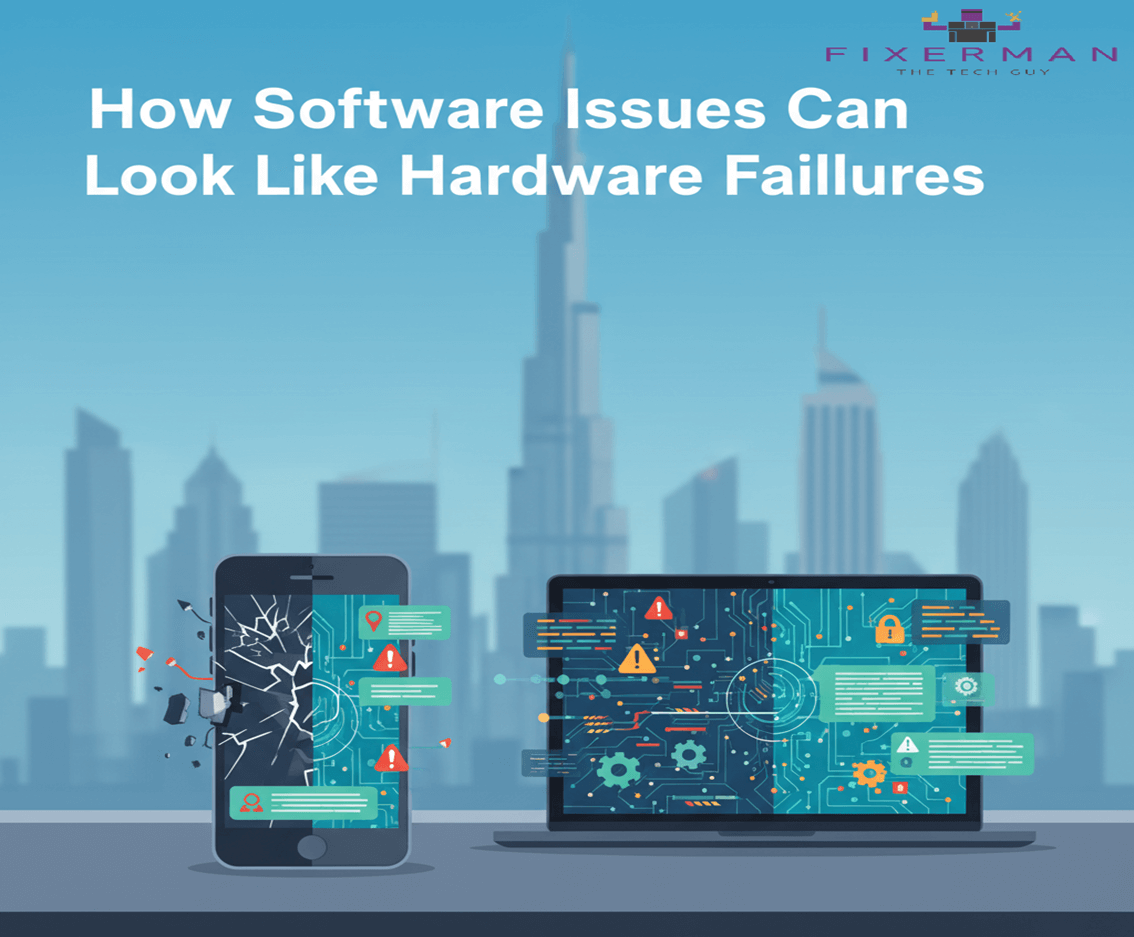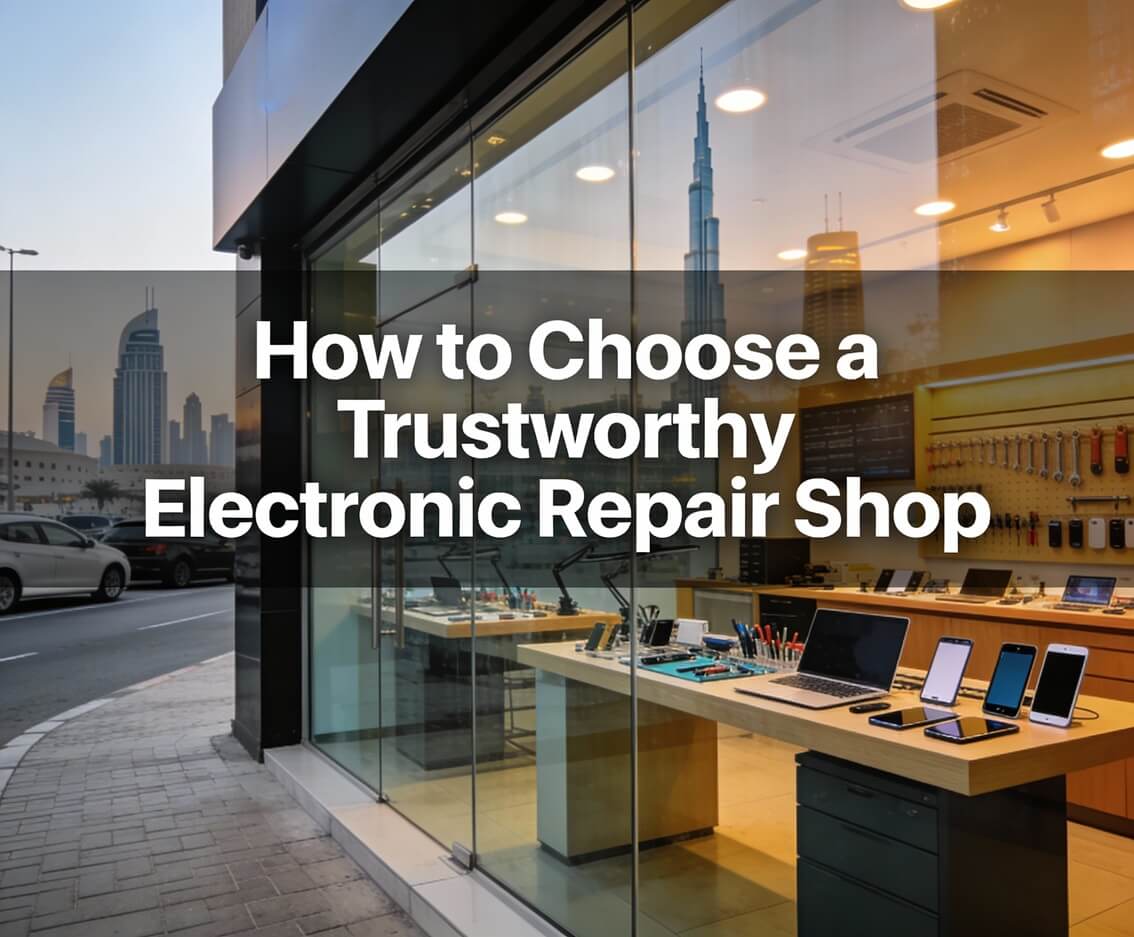As your MacBook starts to exhibit signs of wear or malfunction, one essential question you’ll find yourself asking is: should you repair it or should you replace it? These options are usually very difficult as investments made are quite huge regardless of the choice made. Here in this article, we will look into the factors to consider to help make that right choice.
Assess the Issue
The first thing to do is determine the issue: is your mac’s battery not charging properly is it slower than usual does it have any physical damage like cracks on screen? Identifying the specific problem will help you in evaluating costs for repair versus replacement.
Replacing batteries or upgrading storage is not very costly and can help considerably extend the life of your device, but in case of damage to the motherboard and other vital components, repairs might get too expensive and make replacement well worth the money.
Consider the Age of Your MacBook
Your MacBook has a significant influence on your judgment. Apple usually makes macOS updates for devices for about 7-8 years, after which time your MacBook might be too late and no longer gets software updates, so it might be due for a change. Outdated software can expose your computer to security vulnerabilities and limit your experience with future applications.
Alternatively, if your MacBook is relatively recent on the rant and still has eligibility for updates, then repair may prove to be a more economical extension to its life. Apple’s hardware is genuinely reliable, so this investment might well offer a few more years of usability.
Environmental Considerations
Fixing your MacBook instead of simply throwing it away would be a better choice for the environment. E-waste has become a serious issue, and keeping your device alive through repairs reduces the overall impact it has had on your environment. Many current repairs are refurbished or recycled components, so from many angles, even repair becomes green.
Performance Needs
Assess the capacity of your current MacBook whether it can meet performance needs. If you use your device for some heavy uses like video editing, software development, or gaming and it falters in performance, then replacing it could be the better choice. A newer model would certainly perform better, have better battery life, and have even more exciting features.
Repairs are sufficient if you use your MacBook for simple editing work, playing back videos, and even surfing the net.
The advantages and disadvantages associated with MacBook Repairing
Advantages:
- Economical: Generally repairs are much cheaper than buying a new device specifically for minor problems.
- Longevity: A repaired MacBook can serve for several years more.
- Going Green: Repair minimize electronic waste and carbon emissions in subsequent manufacture of new devices.
Disadvantages:
- Interim Solution: The fixing of an aged MacBook can only temporarily postpone the destiny of its replacement.
- Likely More Problems Ahead: Even after repair, an aged device may develop some other faults.
- Expensive Repairs Costs: Some repairs, as logic board changes, are so expensive that the cost outweighs the value of the computer.
Advantage and Disadvantage of Replacing Your MacBook
Advantages:
- Increased Performance: The new MacBooks come fitted with the latest processors, enhanced battery life, and several major new features.
- Warranty Coverage: A new MacBook comes with a one-year warranty, and you can purchase AppleCare+ for further coverage.
- Long-Term Investment: New devices will stay functional for a number of years, which implies you will avoid future repair costs.
Disadvantages:
- The High Initial Cost: To buy a MacBook is to buy a premium device. That makes spending on a brand new purchase a bigger financial investment than most could distract from it.
- Environmental Impact: The manufacture of new devices consumes ever scarcer resources and emits yet more gases into the environment.
- Learning Curve: There might be some getting used to with the new hardware or software features when upgrading from an older model.
Conclusion
When it comes right down to it, whether you will repair or replace your MacBook will depend on the nature of the issue, how old your device is, repair costs, and ultimately what you are most comfortable with. After closely weighing all of these points, you will arrive at the most suitable choice for yourself.
If you are still confused, then consult a professional. Fixerman technician will make a full inspection, after which you can know whether it is cost-effective and practical to either repair it or buy a new one.