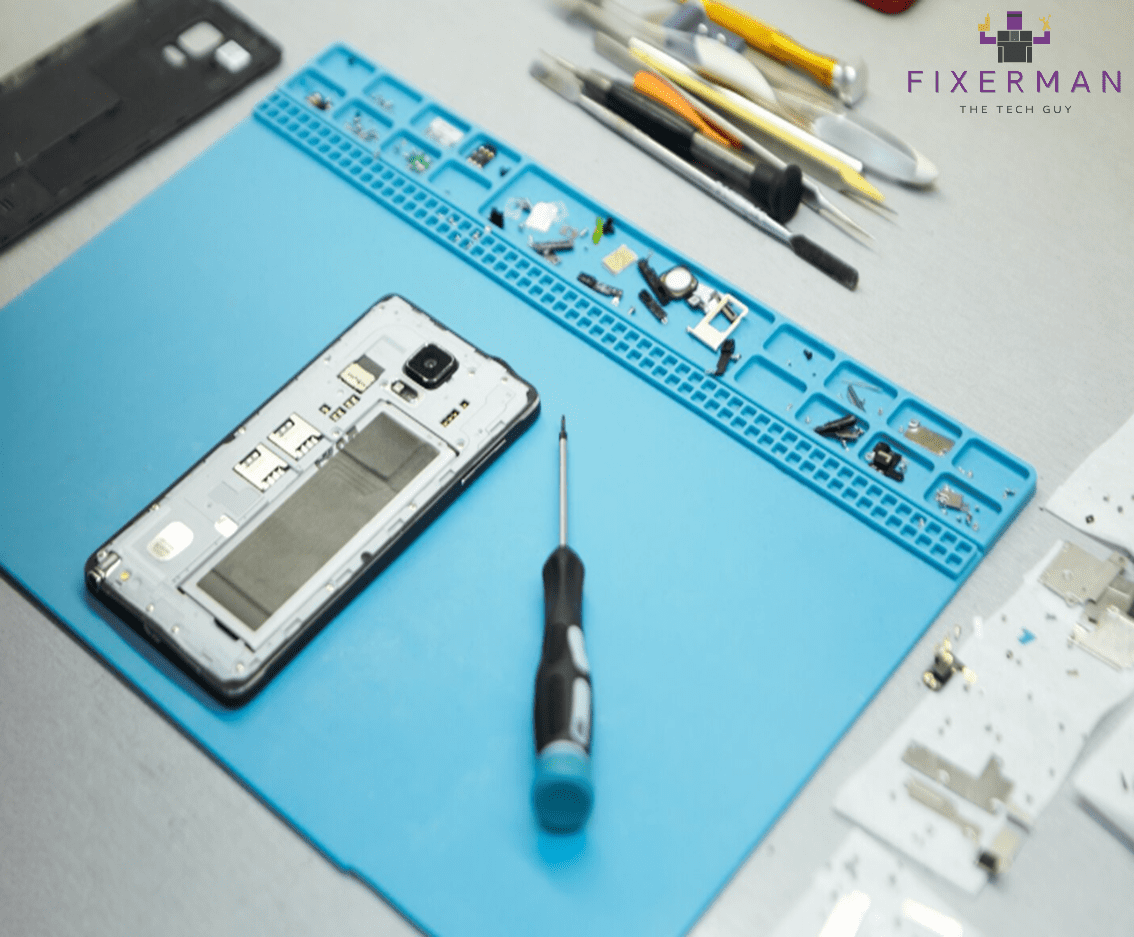In this fast-paced, constantly evolving digital world, you cannot call a device other than your smartphone, laptop, tablet, or smartwatch a lifeline. Technology keeps us all connected, informed, and entertained. However, these devices’ costs can mount up quickly, and replacing them frequently isn’t cost-effective or ecologically sound. Smart care will extend your devices’ lives and let you get more value for your money. Here’s how:
1- Handle Your Devices with Care
While this might sound obvious, treating gadgets gently is truly one of the easiest ways to extend device life. Yes, a protective case and screen protector should prevent unfortunate drops and scratches. Don’t squeeze devices in tight places while carrying them; this is how they can be crushed or scratched by other objects. A padded bag or sleeve would also serve very well for portable devices such as laptops to protect them from damage while on the go.
2- Keep Your Devices Clean
Your devices are put under a lot of serious strain from the dust, dirt, and grime which gather around it. Additionally, regular cleaning will keep gadgets looking good and prevent the possible performance loss. By strengthening the micro-fiber cloth, wiping screens, and the surface while blowing off some dust from keyboards and vents will squeeze up cleaning. Avoid serious chemical applications but use specialized cleaning solutions for electronics.
3- Protect Your Battery
Batteries are the heart of every portable device, and once taken care of, they can prove to last forever. Some tips for the use of batteries are as follows:
- Extreme temperature exposure must be avoided: Batteries losing their performance after some time of overheating and freezing can very well happen. Moderate environments should be kept for such devices.
- Charge smartly: Don’t completely drain the battery before charging, and avoid overnight recharging. Lithium-ion batteries usually recommend keeping the charge level between 20% and 80%.
- Charge through the official sources: Third-party chargers are bad moves because they may seem cheaper and affordable in the short term, but in the end, they will harm the battery of your device in a leaking or crack safe.
4- Update Software Regularly
Software updates bring more than just fresh features; they usually include important updates for security and performance. Updating the devices keeps them healthy and saves them from future vulnerabilities. Update the device whenever possible and let the automatic updates on to avoid missing releases.
5- Manage Storage Wisely
Full storage can definitely cause your device to slow down and, in some cases, crash. So, deleting unused applications at regular intervals, clearing cache files, and moving large files such as photos, videos, and others to an external drive or cloud storage will do your device good. A device that is kept as clutter-free as possible will tend to work more smoothly with fewer performance issues.
6- Upgrade Instead of Replacing
Most of the time, one thinks of changing the gadget when it shows signs of aging. However, there are many instances in which upgrade of components can improve the gadget’s state. More RAM, replacement of the battery, or an upgrade to SSD are some of the techniques employed for better performance of a device that would not require an outlay for purchase of new hardware.
7- Practice Good Cybersecurity
No matter what they seem to be or how they act, they damage devices, and in addition, the lost data can be compromised. Safeguard your gadgets by:
- Installing a reliable antivirus software program.
- Avoid any suspicious links or downloads.
- Using very strong passwords that are quite different from one another and enabling the use of two-factor authentication.
8- Recycle or Repurpose Old Devices
The very moment your device reaches the point of no return, it does not have to be junked. It is possible to recycle many of its components thereby contributing to the reduction of e-waste and its impact on the environment. Take these items to nearby recycling centers or local electronic stores that offer some trade-in or recycling program. Or, you might repurpose your old devices into maybe a media player, storage drive, or even as part of your home security system.
Why It Matters
It is not just a saving of cash but indeed the sustainability built in device lifespan extension. Repeating replacements drives the demand on new resources, and hence fewer items need to be produced, thus contributing to the greener planet. Additionally, devices that are well-maintained are always a little more reliable, allowing you to remain connected without any sudden interruptions.
Conclusion
Caring for your trusty tech companion does not have to be so time-consuming or complicated. It really takes a little effort and attention to save a dollar and extend the life of a device while reducing one’s environmental footprint. Start applying these tips today, and result: Enjoying the gadgets for many more years!