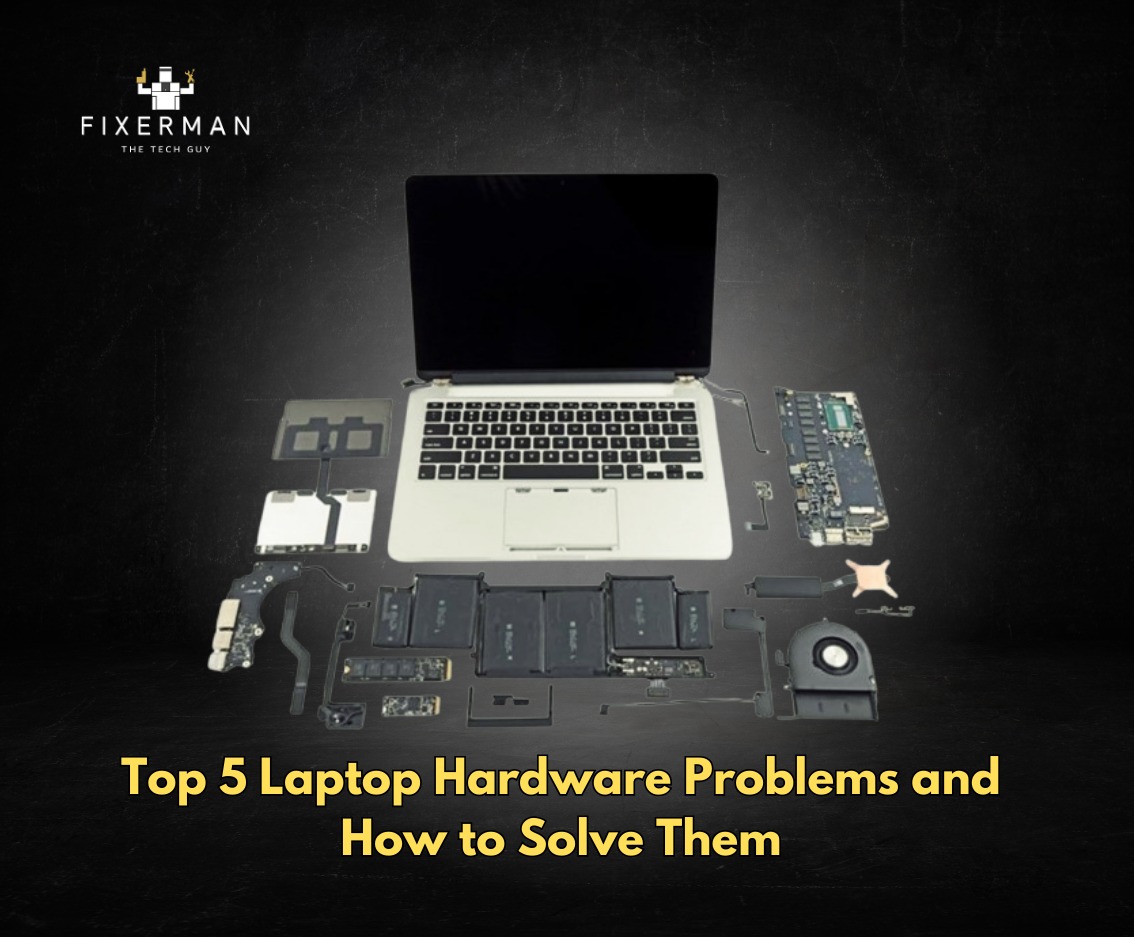Laptops have become an integral part of our daily lives. Be it students or working people, these portable devices have made their lives easy by performing various important functions work, communication, entertainment, etc. But like every other technology, these too have some problems. Majorly hardware problems can disturb the efficiency of your laptop and result in heavy cost repairs if not dealt with in time.
In the coming next few paragraphs, we intend to discuss the most common five types of laptop hardware problems and provide suitable solutions for them.
1- Overheating
Problem: When it comes to laptops, overheating is among the most frequently reported hardware hazards. It is a common situation when in-house cooling fails in providing dissipation of heat, causing performance lags, unscheduled shutting down of the laptop, or in grave states, damage to hardware.
Symptoms:
- Excessive heat emanating from the laptop’s base.
- Loud fan noise.
- Frequent crashes or shutdowns.
- Reduced performance.
Solutions:
- Keep the Fans and Vents Clean: Dust blocking the cooling fan and vent can cause the temperature to rise. Continuously clean them with compressed air.
- Cooling Pad: A better airflow improves the cooling pad reduced heat accumulation.
- Optimize Laptop Usage: Using the Laptop on a Regular Surface: Using that laptop on a soft surface like beds or cushions will block airflow. It needs to be placed at a flat, hard surface.
- Replace Thermal Paste: Last, if all else fails and the overheating persists, you can also try replacing the thermal paste on the CPU and GPU; this job is reserved for professionals unless you have technical prowess.
Use software tools such as HWMonitor or SpeedFan to continually monitor the temperature of your laptop and keep it safe from overheating.
2- Battery Issues
Problem: The battery-related problems can be varied like non charging of the laptop or rapid draining of the battery. All batteries lose their capacity with time; however, if misused, they deteriorate faster than expected.
Symptoms:
- Battery not charging despite being plugged in.
- Rapid battery discharge.
- Laptop shuts down abruptly without warning.
- Battery status stuck at a specific percentage.
Solutions:
- Charge the battery fully and then discharge it completely before charging again. This re-calibrating process can make charge cycle reset.
- Battery Replacement: Call it as time for replacement of battery if not much effective calibration at all. Buy an original battery compatible for your laptop type.
- Check the charger: Faulty chargers can mimic battery issues. Test the charger with another compatible device or replace it if needed.
- Decrease power consumption by dimming the screen, closing unnecessary programs and turning off Bluetooth or WiFi if you won’t use it.
- Modify Power Management settings: Power settings in the operating system could be changed in order to make proper use of battery power.
3- Broken or Unresponsive Keyboard
Problem: Your laptop might become nearly rendered unusable due to a broken or unresponsive keyboard, and it can also be caused by the spilling of fizzy drinks, dust, and other debris, or by normal wear and tear over time.
Symptoms:
- Keys not responding.
- Certain keys typing the wrong characters.
- Sticky keys due to spills.
Solutions:
- Clean the keys: Switch off the laptop and use compressed air to remove dust from the keyboard. For sticky keys, use a damp cloth to clean them.
- External keyboard: For effective repairs, use an external USB or Bluetooth keyboard temporarily.
- Replace Individual keys: Replace any keys that have minor damage with key replacement kits.
- Replace keyboard: If multiple keys are non-functional, replace the entire keyboard. Most laptops facilitate keyboard replacement; however, please consult the technician, if not sure.
4- Cracked Screen
Problem: The most common hardware problem occurs if there is a cracked or damaged screen, usually resulting from a fall or excess pressure. The cracks may range from minor ones to a completely failed screen.
Symptoms:
- Visible cracks or lines on the screen.
- Distorted display or no display at all.
- Flickering or inconsistent brightness.
Solutions:
- Assess the Damage: Minor cracks may not affect functionality, but significant damage should be treated immediately.
- Use an External Monitor: Connect the laptop to an external monitor for temporary access to your data.
- Replace the display: Replace the damaged display. Ensure that the replacement screen is compatible with the laptop model and consider hiring a professional if you are not confident in your skills.
- Protect the screen: Use a laptop sleeve or any protective case; do not place heavy items onto the laptop to prevent future damage.
5- Hard Drive Failure
Problem: A defective hard drive may lead to data loss and render your laptop unusable. Such problems are usually seen in older laptops that have hard drives that run on mechanical concepts.
Symptoms:
- Clicking or grinding noises from the laptop.
- Slow performance and frequent freezes.
- Files or programs not opening.
- Operating system failing to boot.
Solutions:
- Make a Backup Copy of Your Data: Ensure you regularly save your most important files to either an external hard disk or a cloud service to prevent getting all of them deleted.
- Run Diagnostics: Run built-in programs such as CHKDSK (for Windows) or Disk Utility (for Mac) to try and check the drive for errors and possibly repair it.
- Replace the Hard Drive: If all fails, then the only alternative is to purchase a new hard drive. It would also be advisable to upgrade it to a solid-state drive (SSD) since it is faster and a lot more reliable.
- Recover: In case the drive works partially, recovery software is used to retrieve files. In serious instances, hire a professional data recovery service Like Fixerman The Tech Guy
- Preventive Maintenance: An ordinary shutdown is not proper; carry the laptop carefully and provide enough ventilation.
Conclusion
Laptop hardware problems can be annoying, but many can be avoided or repaired. Well-maintained handling of a laptop should require repairs at the right time and frequency to extend its use and save on costs that could later result in a replacement. In the event that you encounter a problem that you are not able to solve on your own, do not hesitate to contact a professional.