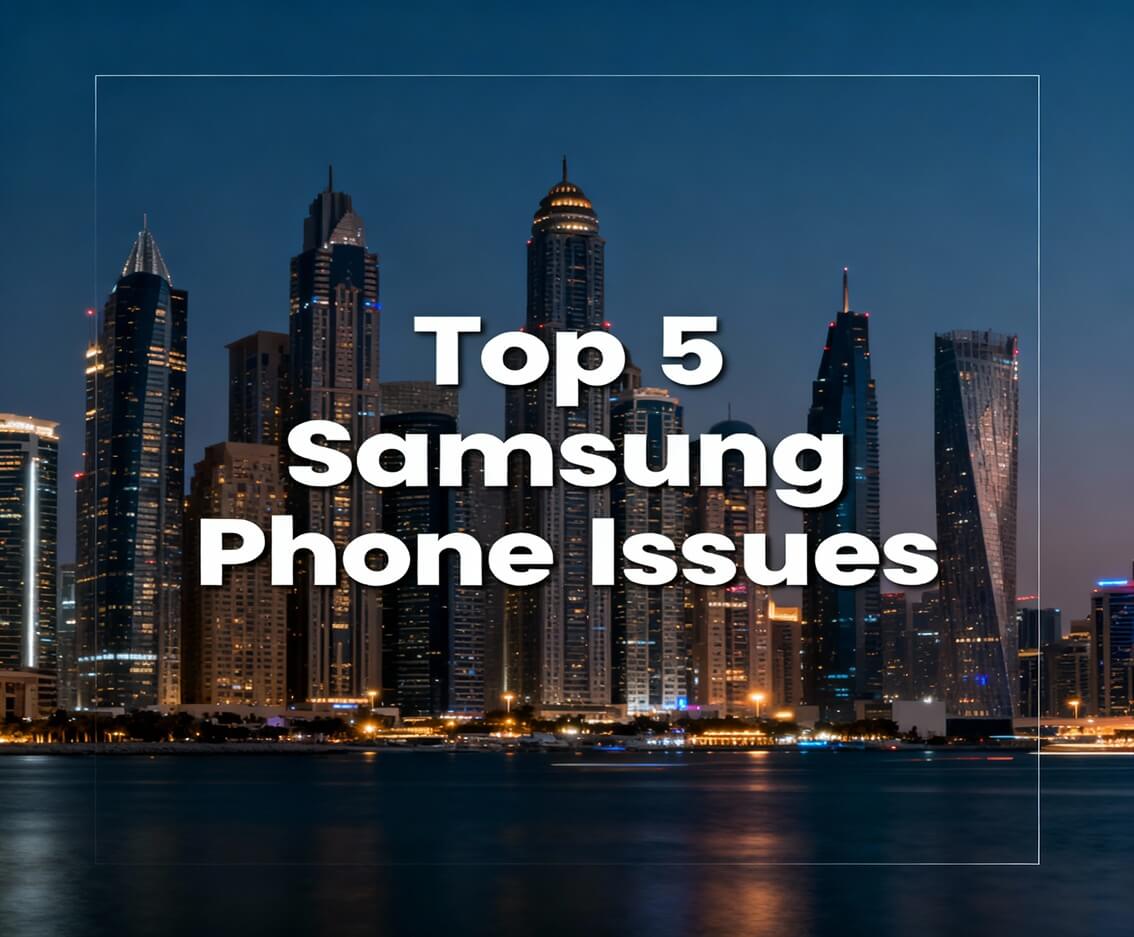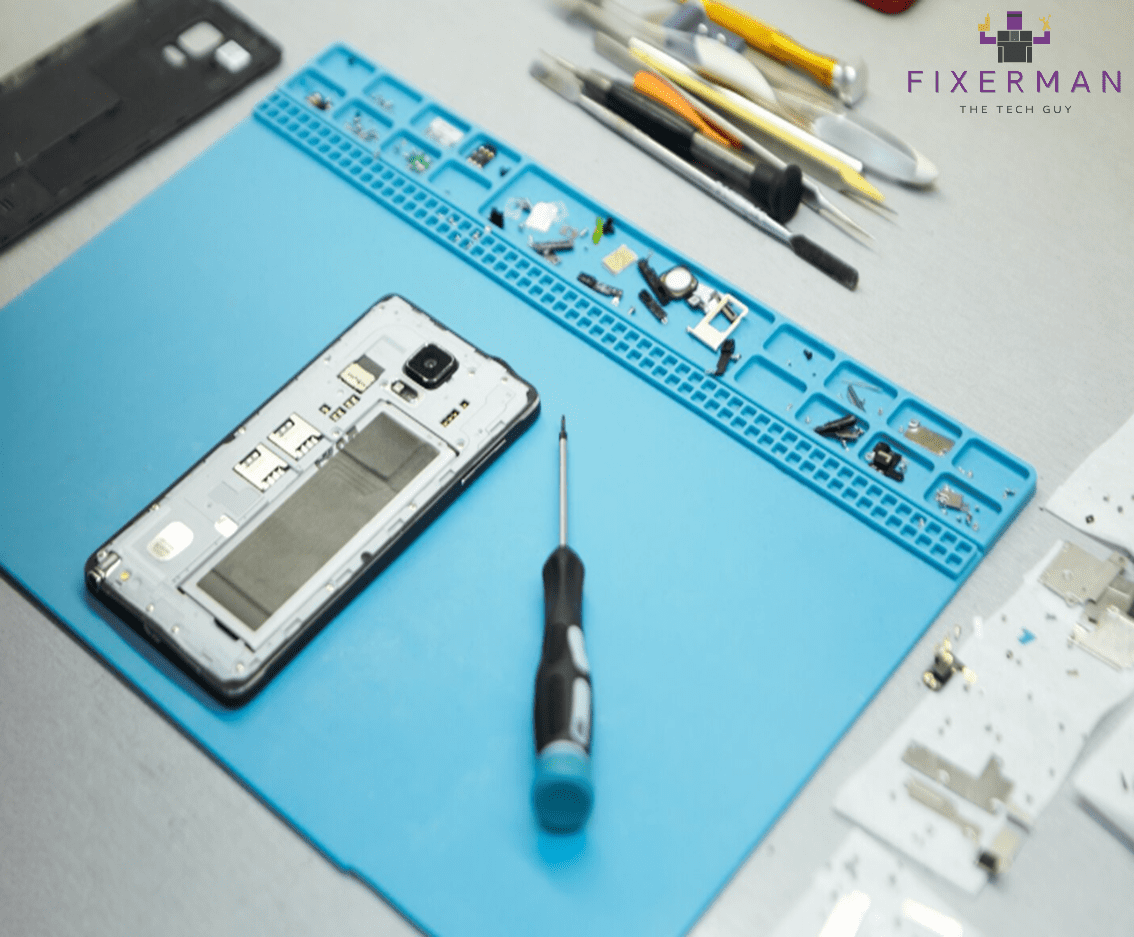Samsung continues to dominate the smartphone market with its Galaxy line, but even the best devices are prone to issues over time. In Dubai’s hot climate, heavy usage, and fast-paced lifestyle, Samsung users frequently face common hardware and software problems. That’s where trusted service providers like Fixerman Dubai (also marketed as “Fixerman – The Tech Guy”) step in, offering Samsung repair Dubai services with professionalism, original parts, and fast turnaround.
In this article, we explore the Top 5 Samsung phone issues that we in Dubai see most often — and explain how Fixerman Dubai experts diagnose and fix them.
Issue #1: Cracked / Damaged Screen (Display + Touch Failure)
Symptoms & Causes
A cracked screen is the most frequent hardware complaint. Dropping your Galaxy device, sitting on it by mistake, or accidental impacts can damage the glass, the touch digitizer, or even the AMOLED panel beneath. Symptoms include:
- Cracks or spider‑web lines on the display
- Unresponsive touch in certain zones
- Flickering or color distortion
- “No display” even when the phone is powered on
How Fixerman Dubai Fixes It
- Diagnostic & Assessment
The technician first inspects whether only the glass/digitizer is damaged or also the OLED panel and touch sensor. Sometimes only the outer glass can be replaced, but in many modern Samsung phones (especially curved edges or foldables) the display and digitizer come as a bonded unit. - Using OEM / Genuine Parts
Fixerman Dubai emphasizes using original Samsung / OEM parts so that display quality, brightness, color calibration, and responsiveness remain intact. They avoid cheap third‑party knockoffs that degrade performance over time. - Precision Disassembly & Reassembly
The screen is detached using controlled heat, laser etching, or special tools to preserve internal flex sensors, brackets, and frame alignment. Replacement includes re-aligning the curved edges (if present), fitting the new display, and re-sealing with waterproof adhesive if the phone had water resistance. - Quality Testing
After installation, they run full quality checks: pixel checks, color uniformity, touch responsiveness, fingerprint scanner (if under display), brightness/auto‑brightness testing, etc. - Warranty on Repair
Many Fixerman services come with a warranty period on the replaced screen, giving peace of mind for Samsung repair in Dubai.
Issue #2: Battery Drain, Overheating & Charging Problems
Symptoms & Causes
Over time, lithium-ion batteries degrade. You may notice:
- Rapid battery drain (drops from 100% to 20% in a few hours)
- Sudden shutdowns even with remaining charge
- Swelling or bulging battery
- Overheating during charging or use
- Charging slow or not charging at all
How Fixerman Dubai Fixes It
- Battery & Charging Port Diagnosis
Technicians use diagnostic software to check battery health and cycle count. They also test the charging port, cable, and charging IC (integrated circuit). Faulty charging IC or damaged port is often mistaken as battery issue. - Original Battery Replacement
A genuine Samsung battery (or high quality OEM) is used. The tech ensures proper capacity match, voltage, and connector compatibility. In cases of battery swelling, they safely remove the battery before proceeding. - Charging Port / IC Repair
If the phone’s charging port or the charging circuit board is damaged, Fixerman can repair or replace the port or associated IC — it’s a delicate micro‑soldering job. - Thermal / Heat Management
They also inspect internal thermal pads, heat sinks, cooling layers, and ensure no components are stuck or short‑circuiting, which may cause overheating. If needed, they reapply thermal paste or repair heat spreaders. - Calibration & Test Run
Once replaced, the phone is charged and discharged in controlled cycles to calibrate and test battery stability. Use case tests (video playback, gaming) are done to ensure no overheating or abnormal behavior.
Issue #3: Software Glitches, Freezes & Boot Loop
Symptoms & Causes
Software issues are very common and include:
- Apps freezing or crashing
- System unresponsiveness
- Boot loop (phone keeps restarting)
- Stuck on Samsung logo
- Update failures or OS version conflicts
- Malware, corrupt files, conflicting apps
How Fixerman Dubai Fixes It
- Backup & Data Safety
The first step is always backing up user data (photos, contacts, apps) before any major software intervention. - Safe Mode & Diagnostics
They boot into Safe Mode to check if a third‑party app is causing the problem. They test for system resource usage, logs, and errors. - Software Update / Re-flash Firmware
Fixerman may reflash the firmware with the official Samsung stock ROM, or perform firmware repair (e.g., via Odin or Samsung’s own service tools) to resolve corrupted system partitions. - Cache Partition / Dalvik Cache Clearing
They clear caches or partition data to remove corrupted temporary files that may be causing system instability. - Reset & Clean Install
If needed, perform a factory reset or clean install, then restore user data. This resolves deep software corruption or root-level issues. - Post-Repair Verification
Run extended tests (stress test, benchmark, app stability) to ensure software integrity and prevent relapse.
Issue #4: Water / Liquid Damage (Corrosion, Short Circuits)
Symptoms & Causes
Despite some newer Samsung phones having water resistance, accidental spills or submersion beyond rated depth/time can lead to:
- Sudden shutoff or failure to power on
- Corrosion on internal contacts
- Short circuits
- Flickering, distorted display
- Speaker / mic / button failure
- Charging or signal issues
How Fixerman Dubai Fixes It
- Immediate Assessment & Power Off
The technician first verifies the level of liquid penetration and immediately powers off the device to prevent further shorting. - Disassembly & Cleaning
They disassemble the phone, remove battery (if possible), and clean all exposed circuitry using isopropyl alcohol (or specialized cleaning solutions). Corrosion residue is carefully scrubbed away. - Drying & Dehumidification
Use hot air dryers, vacuum, UV drying chambers or specialized dehumidification to eliminate moisture. They often keep the device in a controlled drying station for 24–48 hours. - Component Testing / Replacement
They test vital ICs, connectors, flex cables, sensors, etc. Any component showing damage is replaced with OEM parts. - Reassembly & Calibration
After full drying and component repair, the phone is reassembled. Comprehensive tests are run — charging, display, radios (WiFi, cellular), sensors, camera, etc.
Because water damage is tricky, Fixerman often gives a diagnostic warranty period. But early intervention improves success rate.
Issue #5: Camera, Speaker, Mic, or Sensor Failure
Symptoms & Causes
These hardware components may fail due to:
- Physical impact (camera lens crack)
- Moisture damage
- Connector loosening
- Malfunctioning sensor modules (proximity sensor, ambient light, gyro, etc.)
Symptoms include blurry or no camera image, no sound on calls, mic not recording, no auto-brightness, or broken proximity functionality.
How Fixerman Dubai Fixes It
- Diagnostic Imaging & Logging
They test each module via Samsung’s built‑in diagnostics (e.g. Samsung Members diagnostic suite) to isolate the specific component failure. - Module Replacement
If the camera lens / module is damaged, they replace it with genuine Samsung camera units. For sensors like proximity or ambient light, they replace the sensor flex or module. - Connection / Flex Cable Repair
Sometimes failure is due to a loose connector or broken flex wire. They re-solder or reconnect those components carefully under microscope. - Alignment & Calibration
Especially for multi-lens setups and depth sensors, calibration is critical. The technician performs software-level calibration so the camera optics, autofocus, stabilization, and sensor alignment are all synchronized. - Testing
After repair, full tests: capture multiple photos/videos (front & rear), measure audio input/output, test microphone in calls and recording, check proximity sensor behavior during calls, check brightness / sensor interaction.
Why Fixerman Dubai Stands Out in Samsung Repair Dubai
- Mobile / Doorstep Service: Known for “FixerVan”, a mobile solar-powered service van, so they can repair devices anywhere in Dubai.
- Certified Technicians: All Fixermen have extensive training and certification in Samsung repair techniques.
- Use of Original / OEM Parts: They promise original parts for all screen, battery, camera, and component repairs, maintaining performance and reliability.
- Fast Turnaround & Warranty: Many repairs are done same‑day or within hours, and a warranty is provided on the repaired parts and labor.
- Transparent Pricing & Diagnostics: Before any repair, you get a detailed diagnostic report and quotation.
- Availability Across Dubai: They cover areas like Business Bay, Deira, Marina, JLT, Al Barsha, etc.
- Reputation & Local SEO Presence: Fixerman appears when people search “Samsung repair near me” or “Samsung mobile repair Dubai”.
Fixerman’s positioning is strong: they combine convenience (doorstep repair), quality (OEM parts + certified techs), and speed — critical factors people search for when they need Samsung phone repair in Dubai.
Tips to Prevent Samsung Phone Issues in Dubai
- Use a good quality protective case + tempered glass / screen protector
- Avoid leaving phone under direct sun or in hot car interiors
- Charge with Samsung-certified / original chargers
- Backup data regularly
- Be cautious of water exposure even if phone is water-resistant
- Install updates promptly and avoid shady apps
- Avoid full 0–100% battery cycles frequently—maintain battery between 20%–80% range
Conclusion
Samsung phones are powerful and versatile — but like any device, they’re prone to wear, damage, or software glitches. In Dubai, the climate and fast usage can accelerate these issues. When you face a problem — be it a broken screen, battery woes, software crash, water damage, or a failed sensor — you want fast, trustworthy help.