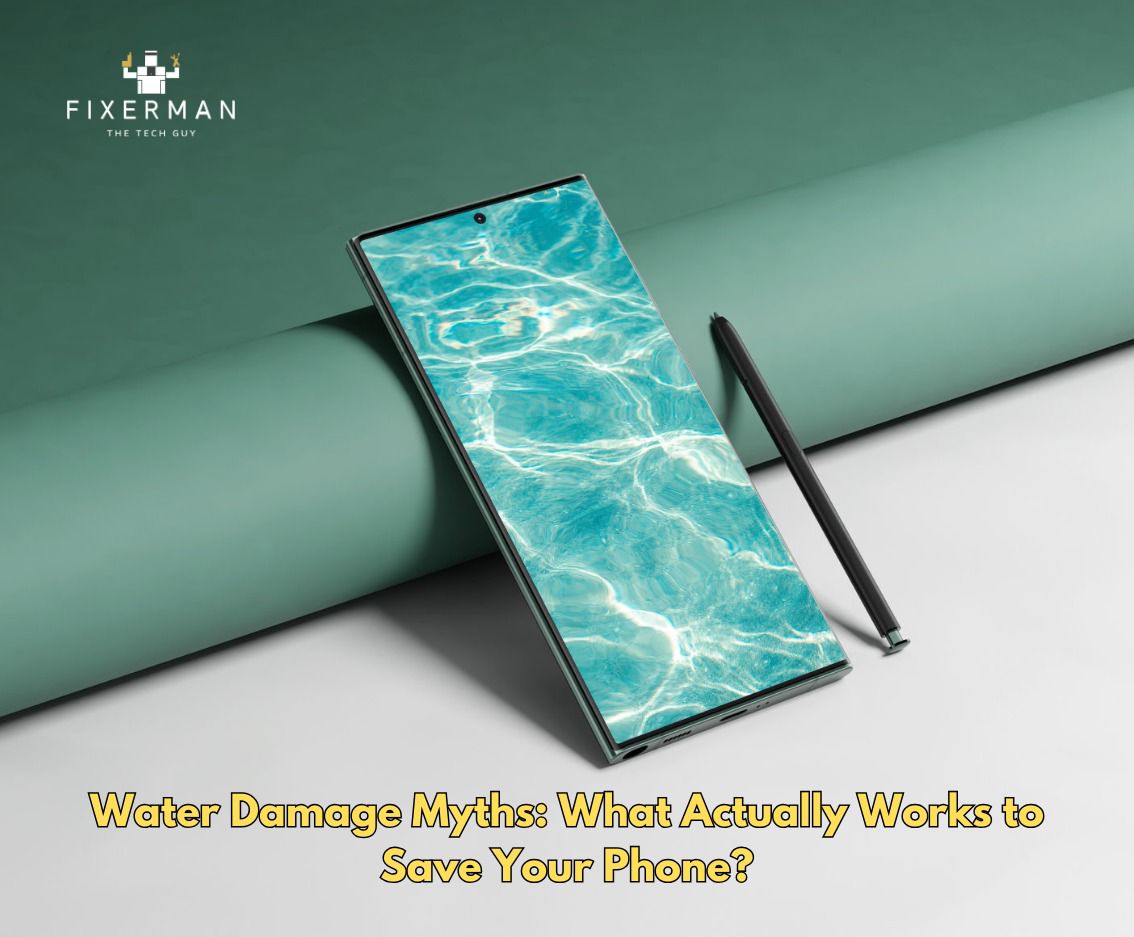Few things can be as heart-stopping as when your phone accidentally falls into water. Your mind races with all sorts of horrifying possibilities and a myriad of advice heard through the years when it happens in a sink, pool, or toilet. Sadly not all are created equally, and some of the more famous myths about water damage can cause much more harm than good. Here, we will debunk for you the most common myths of saving a water-damaged phone, along with proven steps to increase your chances of rejuvenation.
Myth #1: Put Your Phone in Rice
Probably the most popular remedies for water damage is to put a wet phone in a bag of uncooked rice. Though rice is a little absorbent, it hardly makes magic. Studies as well as specialists show that rice does not take out the moisture from within a phone very efficiently. What is worse, the rice can leave grain dust particles that could end up causing more problems with the hardware of the phone.
What Works Instead: Silica gel packets-those little pouches usually stuffed into shoe boxes or attached to appliance packaging-are really quite handy when it comes to absorbing moisture. Place your cell phone into the sealed container with a few of these packets from silica gel. Just let it stay this way for about 24-48 hours. Silica gel is much more effective than rice because it draws out moisture from the air.
Myth #2: Turn It On to Check If It’s Working
You see, as soon as your cell gets wet, the urge will be immediate to turn it on to check whether it is in order. This is exactly the worst thing to do. A water-laden phone can short circuit from turning on, which results in damage that may be unsalvageable.
What Works Instead: Resist the temptation to switch on your phone or press any buttons. Instead, turn it off right away if it is on, and remove all other attachments such as headphones or charge cables. This helps in avoiding electrical mishaps.
Myth #3: Use a Hair Dryer to Dry Your Phone
It would seem reasonable to dry your phone with a hair dryer or any heat source; however, this would be very dangerous. Intense heat can distort or burn delicate parts of the phone such as the battery, screen, and internal circuits. Air from the dryer itself forced the water deeper into the phone making the problem worse.
What Works Instead: Take a microfiber cloth and use it to brush softly off water from the exterior of the phone. For moisture found internally, depend on air drying in a low-humidity environment or the silica gel method previously mentioned. In a hurry, you can also make use of a little fan to hasten the process without the risk of heat damage.
Myth #4: Your Phone Is Waterproof, So It’s Fine
Modern smartphones are marketed under the labels “water-resistant” or “waterproof” as if the devices are now not going to be destroyed when submerged in water. These terms, however, are usually qualified. Terms such as IP67 or IP68 with regard to water resistance refer to the ways in which the device was subjected to water under controlled conditions, and not how it will react to different types of water like saltwater or soapy water or, for that matter, prolonged contact with water.
What Works Instead: Assuming your phone has a water-resistance rating, you still need to treat it with caution. After contacting water, especially beverages or saltwater, wash the phone gently with fresh water (if that is safe) and dry it thoroughly. It’s better to be safe than sorry.
Myth #5: Alcohol Can Save a Water-Damaged Phone
It is sometimes advised to use rubbing alcohol to displace water within the phone. To an extent, isopropyl alcohol will suffice for particular cleaning operations, but soaking or pouring alcohol over a phone can damage sensitive parts like the adhesive used in seals and screens.
What Works Instead: Alcohol should only be reserved for special cases and then used judiciously when needed. If you really need to clean a particular area, like a corroded charging port, you can apply a very small amount of 90% to 100% isopropyl alcohol with a cotton swab. For complete repair, a qualified technician will be needed.
Myth #6: Leave It in the Sun to Dry
While it may appear that sunlight is a natural drying method, prolonged exposure might actually overheat the phone and damage its battery or screen. High temperatures will also hasten the corrosion of internal components.
What Works Instead: Allow your phone to air dry in a cool, shaded, breezy area. For quick results, place the phone next to a fan or air conditioner, but not directly in front of the appliance.
Myth #7: You Don’t Need to Worry About Water Damage if It Wasn’t Submerged
There is some internal dislocating over time, even with relatively little wetting, splashing, or high humidity exposure. Corrosion can occur whether or not the entire surface has been submerged, particularly if the liquid is a salt solution, sugar solution, or has mineral content.
What Works Instead:
When your mobile device is drenched by a liquid, first thing you need to do is take action. Dry it, turn it off and let it go through the drying process. If the object comes from a sticky liquid like soda or juice, then rinse it out gently with fresh, potable water and dry well before going for a specialist’s help.
Proven Steps to Save Your Water-Damaged Phone
The following is some super simple steps on how to make your phone survive better:
- Remove from the Water Immediately The longer the phone stays in the water the more water it absorbs. Snatch it very quickly and do not shake it or tilt it as this will cause the water to spread around.
- Turn It Off Powering down your phone minimizes the risk of electrical damage.
- Remove External Components Remove all cases, screen protectors, SIM cards, and memory cards. These items can impair moisture to make contact with the phone.
- Blot Other Water Use a microfiber cloth or a piece of paper towel to blot away visible water. Do not shake the phone, and do not use compressed air.
- Bond Silica Gel and Air Dry Put the phone into a sealed container with silica gel packets, or leave it to dry in an air-low humidity environment.
- Wait and Show a Little Patience. Let it dry for not less than 24 to 48 hours before attempting to turn it on. The longer you wait, the better the chances of avoiding permanent damage.
- Contact Fixerman Expert In case it doesn’t turn on or gives signs of malfunction, contact a specialist for repair services. Technicians use special tools to dry and repair water-damaged electronic devices.
Conclusion
It’s one of the most feared situations that happen with smartphones. However, water damage is absolutely preventable. Many myths continue to perpetuate damage without even being true. Understanding what works and acting quickly increases your chances of saving your device. Avoid panic and follow proven steps to minimize damage to your phone. Seek guidance from a professional when in doubt.