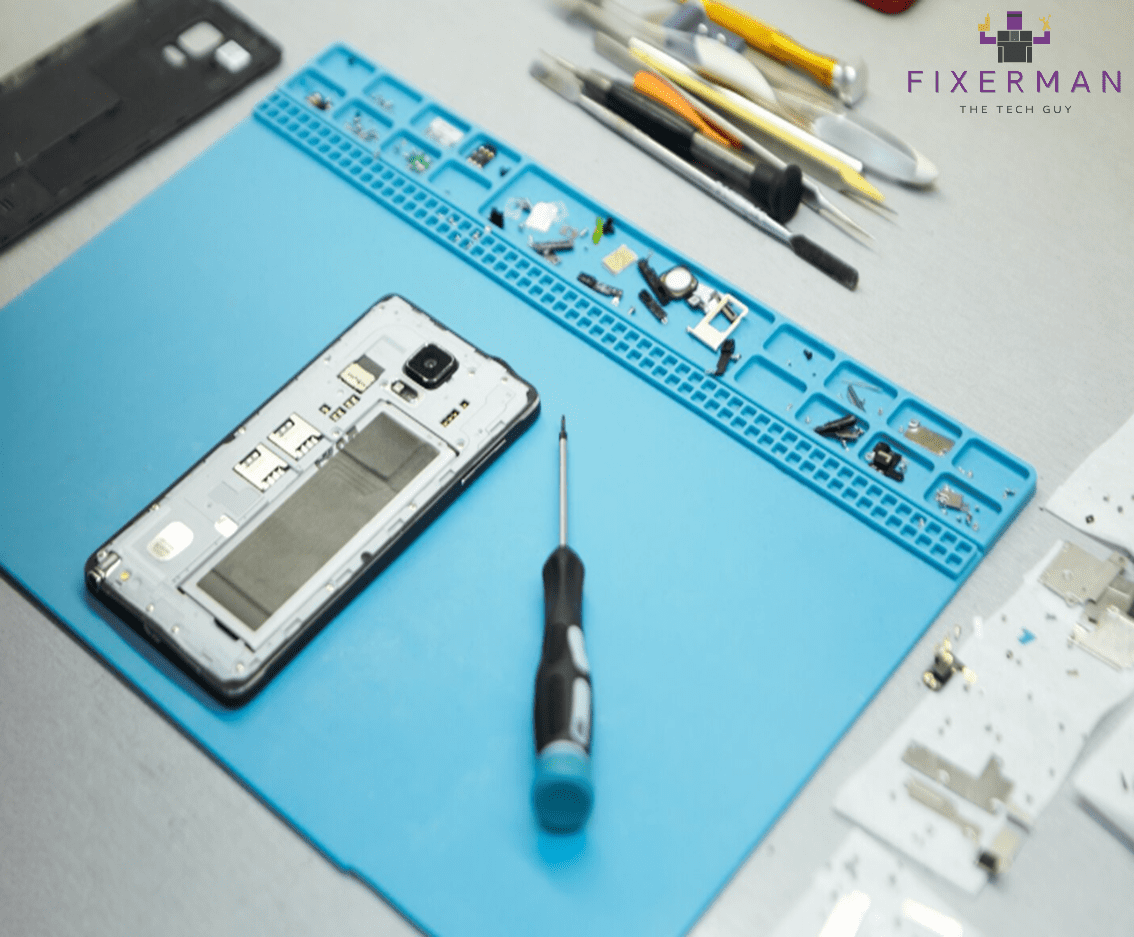When your smartphone, tablet, or laptop finally gets repaired, the sense of relief is real. Whether it’s a shattered screen, dying battery, overheating issue, or software glitch, professional repair restores your device to a state where it feels almost new again. But the real question begins after the repair: How do you keep your device running at its peak for as long as possible?
At Fixerman Dubai, we don’t just repair devices—we help customers extend their lifespan. A repair is only the first step toward long-term device health. What you do next determines how efficiently your device performs in the months (and years) to come.
In this blog, we’ll explore what to expect post-repair, how to optimize device performance, and the best practices to ensure your device stays in excellent condition.
1. What to Expect Immediately After a Repair
After your device has been serviced by a trusted expert like Fixerman Dubai, you can expect:
✔ Improved Performance
When issues like battery degradation, faulty buttons, damaged ports, or broken screens are repaired, your device instantly becomes more responsive and reliable.
✔ Smooth Software Functionality
Hardware issues often cause software lag. Once corrected, apps launch faster, touch response improves, and multitasking becomes smoother.
✔ Better Battery Life
A new battery or optimized internal hardware reduces background strain, giving your device a fresh start with improved battery health.
✔ Warranty Protection
Fixerman Dubai provides warranties on most repairs, ensuring peace of mind in case any post-repair issues arise.
But to make the most of this renewed performance, you must follow intentional maintenance practices.
2. Post-Repair Care: The First 48 Hours Matter
Your device may look ready for anything after repair, but the first two days are crucial—especially if the repair involved adhesive, internal components, or screen replacement.
Allow adhesives to cure fully
If you’ve had a screen, back glass, or battery replaced, adhesives need time to settle. Avoid:
- Exposing the device to heat (car dashboards, direct sunlight)
- Applying pressure on the screen or body
- Keeping the device in tight pockets or bags
Handle the device gently
Even though components are securely replaced, sudden drops within the first 48 hours can disrupt alignment or adhesive curing.
Monitor performance
Use the device normally and observe:
- Touch responsiveness
- Charging speed
- Battery heating
- Camera focus
If anything feels off, Fixerman Dubai offers quick post-repair checkups.
3. Best Practices to Maintain Peak Performance Long Term
Repairs bring your device back to life—but maintenance keeps it strong. Here’s how to preserve that “just-repaired” performance.
A. Battery Care: The Heart of Device Performance
Most performance problems are directly linked to the battery. To prolong battery health:
• Avoid 0% and 100% extremes
Keep your charge between 20% and 80%, which reduces stress on the battery.
• Use certified chargers
Third-party chargers can damage internal circuits or battery cells. Stick to original or approved chargers.
• Don’t leave the device charging overnight
Trickle charging strains battery health over time.
• Prevent overheating
Heat is the biggest enemy of Lithium-ion batteries. Remove your case when gaming or charging, avoid direct sunlight, and close heavy apps when the device feels hot.
• Regular battery health checks
Fixerman Dubai offers battery diagnostics that help detect early issues before they turn serious.
B. Keep Your Software Updated
Even after hardware repair, outdated software can slow down your device.
Why updates matter:
- They patch security vulnerabilities
- Improve compatibility with apps
- Enhance performance through optimization
- Reduce unexpected shutdowns and glitches
Enable automatic updates, or check for updates monthly.
C. Optimize Storage to Maintain Speed
A device with full storage = slow performance.
Tips to keep it clean:
- Keep at least 20% free storage
- Delete duplicate photos and files
- Offload unused apps
- Clear cache and temporary data weekly
- Use cloud storage for large media files
Many customers bring in “slow devices” that simply needed storage optimization—not repair.
D. Protect Your Hardware with the Right Accessories
Many post-repair issues result from a lack of physical protection.
Essentials:
- Shockproof case for impact protection
- Tempered glass screen protector
- Camera lens protector
- Dust-proof plugs for charging ports
Remember: A small investment in protection prevents expensive damage later.
E. Avoid Extreme Temperatures
Dubai weather can be harsh, and devices are sensitive to both heat and cold.
Do:
- Keep your device in a bag or shade when outdoors
- Remove it from hot surfaces (car dashboards!)
- Stop heavy usage if the device feels too warm
Don’t:
- Charge your phone in hot environments
- Use it under direct sunlight for long periods
- Leave it in a parked car
Overheating reduces battery lifespan and damages internal components.
F. Clean the Device Regularly
Dust, dirt, and moisture buildup affect touch sensitivity, ports, and audio quality.
Clean safely:
- Use microfiber cloths
- Avoid alcohol solutions unless recommended
- Gently clean charging ports using a soft brush
Fixerman Dubai provides professional cleaning services to remove internal dust without damaging components.
4. Recognize Early Warning Signs After Repair
Even with high-quality repairs, devices may show signs of underlying issues that need attention. Watch out for:
- Rapid battery drain
- Frequent overheating
- Unresponsive buttons
- Screen flickering or unregistered touch
- Unusual sounds during charging
- Random shutdowns
- Camera autofocus issues
- Slow performance despite ample storage
If you spot these symptoms, consult professionals early. A quick diagnosis can prevent costlier repairs later.
5. When to Bring Your Device Back for a Health Check
At Fixerman Dubai, we recommend a routine device check every six months, especially for heavily used smartphones and laptops.
You should visit us if:
- Your device runs hotter than usual
- Battery health falls below 80%
- Charging becomes slow
- You experience intermittent performance issues
Regular maintenance dramatically increases device lifespan and ensures your repaired components stay in top condition.
6. Why Choose Fixerman Dubai for After-Repair Support
Your device is more than just hardware—it’s your communication tool, navigation guide, entertainment source, and work companion. That’s why choosing the right repair partner is essential.
Fixerman Dubai’s advantage:
- ✔ Mobile repair vans for on-site service
- ✔ Certified technicians
- ✔ Premium quality parts
- ✔ Transparent diagnosis
- ✔ Post-repair warranties
- ✔ Dedicated customer support
- ✔ Sustainable, eco-friendly repair practices
We don’t just repair devices; we help you maintain their optimal performance for as long as possible.
Conclusion
A repair restores functionality—but maintenance preserves longevity. By following the tips above, you can enjoy smoother performance, longer battery life, and fewer issues over time.
At Fixerman Dubai, our mission is to keep your device running at peak performance long after the repair is complete. If you ever notice issues or simply want a routine check, our expert technicians are here to help—anytime, anywhere.