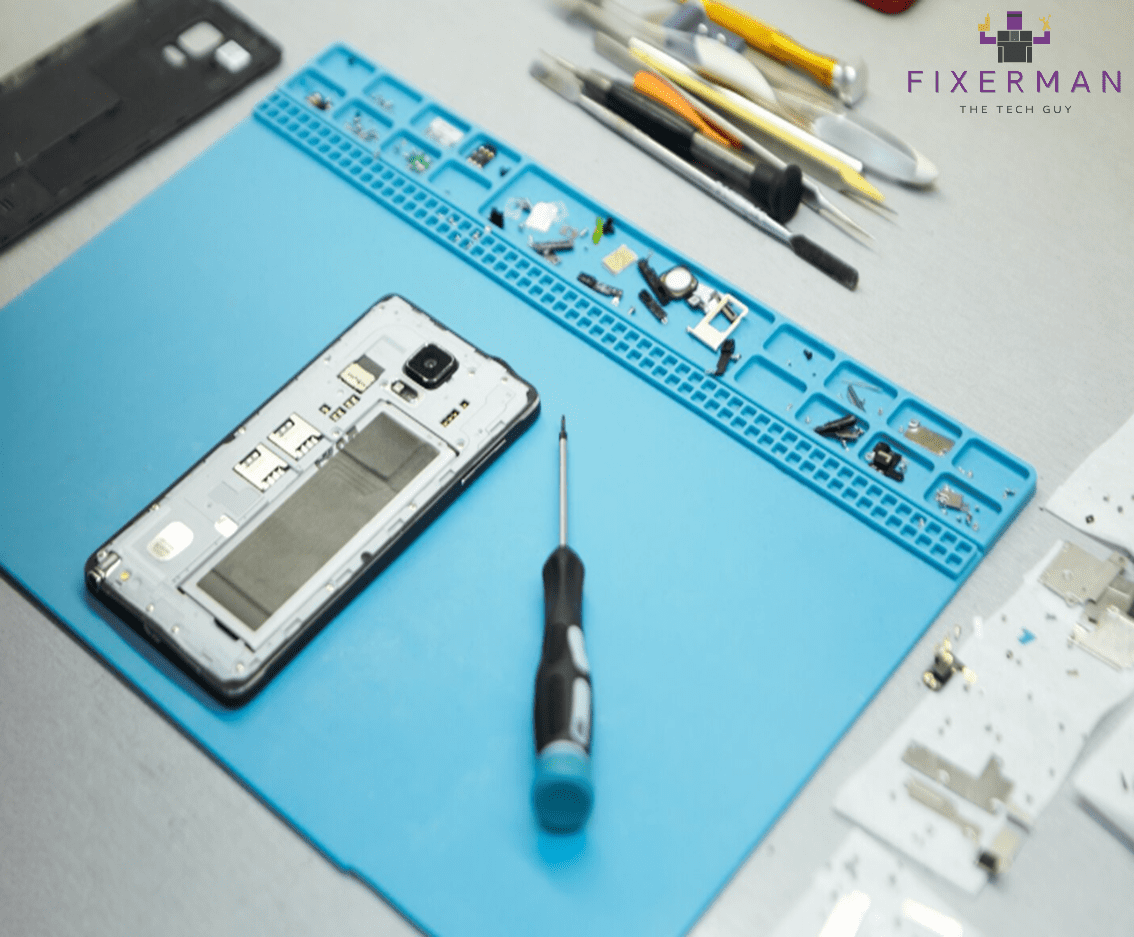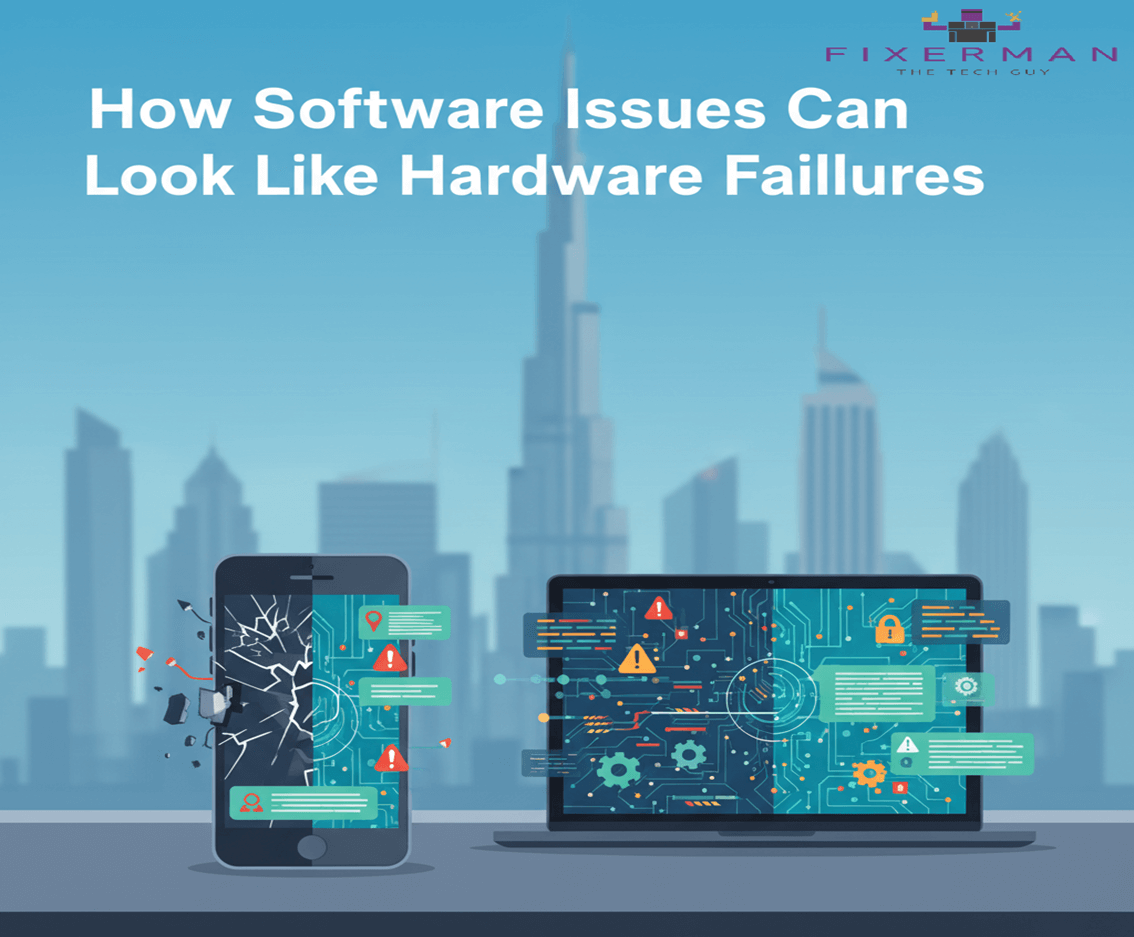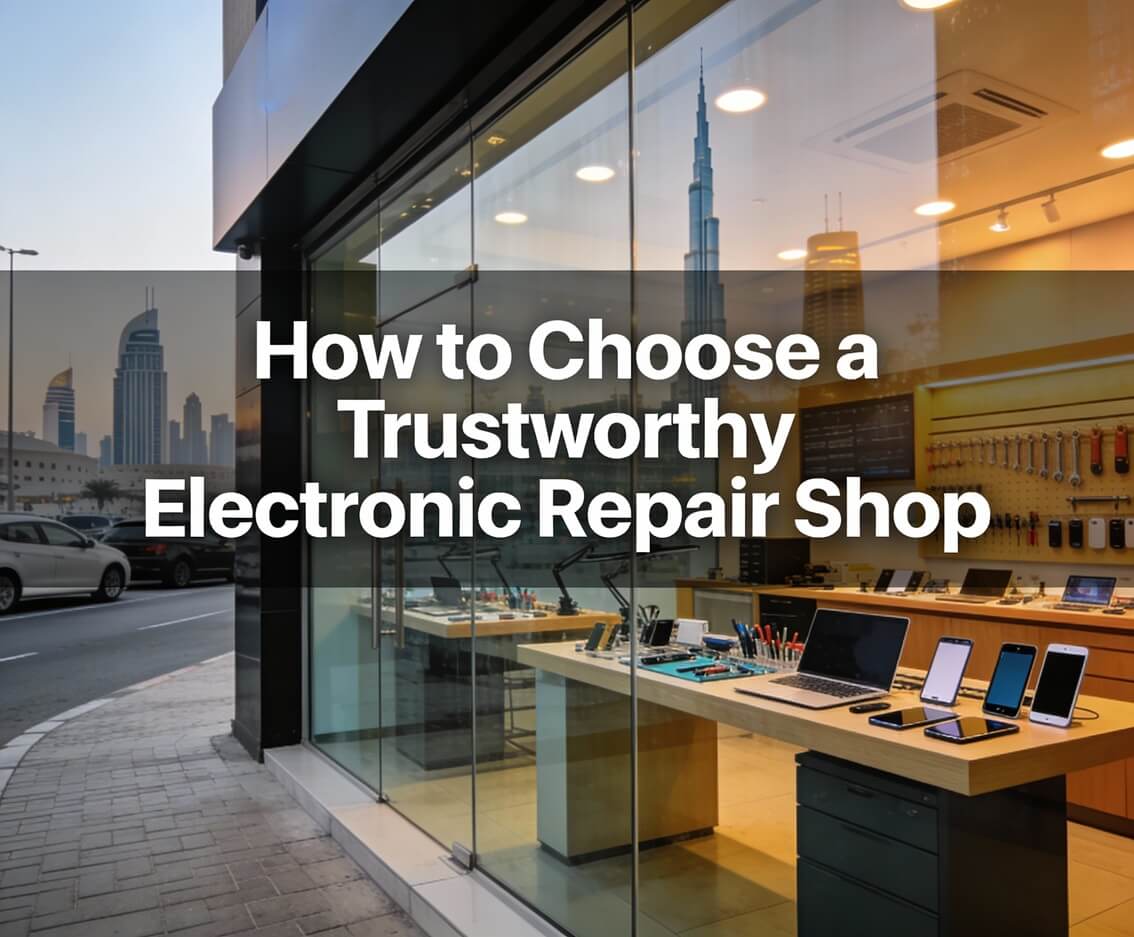In the modern era, there are things that can’t be absent from our daily lives, including electronic devices and gadgets such as mobile phones, laptops, and smart watches. With time, these indeed experience wear and tear similar to other things. Many have varying situations that cause you to contemplate issues such as cracked phone screens, lagging laptops, and a smartwatch that won’t sync. We’ve all been challenged at one point with the question: Repair or replace? Knowing when to repair things and when to replace them can save some cash and e-waste, as well as make sure that you are doing it right according to your necessity. Here are the most critical factors involved.
Assess the Severity of the Problem
You realize at last that it is the truth, so now the first thing to ask is whether you will repair that appliance or replace it. The next aspect can be second-the extent of the damages. Does it cause annoyance but still keep the device working? For example:
- Minor Issues: A cracked screen, slow performance, or a faulty battery might be resolved with a simple repair.
- Major Issues: Water damage, motherboard failure, or an irreparable design flaw could push the cost of repair close to or even above the cost of replacement.
Perform a basic evaluation or ask for assistance from a professional technician such as Fixerman whether you doubt the nature of damage.
Consider the Age of the Device
These kinds of things just become old-fashioned before they can be replaced. Your gadget is just as old as it gets, and whether or not it gets repaired or replaced in this case depends on the age. Most devices have a typical life cycle whereby after every three to five years, obsolescence begins to reveal itself. Certainly, older gadgets are likely to struggle when new software updates are created and installed; indeed, they come equipped with slower hardware and may not be compatible with the newest peripherals.
When to Repair:
- The device is relatively new and still under warranty.
- Replacement parts are readily available and affordable.
- The repair cost is significantly lower than buying a new device.
When to Replace:
- The gadget is no longer supported by its manufacturer.
- Upgrading to a newer model offers significant improvements in functionality, speed, or security.
Cost Analysis: Repair vs Replacement
Cost factors determine whether it is beneficial to repair or replace a gadget. First, get an estimate of repair cost from a reputable service provider, then compare it to the price of a new or refurbished device.
General Guidelines:
- If the repair cost is less than 50% of the device’s current market value, repairing is usually the better option.
- If the repair cost exceeds 50% to 70% of a new device’s price, replacing is often more economical in the long run.
For any new device, do not forget to factor in any hidden costs such as data transfer, setup fees, or accessories.
Evaluate Environmental Impact
E-waste is fast becoming a global concern. When you attempt to repair rather than replace your gadget, you lengthen its lifespan while simultaneously reducing environmental impact. So for those who keep their values consistent with sustainability, repairing one’s device would add up to such values.
Eco-Friendly Tips:
- Seek out repair services that use refurbished or recycled parts.
- Consider donating or recycling old gadgets responsibly if you opt for replacement.
- Invest in durable devices that are designed for repairability.
Warranty and Insurance Coverage
It is also advisable to check whether the gadget is still within warranty or has had an insurance cover for it. Most warranties cover defects in both materials and workmanship for a given period of time. Likewise, insurance policies may also cover accidental damages like cracked screens or water exposure.
When to Repair Under Warranty:
- If the repair is free or involves minimal cost.
- The issue falls within the warranty’s coverage terms.
When Warranty Isn’t Applicable:
- For older devices whose warranties have expired.
- For damage caused by factors not covered, such as neglect or third-party repairs.
Performance and Usability
Assess how well this device serves your present-day needs. A device repaired like new may not necessarily meet all your needs as they evolve. For instance, a laptop repaired after five years may still not perform up to modern applications and heavy workloads.
When to Repair:
- If the device’s current performance still meets your expectations.
- If the repair improves critical functionality, such as a battery replacement restoring long-lasting power.
When to Replace:
- If the device’s specifications no longer support your work, entertainment, or connectivity needs.
- If newer models offer features that significantly enhance your productivity or quality of life.
Availability of Replacement Parts
It definitely depends on the availability of parts how well you can repair a gadget, especially in the case of older models or specialty brands. There comes a time when manufacturers may discontinue a specific device from sale support, which makes it even harder to find original parts or your qualified technician.
When to Repair:
- Replacement parts are easily obtainable and not prohibitively expensive.
- The technician guarantees the use of high-quality, compatible components.
When to Replace:
- If parts are scarce, overpriced, or counterfeit.
- If repairs are unreliable due to the lack of skilled professionals for your device.
Sentimental Value
Often, these devices hold precious memories or information which is not original and makes a repair more of an option. Family photos, personal projects, or other stored memories may take some effort to transfer to a different device, if they can be transferred at all.
Tips for Sentimental Devices:
- Back up critical data regularly to minimize risks.
- Explore specialized data recovery services if necessary.
Future-Proofing Your Decision
If you are said to be replacing one gadget with another, then do not forget putting an investment in gadgets that will last longer in use and extensions. Long warranty periods from manufacturers, modularized components, or more improved durability are some attributes that you might consider very sufficient.
Features to Look For in New Gadgets:
- Easily replaceable batteries and screens.
- Compatibility with future software updates.
- Extended warranties or service plans.
The Role of DIY Repairs
A DIY repair can save money for a tech-savvy individual. Battery swaps and fixing cracked screens are examples of minor fixes for which online tutorials, repair kits, and detailed guides can be useful.
Pros of DIY Repairs:
- Cost savings on labor.
- A sense of accomplishment and learning.
Cons of DIY Repairs:
- Risk of voiding warranties.
- Potential for further damage if done incorrectly.
Conclusion
Repair or replace tech gadgets? For one thing, there are many viable reasons for taking such an option. They generally relate to cost, age, performance, and other factors that affect the environment as well. Repair is usually an economical choice for most of the people; however, at times replacing the equipment may be better, especially when it comes to obsolete appliances and troubleshooting such typically major problems.
Be analytical: Identify the problem, compare cost, and make an assessment as well as the benefit of meeting an immediate need and the future. When the decision is made to repair or replace devices, being up-to-date will ensure the maximum use of money spent while minimizing waste.