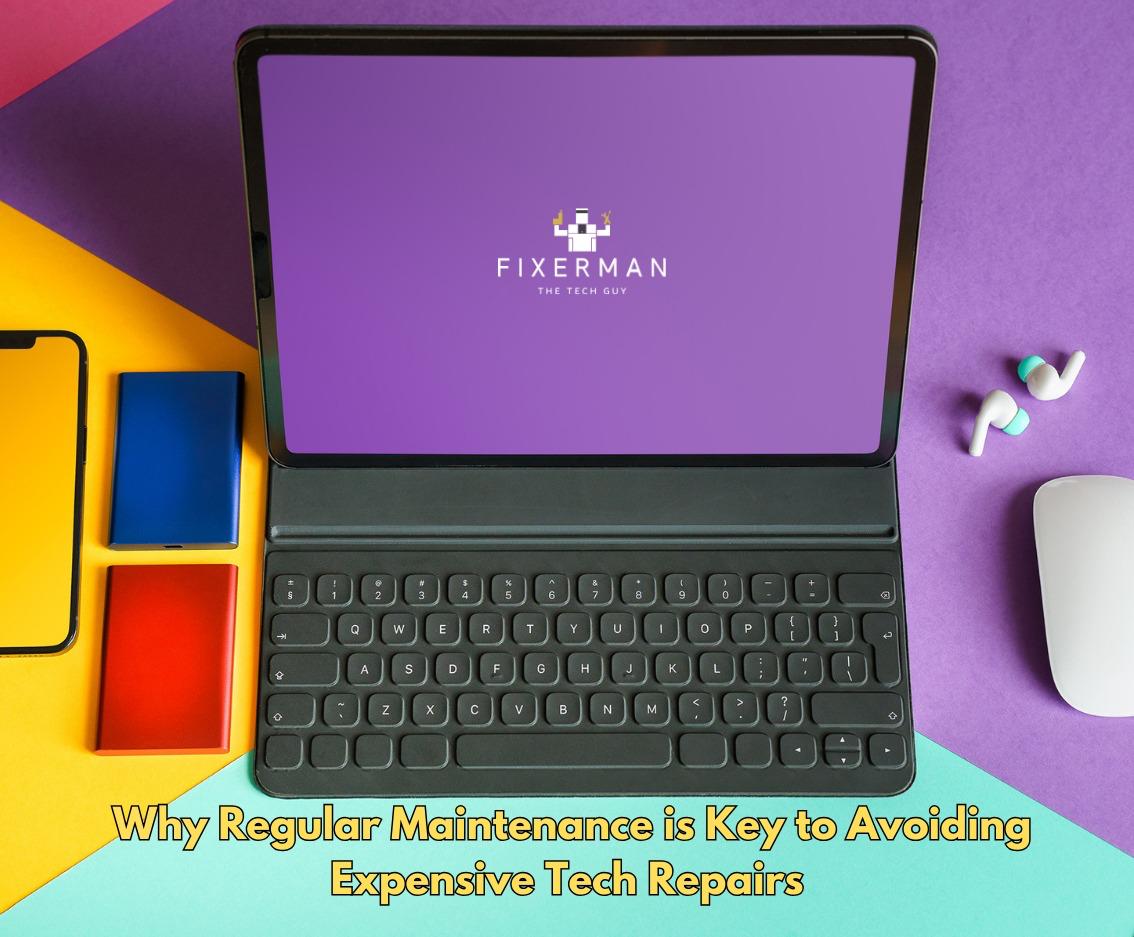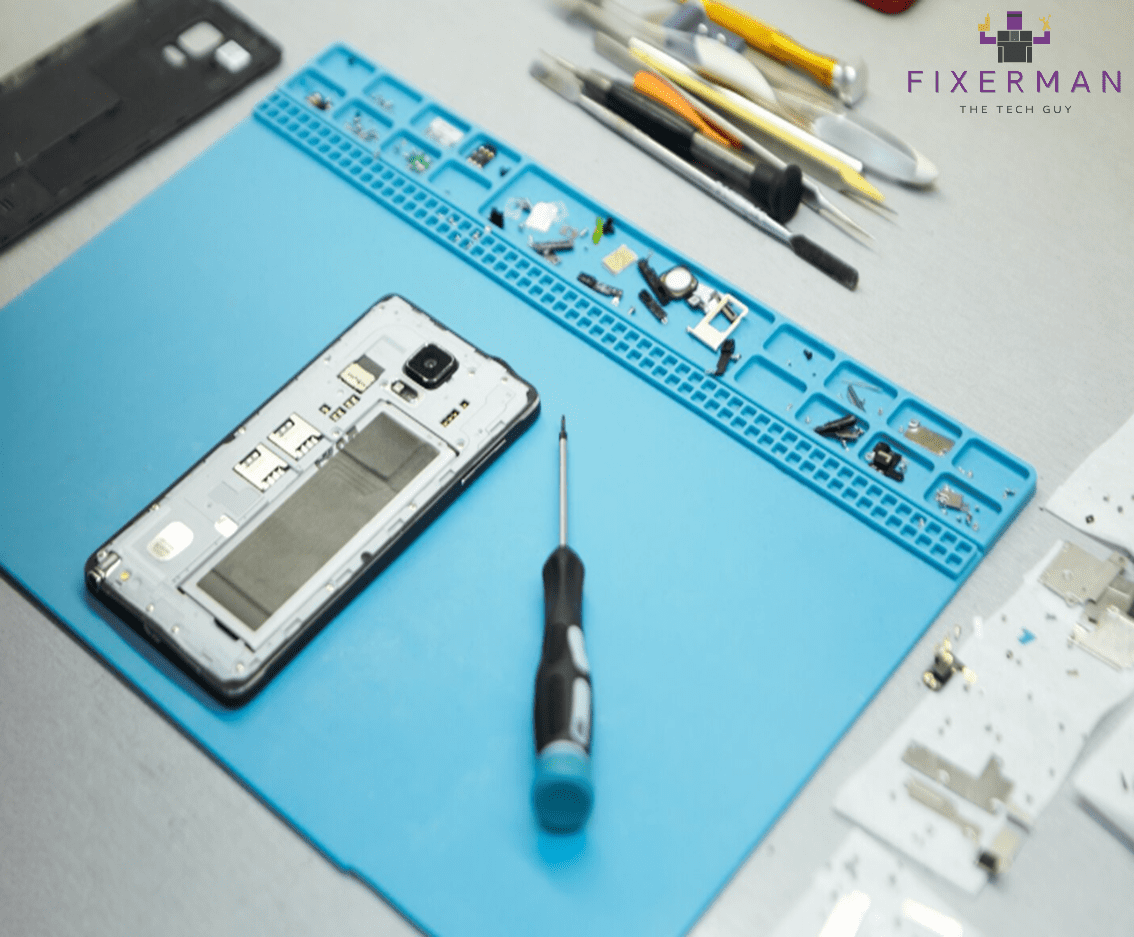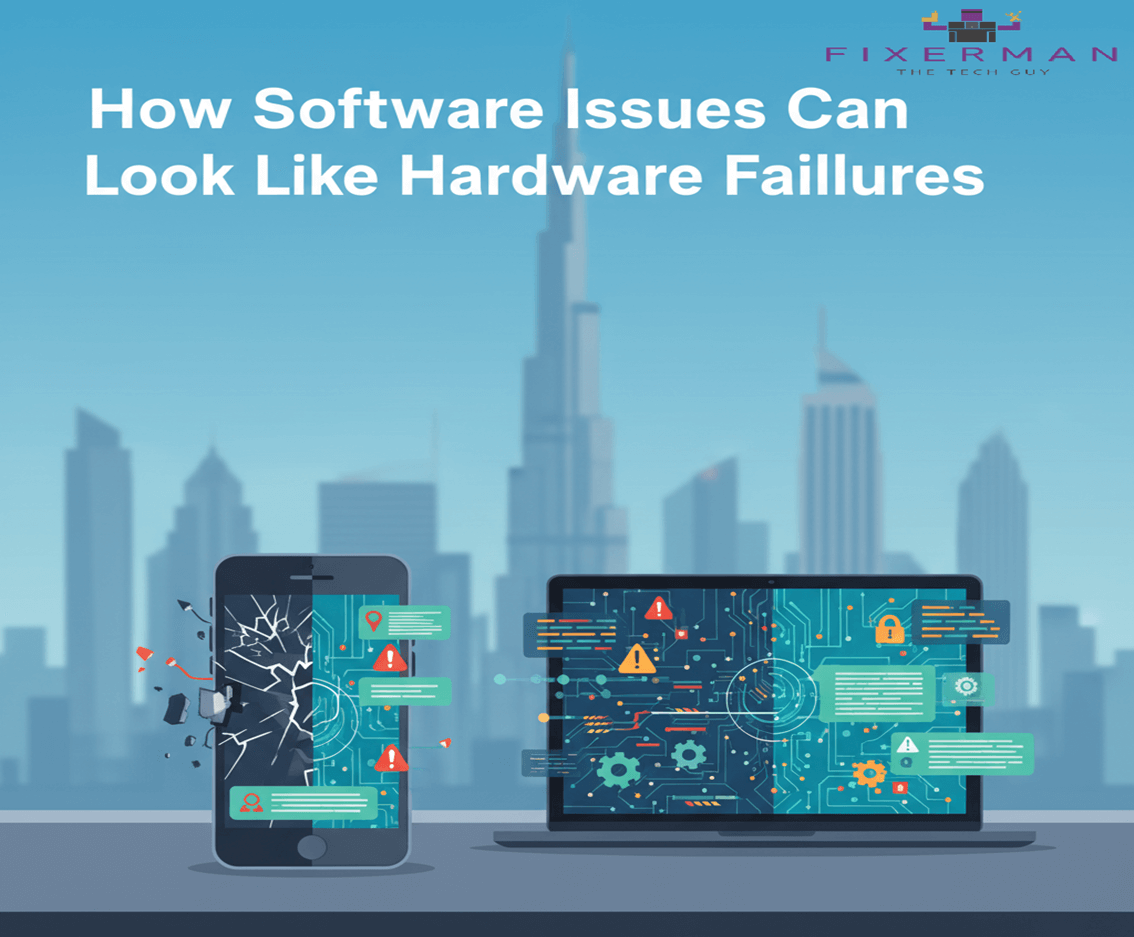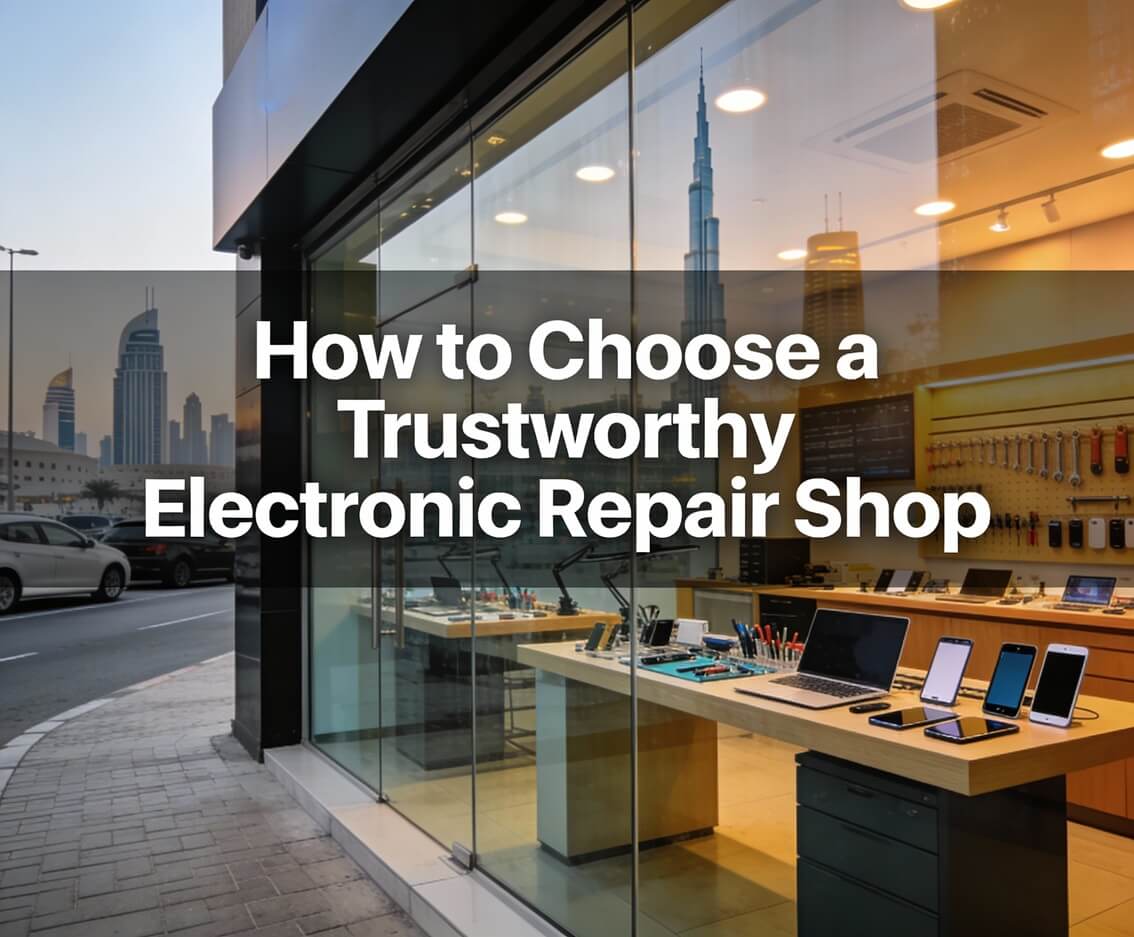These days, technology is an inseparable part of everyone’s lives-be it personal or professional. Begun with the use of a smartphone, expanded with advanced laptops, and relying heavily on the servers and networks, people have become heavily dependent on technology. Consequently, the breakdown or malfunction will happen or even inefficiency, which becomes almost a guarantee. It is tempting to wait until minor problems escalate into major repairs. Instead, regular maintenance keeps your devices running smoothly and without expensive repairs. Here are the reasons why:
1. Prolongs the Lifespan of Your Devices
All technology is bound to be finite in its lifespan, but with regular maintenance, you can prolong it significantly. Dust and other debris will always settle in internal out-of-sight areas together with glitches in software, causing wear and tear. By cleaning hardware components and software regularly as well as fixing minor issues in the facility before they escalated, more severe damages that could be irreversible can be avoided. For example, internal cleaning of computer components may reduce overheating, which is often one of the major causes of hardware failure.
2. Prevents Data Loss
There are many forms of disasters that can come from the non-functioning of the technologies and one among them is losing the data. Important personal photos, business documents, and the customer’s information lose, and everything crumbles around a person. Backup the files; keep the data storage devices in proper shape; these minimize the chances of loss as routine maintenance. Time can be saved and heartaches could be avoided by taking individual preventive measures like analyzing a hard disk health and changing all failing components before they crash.
3. Reduces Unexpected Downtime
Tech failures often cause unexpected equipment downtime in companies, spoiling productivity and ruining revenues. Regular maintenance comes into play to identify and resolve issues before they become worse. For instance, planned dates for checking equipment can reveal problems that you can sort out when machinery is inactive rather than waiting to get affected during critical operations.
4. Enhances Performance and Efficiency
With time, the devices turn slow due to outdated software, broken fragmented files, or stuffed systems. Carrying out regular maintenance such as updating the operating system, defragmenting hard drives, and clearing caches will thus keep your devices operating at peak performance. Whether for a business or casual use, fast devices are more efficient and provide better service.
5. Saves Money in the Long Run
It is often said that “an ounce of prevention is worth a pound of cure”. It may seem that regular maintenance is an unnecessary expenditure, but in reality, it is much cheaper than expensive repairs or replacements. Here’s an example: it costs much less to replace a laptop battery during maintenance than to replace an entire laptop due to damage from a failed battery.
6. Ensures Security and Compliance
Neglecting the upkeep of technology will make the system more liable without any possible saving. Most especially, the risks are greater due to the increasing number of cyber threats where regular software and security updates are essential to defend against malware, ransomware, and other cyber threats. Most businesses need maintenance to ensure compliance with industry standards, guaranteeing that their systems comply with security and operational requirements.
7. Improves Energy Efficiency
Old and poorly maintained appliances generally consume more energy than is eco-efficient for the electricity used and waste more light into the environment. Servicing appliances regularly ensures that they work efficiently, consuming less energy and leaving a lower carbon footprint. For businesses with large-scale operations, this leads to significant savings.
Practical Steps for Regular Tech Maintenance
Having realized the significance of maintenance, let’s now examine various actions that could be taken to keep technology in shipshape:
Hardware Maintenance
• Clean Components: Dust off keyboards, fans, and internal components with compressed air.
• Inspect Cables and Connections: Power cords and cables, make sure to check their connecting point with both ends to see if they are intact.
• Monitor for Physical Damage: Look for cracks, dents, and so on, which may lead to eventual malfunction.
Software Maintenance
• Update Software Regularly: Get updates installed for operating systems, and driver and application updates.
• Run Antivirus Scan: The malware search must be carried out periodically to identify and remove threats.
• Clean Temporary Files: Clearing out unnecessary files and caches will free up space and improve performance.
Network Maintenance
• Check Network Speeds: Conduct regular tests on the internet and network speeds to determine whether there are any possible problems.
• Update the Firmware: Ensure the routers and network devices have updated firmware that may be available for download.
• Secure Connections: Ensure maximum protection against unauthorized access with strict security passwords and encryption.
Data Management
• Back up Documents: Backup important files utilizing the cloud or external drives regularly.
• Storage Organization: Duplication of files should be cleared out together with organizing folders for easier access.
• Monitor Storage Health: Diagnostic tools should be run to test and evaluate the health of hard drives and SSDs.
The Role of Professional Maintenance Services
Even if maintenance may be done by the in-house team, there may be instances where professional help is needed. Certificated technicians like Fixerman can carry out full diagnostics and repairs because they have both know-how and tools. There are locations, for example, where a company could partner with a managed IT service provider, thus ensuring scheduled maintenance and fast response action for the toughest systems. These professionals can:
• Conduct detailed inspections of hardware.
• Execute a highly advanced recovery of data.
• Establish security measures of the highest strength.
• Develop a custom maintenance planning to meet your particular needs.
Common Misconceptions about Tech Maintenance
Those needs notwithstanding, constant clear maintenance is left unattended by the simple reason that:” Each new technology doesn’t require maintenance,”: this means getting a conditioned person in his new device from ready check-ups throughout the time just to ensure that it remains perfect.
• “Maintenance is Too Time-Consuming”: Maintenance can be synchronized into an otherwise busy routine with proper programming.
• “It Is Cheaper to Fix Issues Later”: Allowing matters to reach the point where the problems are serious often results in higher repair expenses and, if the matter is related to information, perhaps even total data loss.
Conclusion
Long-term maintenance usually pays the most over time as it costs just as much upfront in regular intervals. Maintaining most technology devices over time requires time and resources, but extends performance life while also reducing hefty repairs. Maintenance of tech, whether for sole users or business owners, comforts one that credible and safe technology devices are available for them to use when priorities are meant to be achieved.