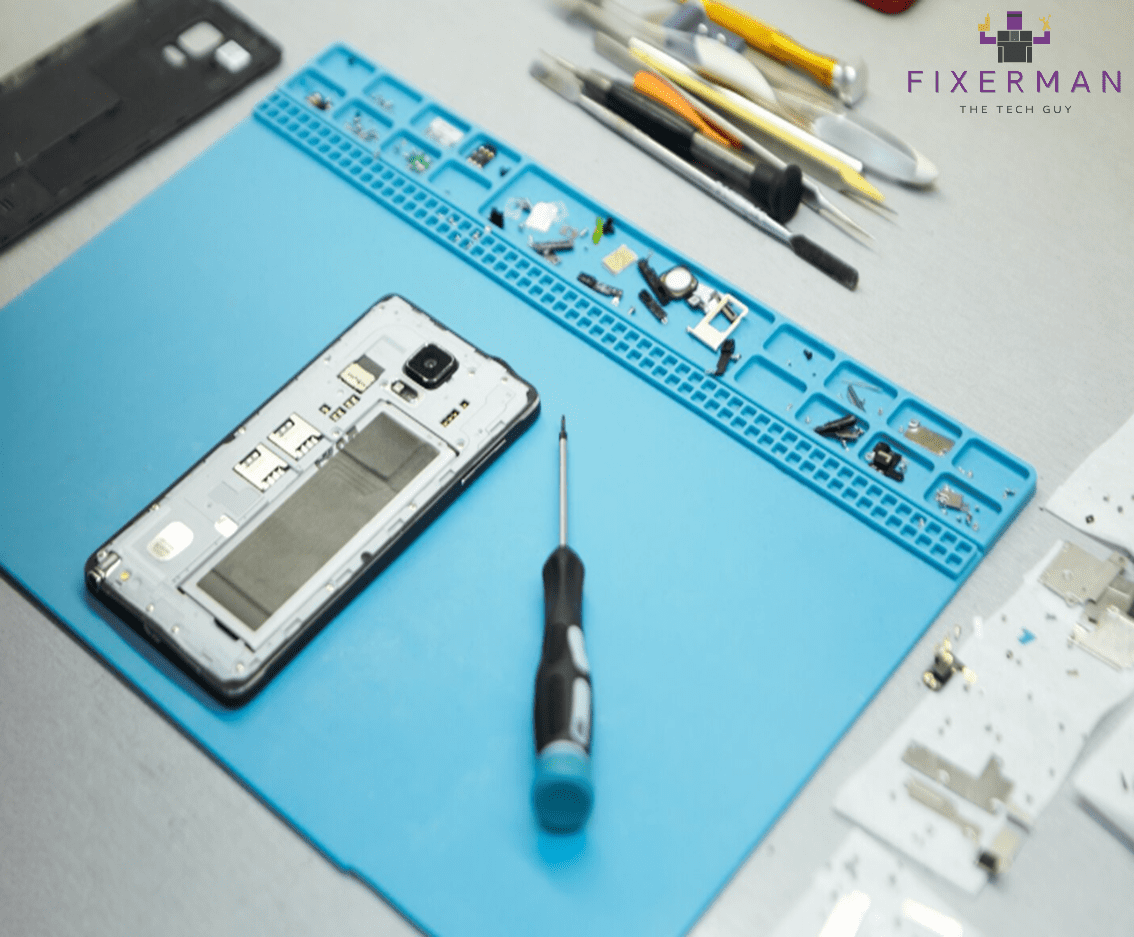Software:
Anti-virus scans on your computer always seem to want to run at the most inconvenient times, just when you’re in the middle of a time-sensitive project, or right before you’re about to call it a day and power off, so you always delay by “Remind Me Tomorrow”. So it does remind you tomorrow. And the day after that, and after that, and after… you get the gist. What’s more inconvenient that a mildly frustrating and untimely update reminder? A computer virus! You can always pick your battles, and trust us, the disruption of a computer update pales in the face of nasty malware that’s out to gobble your data.
1- Don’t Stall…Install:
Prevention is better than cure, so get online now and get your computer vaccinated — reputable anti-virus and anti-malware programs are abundantly available on the Internet at no cost. Keep your computer’s operating system and installed programs up to date– old versions of applications are heavily targeted by viruses and leave your device susceptible. Unsecured public networks are potential breeding grounds for computer viruses, if an infected device connects to a widely used network, all connected devices could be vulnerable… just like the flu!
2- Scan your Matrix:
Avoid installing uncertified or unreviewed programs onto your computer, most computer’s auto-scan newly downloaded programs, but that shouldn’t stop you from running manual scans regularly. Keep an eye out for enabled macros that you don’t recognize on programs like PowerPoint or Excel, disabling these could prevent your working files from being corrupted.
3- Back! It! Up!
This goes unsaid, but make sure your data is backed up to the cloud to mitigate any data loss from your devices. USB and external hard drives have been a lot of places, from computers at the public library to your friends, scan upon plugging and clear its data once in a while to be on the safe side. Avoid starting your computer with a plugged-in USB or external hard drive to prevent any viruses from loading onto your computer’s main drive.
4- Don’t Fall For The Clickbait:
If you grew up with the Internet, you probably have a good eye for wary websites and misleading pop-up ads. “You have won an island! Click here to claim your prize!”…Nah… You know better than to do that. Secure URL’s precede with “https://” along with a tiny lock icon. Your days of dodging Trojan viruses from downloading the top ten T-Pain bops on LimeWire maybe long gone, but have left you well-trained to navigate through odd clickbait across the web. Ad-blockers are your browser’s best friend, and clearing web browser caches is like a spa day for your computer, so give your device the care it deserves.
5- Go Phish:
One of the unwritten rules of the Internet is not to download links or attachments that you weren’t expecting, beware of downloads from unsolicited emails, especially those with recognizable company names. Notorious phishing techniques contact users under the guise of a well-known company (banks, insurance companies, etc.) and direct them towards clicking unusual links or implore for personal information. Keep in mind that no legitimate company would request for your passwords or private data over email. If you’re ever confused, just give the company a call to authenticate any requests over email.
6- It’s a Party… Third Party
Almost all of the current smartphones are inherently well protected against malicious software. Although malware is more likely to slip through the cracks on Androids, typically through skeptical third-party apps in the Play Store,Google Play Protect does a good job of protecting your device. Always look for reviews and further information on the developer when you want to install a lesser-known app.
Hardware
We all give our smartphone screens a quick wipe down with our sleeve or on our trousers, just on that sweet spot over the knee, there’s no shame in it, especially when you have fries in one hand and your phone in another! Sounds greasy, but that’s the reality. It feels a little redundant to explain why you should keep your device clean, it’s not like anyone really likes a grimy device. We’re surrounded by dust and sand in Dubai, accumulation of debris in our devices overtime can cause them to overheat and reduce overall capability.
No one can really stop you from using your device on the toilet (but seriously, avoid this) or while eating a meal, but a few mindful changes in hygiene practice could go a long way in bettering not only your health, but also your device’s overall performance.
Do’s
Before we begin, always make sure your device is powered off in the cleaning process, and fully dry before you turn it back on.
1- Soft Cloth
Cotton or microfiber cloths are the best materials you can use to clean your hardware. Just like you should wash your face every night, wiping down your device at the end of the day is a good practice. Your device has been on possibly every dry imaginable surface, and in turn, we touch subconsciously touch our faces thousands of times a day! Your skin will thank you if you make a conscious effort in keeping your hands and device clean, after all, it’s the circle of life.
2- Mild Soap Water
You can spruce up your device at home with a quick mixture of warm water and a few drops of dishwashing soap:
a) Add 1-3 drops of dishwashing soap in a bowl of warm water.
b) Utilize a soft cotton or microfiber cloth and dip in the mixture, make sure the cloth is slightly damp and not in any way saturated before cleaning your device. When you’re cleaning a computer keyboard laptop fan, give the cloth an extra wring to prevent droplets of water from reaching the circuits.
c) Gently wipe down display and hardware. Ensure no soap residue remains.
3- Isopropyl Alcohol
Rubbing alcohol makes for a good antiseptic; rubbing alcohol wipes can be conveniently used in the home or workplace to give your displays a quick surface clean.
a) Check with the manufacturer’s instructions to make sure you are able to use mild alcohol-based solutions on the device.
b) Always spray or dab the solution on the cloth directly, never on the device.
c) Perform a spot test clean to ensure no paint or lettering will be removed in the process
4- Earbuds
Apart from cleaning your ears, earbuds prove to be handy little tools in expunging the tiny cracks and crevices you can’t seem to reach.
a) Either use dry, or dampen the earbud with a drop of water, soap water, or isopropyl alcohol.
b) While avoiding bending any pins, gently scrape out any dust or debris that has collected in charging or USB ports of your computer. Run the earbud along the periphery of each key on your keyboard, the cotton grabs any grime that sits around the keys.
c) Sanitize your earphones by swiping off the dust and earwax that might be collected in the earpiece, this way, there’s never any shame when your friend spontaneously borrows your earphones for a quick listen!
Don’ts
Keep cloth away from hot fans and motherboards. Avoid vacuum cleaners too as they generate static electricity which can damage the circuitry.
Even though compressed air dusters are commonly used to clean electronics, they are high in HFC’s (hydrofluorocarbons) and other unnecessary compressed refrigerants. Make a sustainable choice– ditch the canned air and go for a thin-tipped brush instead.